Full Text Searchable PDF User Manual
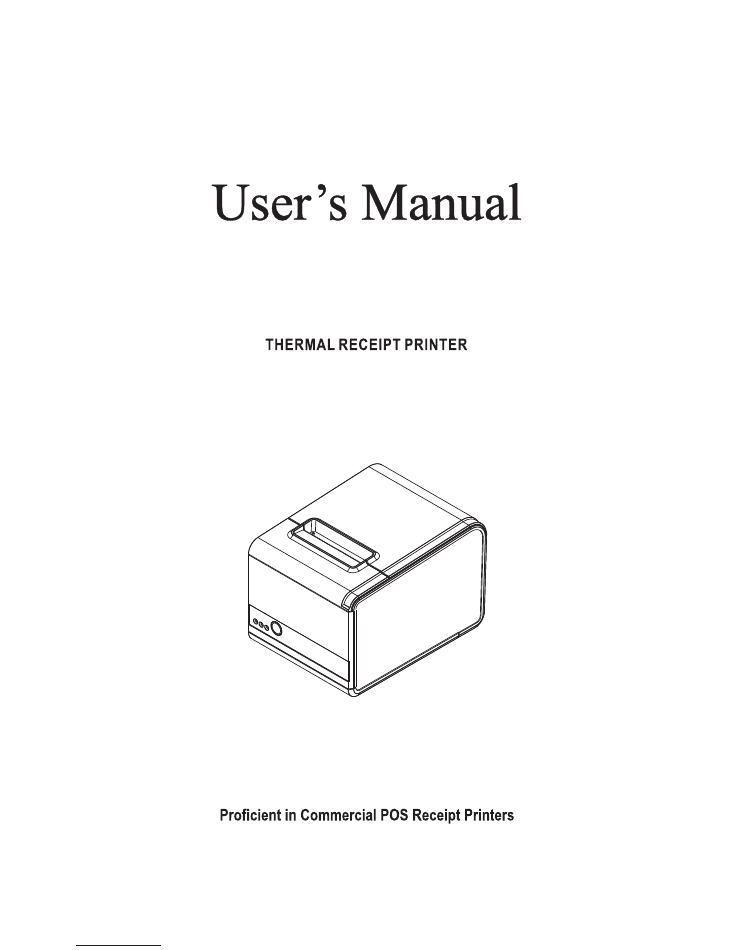
TRP80USE
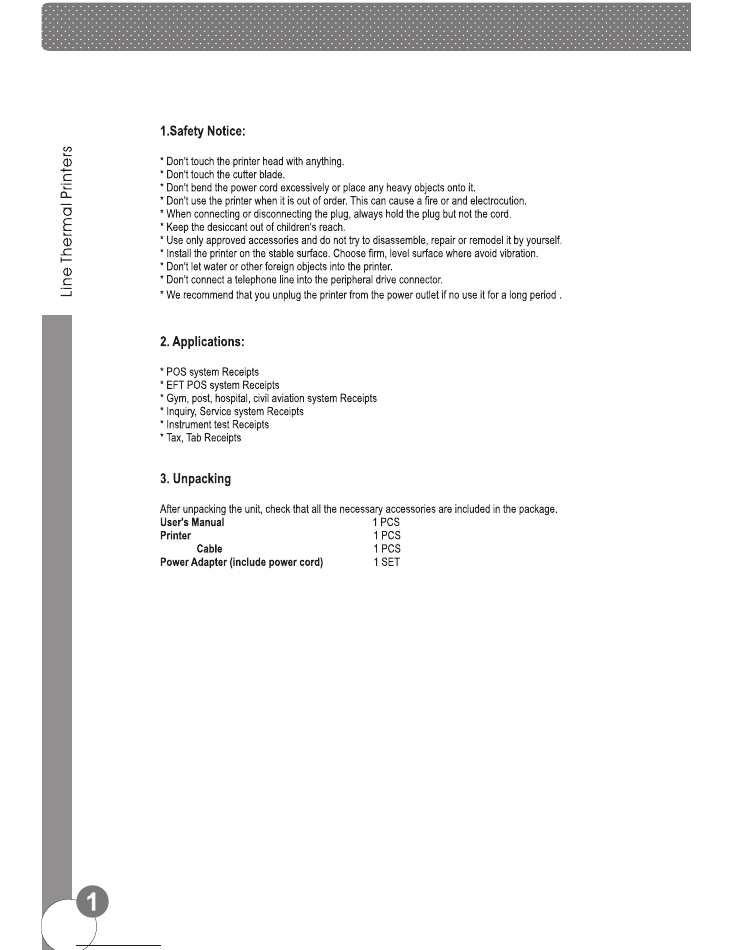
Serial
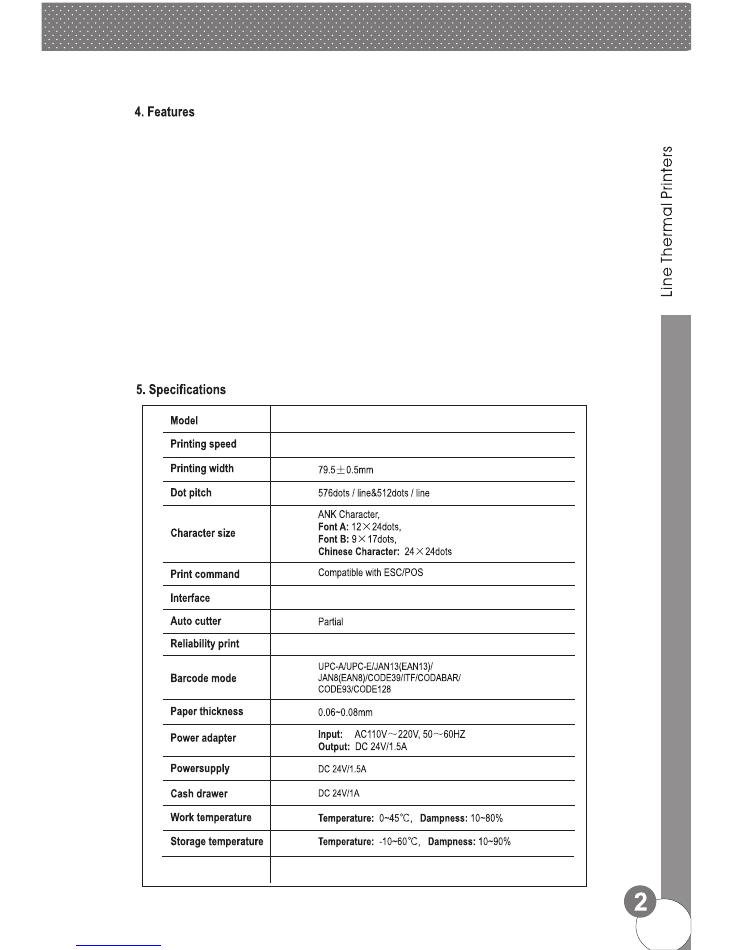
●
250mm/s high speed printing
●
3-in-1 interfaces and inverted design of mainboard, ideal for kitchen
●
Separated cutter and print head on mechanism
●
Compatible with ESC/POS command set
●
Built-in Web page to set up printer directly
●
Support Ethernet printing status monitor
●
Auto-recovery printing after internet disconnecton
●
Faster connection by 10M Ethernet port to avoid receipt misprinting
●
Support character sets GB18030 and various international languages
●
Support printer identification, software binding and high speed driver mode
●
Support different density bitmap and download graphics printing
●
Support character enlargement, bold, underline, line spacing and character spacing
●
Water-proof, Oil-proof, Dust-proof
TRP80USE
250mm/sec
150KM
200*152*138mm (WxDxH)
Dimensions
USB+Serial+Ethernet
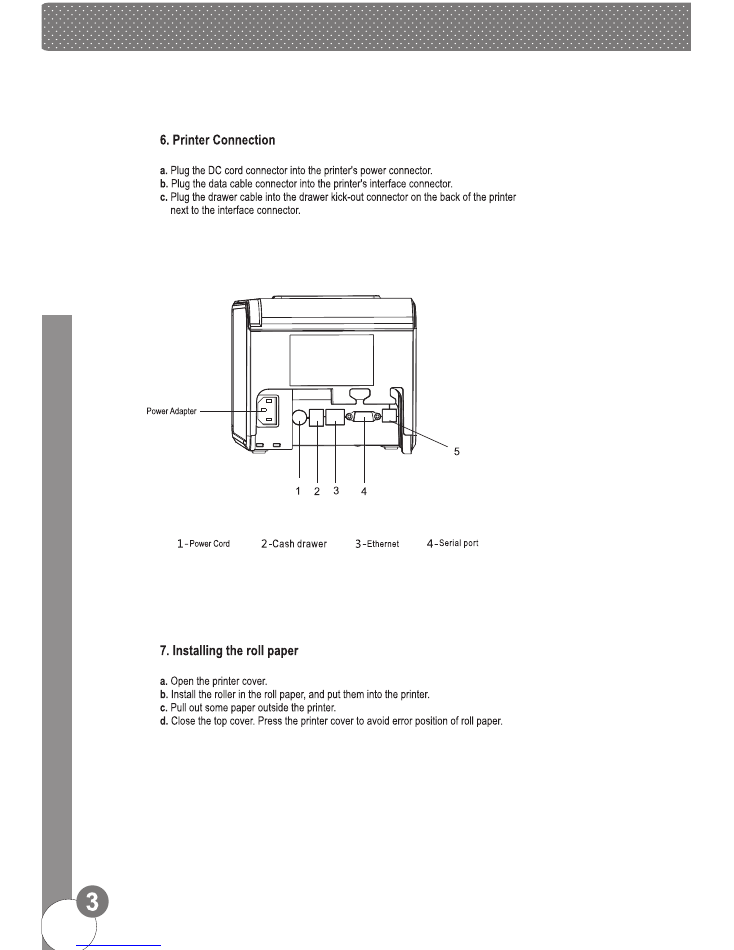
L
in
e
T
h
e
rm
a
l P
ri
n
te
rs
5-
USB
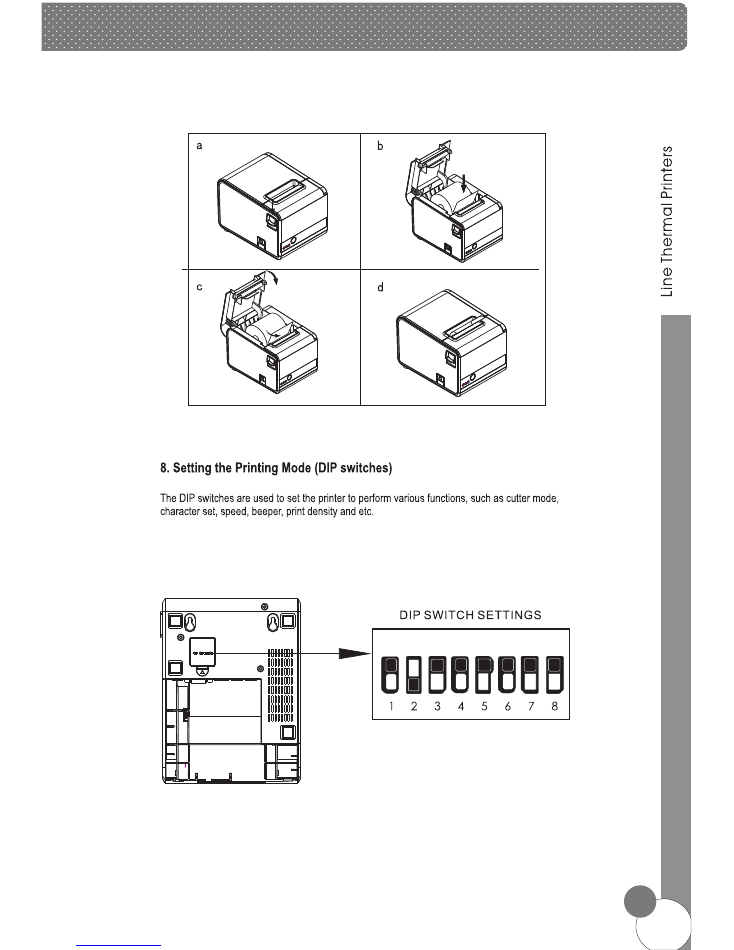
4
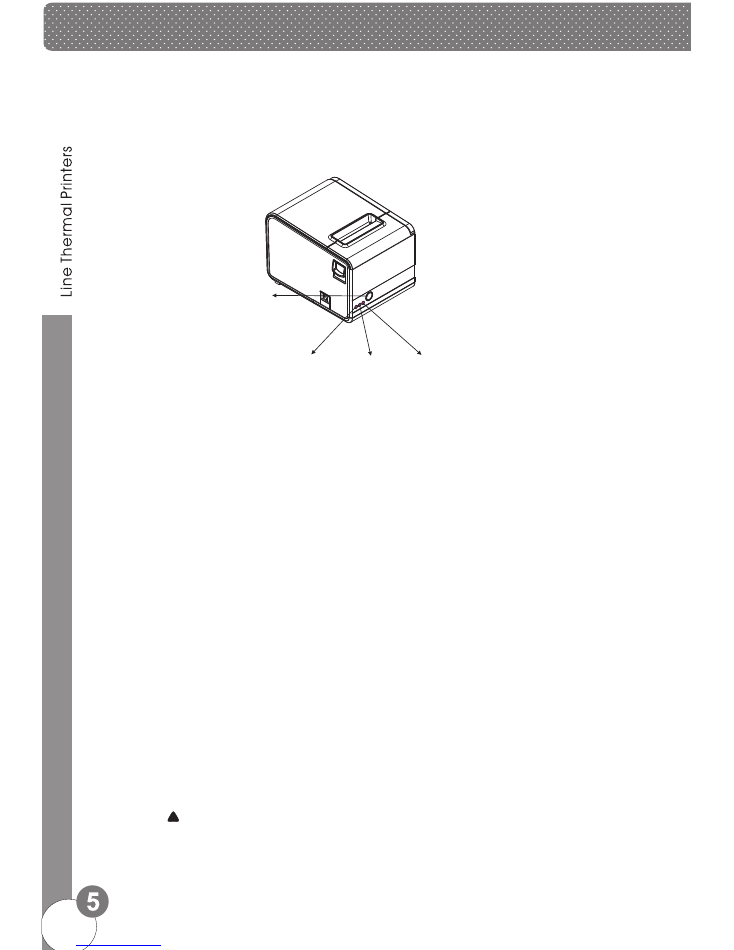
10. Functions of buttons and indicators
!
9. Buttons and Indicators
(
1
)
. FEED Button
Press to feed paper manually.
(
2
)
. PAPER Indicator
When this indicator is lighting as well as the ERROR indicator, printer is out of paper.
When this indicator is dim as well as the ERROR indicator, printer has paper.
When this indicator is lighting but the ERROR indicator is dim, roll paper is near end.
(
3
)
. ERROR Indicator
When printer is in the status of paper out, cutter error or print head overheat, this indicator is
flashing according to user's defined setting
(
4
)
. POWER Indicator
When this indicator lights, the printer is turned on.
When this indicator dims, the printer is turned off..
Step
( )
a. Turn off then on the printer, the printer will initialize and reset the cutter.
Step
(
2
)
a. Open the front cover.
b. Wheel the gear on the cutter to make the cutter back to initial position. Open the printer
cover and install roll paper correctly, then the printer works normally.
Caution:
Do not open the printer cover by force, so as not to damage the print head and
auto cutter.
1
11. Cutter Maintenance
Power Switch
Error Indicator
Paper Indicator
FEED Button
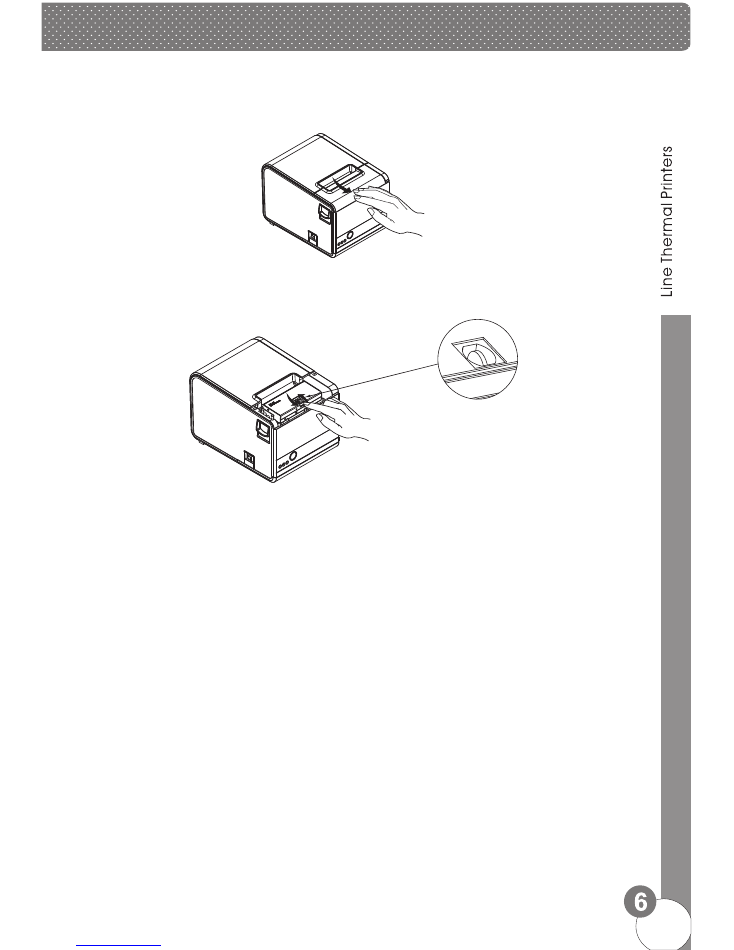
Wheel Gear
1. Open the cover by the arrow direction
2. Turn the gear to reset the cutter
12. Professional Functions
a. 250mm/sec high-speed printing
b. Integration of mechianism and cutter
c. Support connecting to WAN printing

7
13.Driver Installation
a. Insert the driver CD dis, run the INTEGRO setup to set up.
b. Select “Insyall Printer Driver (N)”.
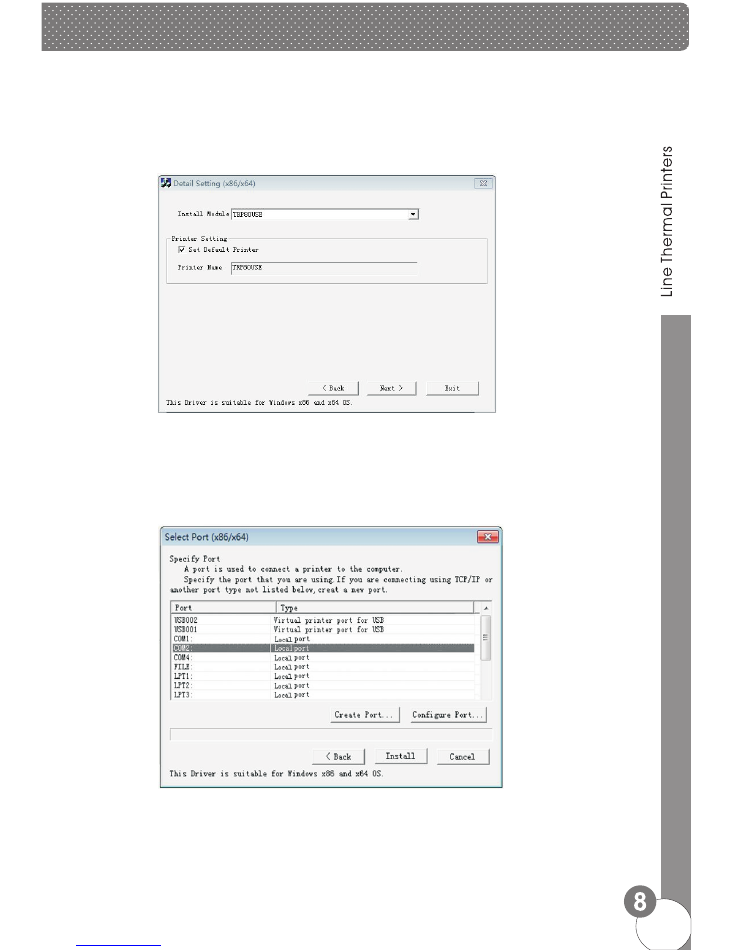
c. Select TRP80USE to continue.
d. Select the corresponding printer port.
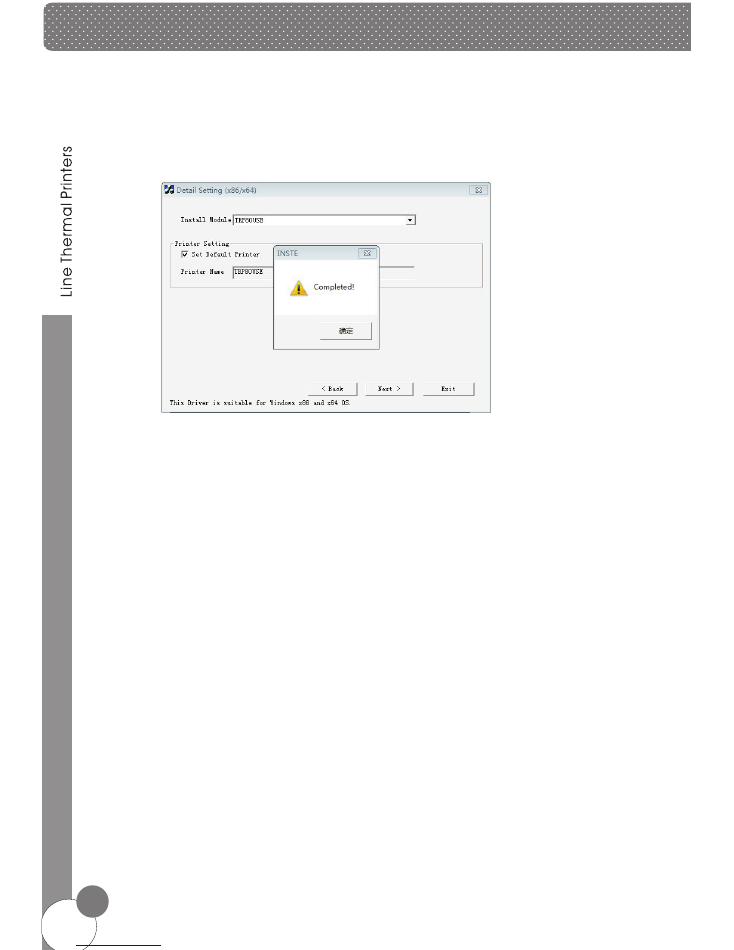
7
e. Installation completed.