Full Text Searchable PDF User Manual
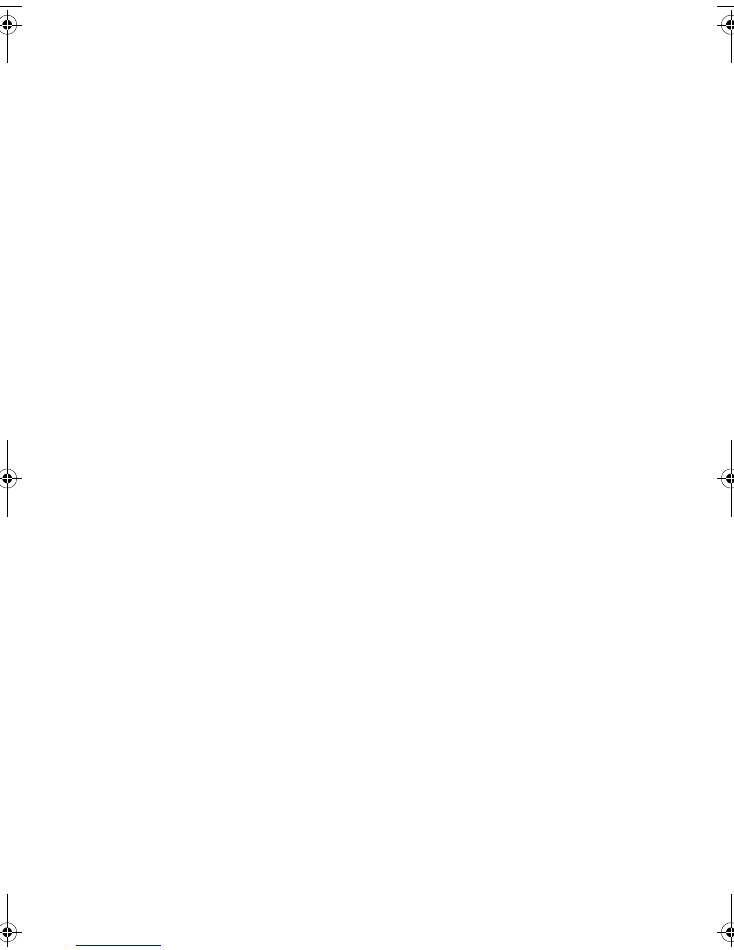
VAMPYR
®
CE . . .
Bodenstaubsauger
Vacuum Floor Cleaner
Aspirateur-traîneau
Bodemstofzuiger
Aspirapolvere
Aspirador de polvo para suelos
Aspirador de pó para chão
Golvdammsugare
Støvsuger
Gulvstøvsuger
Lattiamallin pölynimuri
Podlahový vysavaè
Fekvporszívó
Odkurzacz pod¢ogowy
H𪸽¼¯¸¢ÿ ÷¸³õªÿ å¦õ¢å¾
Íàïîëüíûé ïûëåñîñ
Gebrauchsanweisung
Operating Instructions
Mode demploi
Gebruiksaanwijzing
Istruzioni per luso
Instrucciones para el uso
Instruções de utilização
Bruksanvisning
Brugsanvisning
Bruksanvisning
Käyttöohje
Návod k pou¤ití
Használati útmutató
Instrukcja obs¢ugi
å®ã¥ªÿ ¿¼±÷®ÿ
Èíñòðóêöèÿ ïî ýêñïëóàòàöèè
949087.book Seite 1 Montag, 22. Januar 2001 10:00 10
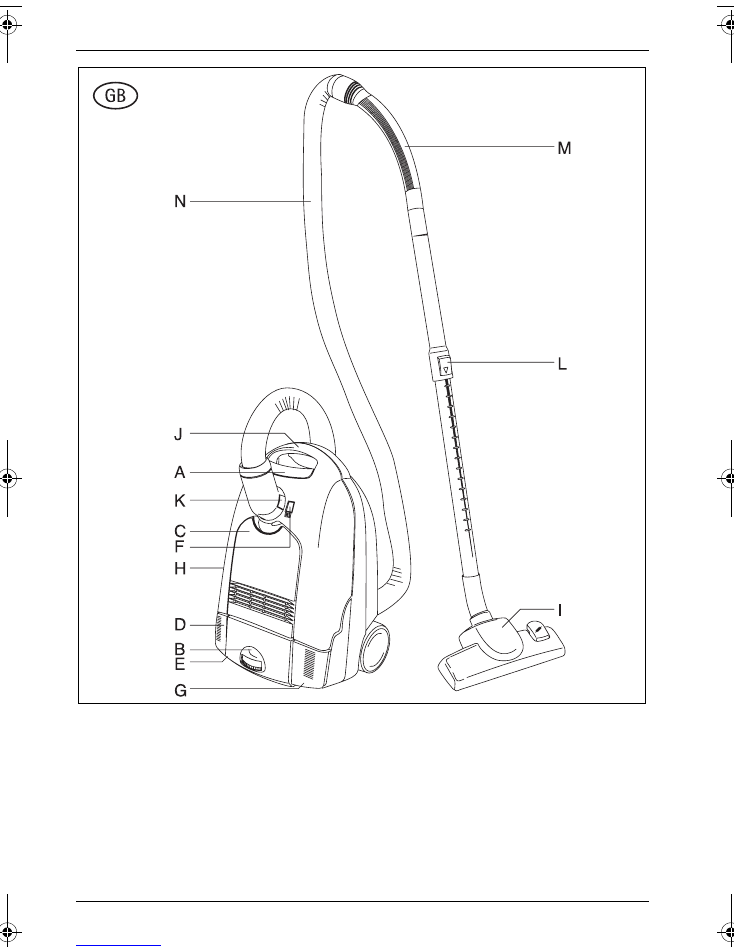
10
A = Button to Open the
Paper Filter Compartment
B = Power Regulation
*
C = Accessories Compartment
D = On/Off Button
E = Parking Rail
F = Filter Replacement Indicator
G = Cable Rewind Button
H = Tool Rail
I = Nozzle
J = Carrying Handle
K = Hose Release Button
L = Suction Tube/Telescopic Tube*
M = Handle
N = Suction Hose
*depending on model
949087.book Seite 10 Montag, 22. Januar 2001 10:00 10
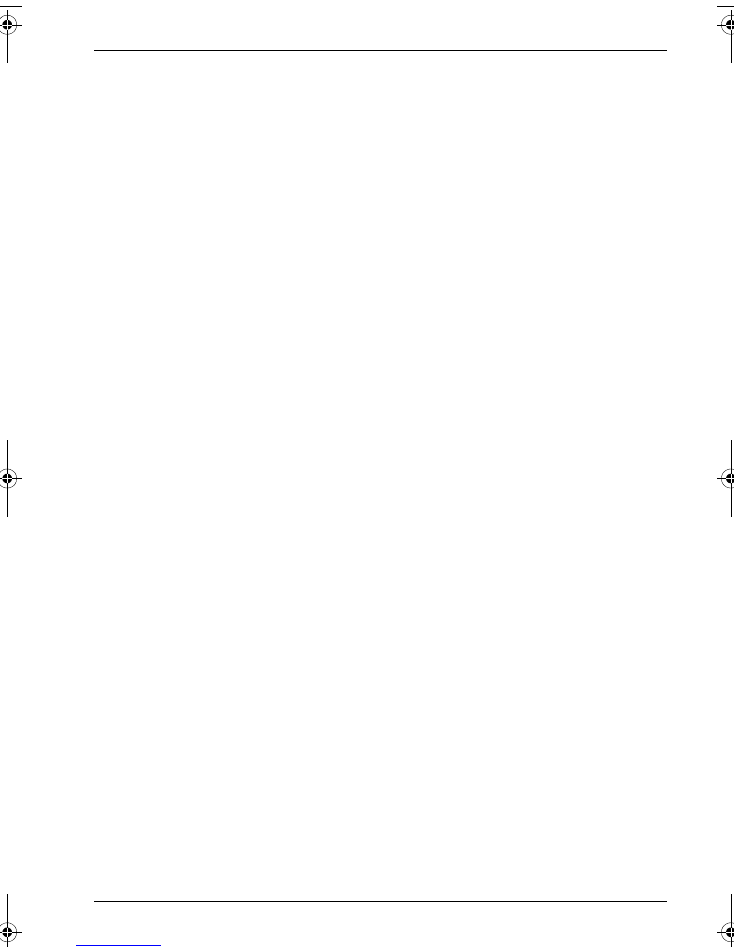
11
Contents
Appliance Description
. . . . . . . . . . . . . . . . . . . .10
Before Using for the First Time
. . . . . . . . . . .11
Protecting the Environment
. . . . . . . . . . . . . .11
User Safety Instructions
. . . . . . . . . . . . . . . . . .11
Making the Vacuum Cleaner Ready for Use
12
Using the Nozzles
. . . . . . . . . . . . . . . . . . . . . . .13
Switching On
. . . . . . . . . . . . . . . . . . . . . . . . . . .14
Maintenance and Cleaning
. . . . . . . . . . . . . . .14
Paper Filter
. . . . . . . . . . . . . . . . . . . . . . . . . . . . .15
Carrying and Storage
. . . . . . . . . . . . . . . . . . . .16
What to do, if
. . . . . . . . . . . . . . . . . . . . . . . . . .16
Additional Accessories
. . . . . . . . . . . . . . . . . . .17
AEG Customer Service in Europe
. . . . . . . . 135
Before Using for the First Time
Please read all the following information
carefully. It provides important instructions on
appliance safety, operation and maintenance.
Keep these operating instructions in a safe place
and pass them on to any subsequent owners.
Protecting the Environment
Do not simply throw away packaging material
and old appliances.
Equipment Packaging:
The cardboard packaging can be deposited in
the waste paper collection.
Deposit the recyclable polyethylene (PE) bag
at a PE collection point.
Recycling the Appliance at the End of its Life:
The plastic components all carry a material
identification marking so that, like the other
materials, they can be recycled at the end of
the life of the appliance.
Please inquire with your local authority about
your local recycling centre.
Safety Instructions
;
This device complies with the following EU
Directives: 73/23/EWG dated 19 Feb. 1973
Low Voltage Directive 89/336/EWG dated
3 May 1989 (including Directive Amendment
92/31/EWG) EMC Directive.
Only connect the appliance to 220/230 V AC.
The electric circuit for the socket used must
have at least a 10 A fuse.
Never remove the mains plug from the socket
by pulling on the cable.
Do not use the appliance if:
the cable is damaged.
the housing shows visible signs of damage.
Avoid pulling the appliance or suction brush
over the mains lead. The insulation could be
damaged.
The cover cannot be closed if a paper filter
is not inserted. Please do not use force!
Always ensure that a paper filter as well as a
MICROFILTER and a motor protection filter
are inserted.
This vacuum cleaner may only be used for
vacuuming dry materials in households. Peo-
ple and animals must not be vacuumed with
appliance.
Keep children away from electrical appliances.
The manufacturer shall not be liable for any
damage that may be caused by improper use
or operation.
Leave wet shampooed carpets to completely
dry. Never vacuum liquids with the vacuum
cleaner otherwise the vacuum cleaner will
be damaged. Furthermore, electric shock pro-
tection may be impaired.
Under no circumstances should the appliance
be used to vacuum matches, glowing ashes or
cigarette ends. Avoid vacuuming hard, sharp
objects as they may damage the appliance or
the paper filter.
Do not expose the appliance to weather,
moisture or heat.
In the event of a cable defect, the entire cable
roller should be replaced by AEG customer
service or an authorised repair shop.
Repairs to electrical appliances may only be
performed by qualified service engineers.
Improper repairs may lead to serious hazards
for the user.
Therefore if your applance needs repairing,
please contact your retailer or AEG customer
service.
949087.book Seite 11 Montag, 22. Januar 2001 10:00 10
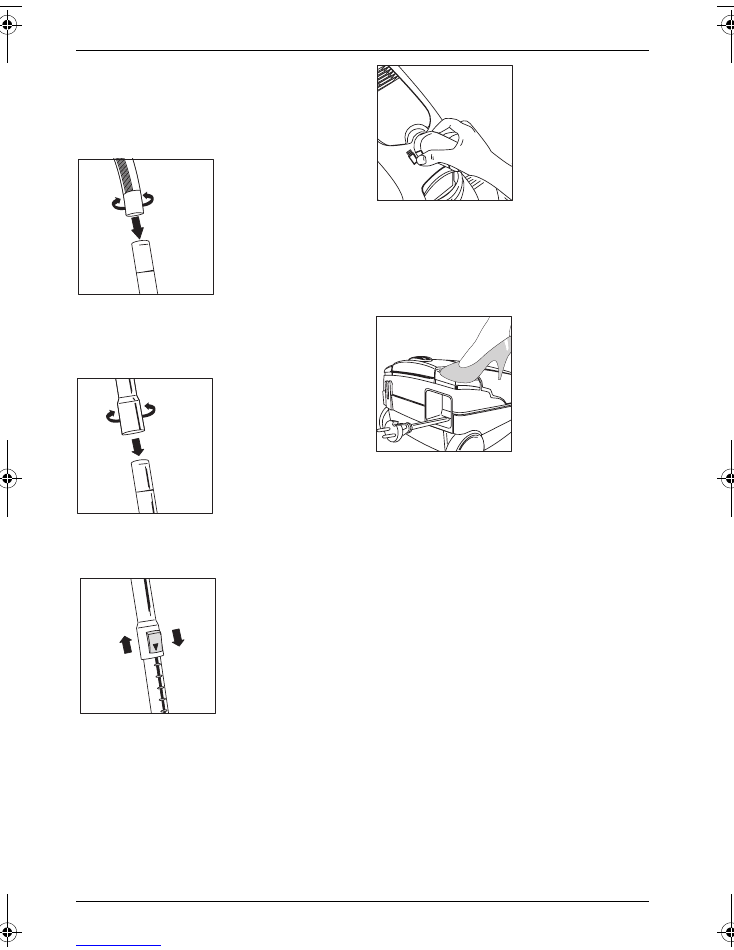
12
Making the Vacuum Cleaner
Ready for Use
The accessories can be connected by pressing
together and turning, and separated by pulling
and turning:
Connect Together the Suction Hose and
Suction Tube.
Firmly connect the suction tube handle to the
suction tube.
Connect the Suction Tubes Together
(depending on model)
Connect the two tubes together.
Adjust the
Telescopic Tube
(depending on model)
Push down the button on the tube and adjust
the tube to the desired working position.
Connect the Suction Hose
Plug the suction hose connector into the suc-
tion inlet. The connector clips into place and is
free to rotate.
Press the release button and pull out the con-
nector in order to remove the suction hose.
Mains Connection/Cable Rewind
The mains cable is stored in the cable compart-
ment. Pull out the cable and plug into a mains
socket.
Unplug from the mains socket. Press the foot
button, the cable is automatically rewound after
vacuuming.
949087.book Seite 12 Montag, 22. Januar 2001 10:00 10
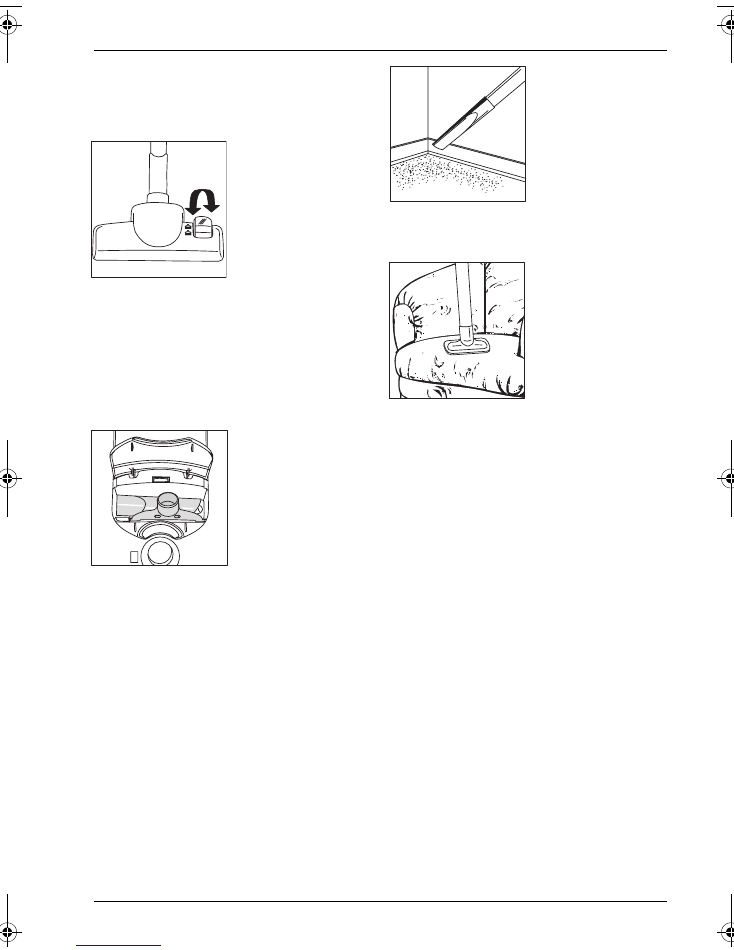
13
Using the Nozzles
The nozzles are connected to the suction tube
by pressing and turning, and removed by pulling
and turning.
Using the VARIO 500 Floor Nozzle
For daily care of carpets and hard floors. The
floor nozzle is manually adjustable. Extended
brushes for smooth floors, retracted brushes for
carpets.
See additional accessories for special floor noz-
zles.
Crevice and Upholstery Nozzle Stored in the
Appliance
To meet individual cleaning requirements two
accessories are included with the appliance,
these are stored in an integrated accessories
compartment.
Open the lid of the accessories compartment
upwards at the recessed handle.
The nozzles can be fitted to both the suction
tube and the suction hose handle as required.
Crevice Nozzle
For vacuuming crevices, gaps and corners.
Upholstery Nozzle
For vacuum cleaning all upholstered furniture,
mattresses, etc.
The thread lifting strips on the nozzle even pick
up thread and lint.
949087.book Seite 13 Montag, 22. Januar 2001 10:00 10
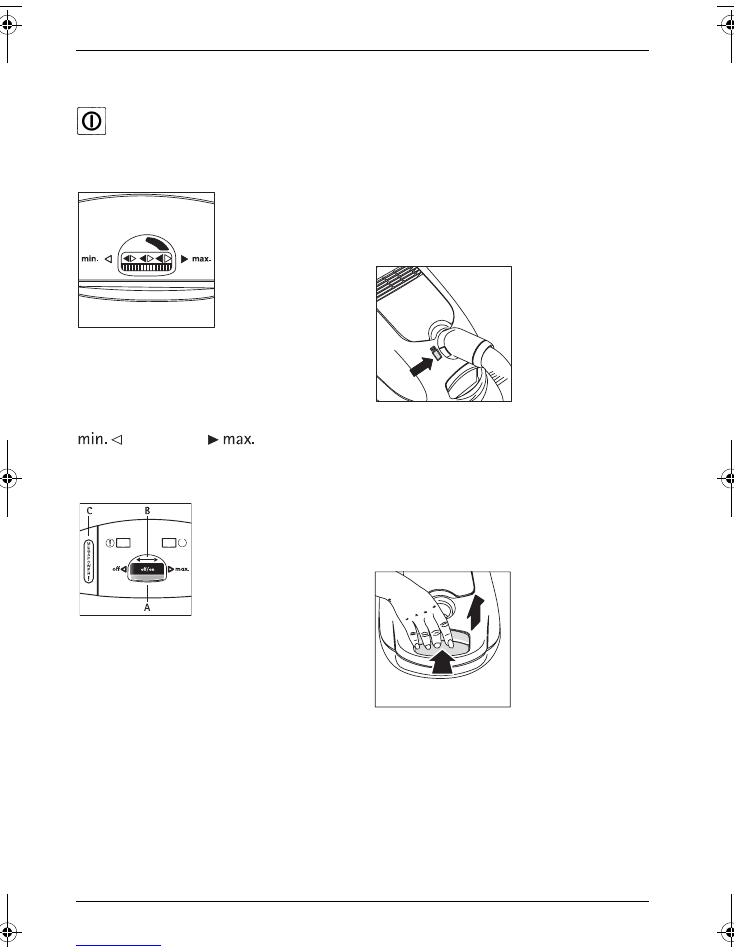
14
Switching On
Switch On and Off
The appliance is switched on and off by
pressing the On/Off button.
Power Regulation*:
Power Regulation Rotary Regulator
The suction power can be adjusted to suit the
specific situation using the electronic power
regulator.
Output control, Mega-Power
A Switching on and
off.
Switch on you vacuum
cleaner with the power
adjustment wheel by
turning the power
adjustment wheel in the
direction of the arrow
º
max. The operating lamp indicates that the
vacuum cleaner is connected to the mains volt-
age and is ready for operation.
B Suction power adjustment.
With the power adjustment wheel you can set
the power of your vacuum cleaner to the opti-
mum value for the relevant cleaning work.
NOTE: If the power adjustment wheel is turned
fully to the right, this setting gives you a strong
suction, economical power setting for most
cleaning work.
C Mega-Power button.
Press the Mega-Power button for cleaning work
which requires a particularly high suction
power. The vacuum cleaner then runs at maxi-
mum power. The Mega-Power indicator lamp
lights up for as long as the Mega-Power stage is
activated. In this power stage, the adjustment
wheel only has the f unction of the on / of f
switch. Power adjustment is not possible in this
stage.
Maintenance and Cleaning
Be sure that the appliance is turned off and that
the mains plug has been removed from the
socket before performing maintenance or clean-
ing.
Changing the Paper Filter
The paper filter must be replaced if the window
on the filter replacement indicator is completely
red when the appliance is operating at maxi-
mum power and the nozzle is raised from the
floor.
The paper filter should be replaced even if it
does not appear to be full because fine dust can
block the pores in the surface of the filter.
The cover can be opened by pressing the button
and folding back until it locks.
*depending on model
949087.book Seite 14 Montag, 22. Januar 2001 10:00 10
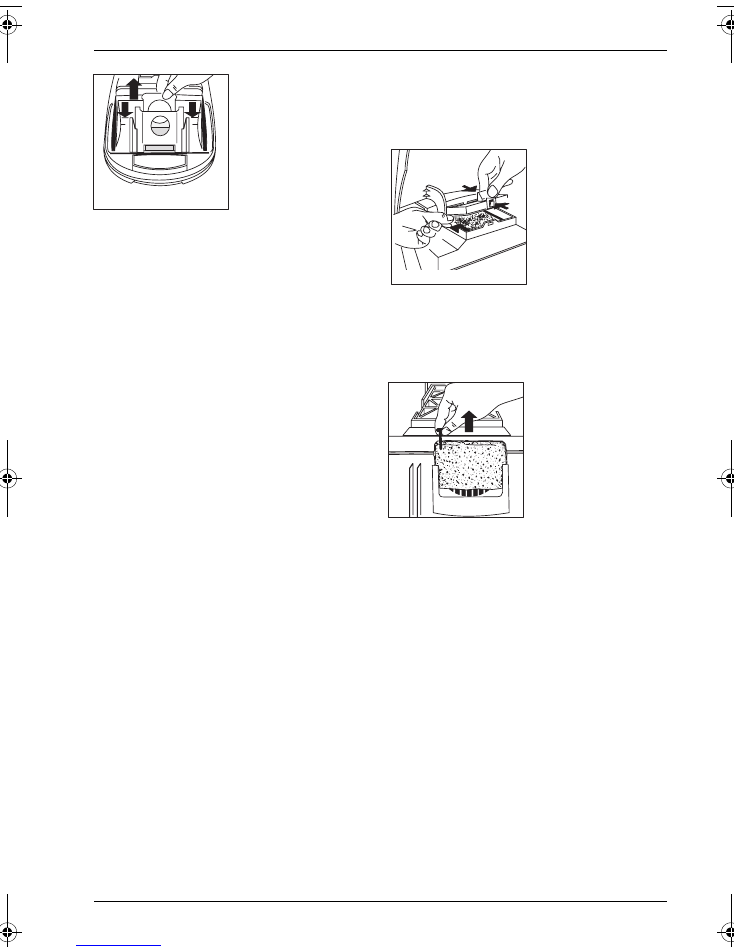
15
Hygiene filter replacement: When removing the
full filter bag, pull the closing tab to automati-
cally close the bag. During this process you must
overcome slight resistance when pulling the tab.
Full dust bags with normal household dust may
be disposed of with household rubbish.
Insert the new paper filter in the guide rails and
slide down to the lower stop (note marking),
only then can the lid be closed. If a paper filter
is not placed in the appliance, the lid cannot be
closed. Please do not use force!
Changing the Microfilter
We recommend
replacing the
microfilter
on
every fifth paper filter replacement, at the latest
when the dust level indicator is completely red
with a clean dust bag and the nozzle raised.
Open the lid and fold back until it locks. Remove
the used microfilter (Figure) by the tab and dis-
pose of with household rubbish. Insert the new
microfilter.
Motor Protection Filter
The motor protection filter is a permanent filter
and does not have to be regularly replaced.
The only exception is if the paper filter has
been damaged and the motor protection fil-
ter soiled:
remove the motor protection filter,
clean (only tap out) and refit.
Insert new paper filter.
Cleaning
Use a damp cloth to wipe off the housing and
paper filter compartment as required. Do not
use solvents or scourers. Clean the floor nozzle
and the brush holder periodically using the
crevice nozzle.
949087.book Seite 15 Montag, 22. Januar 2001 10:00 10
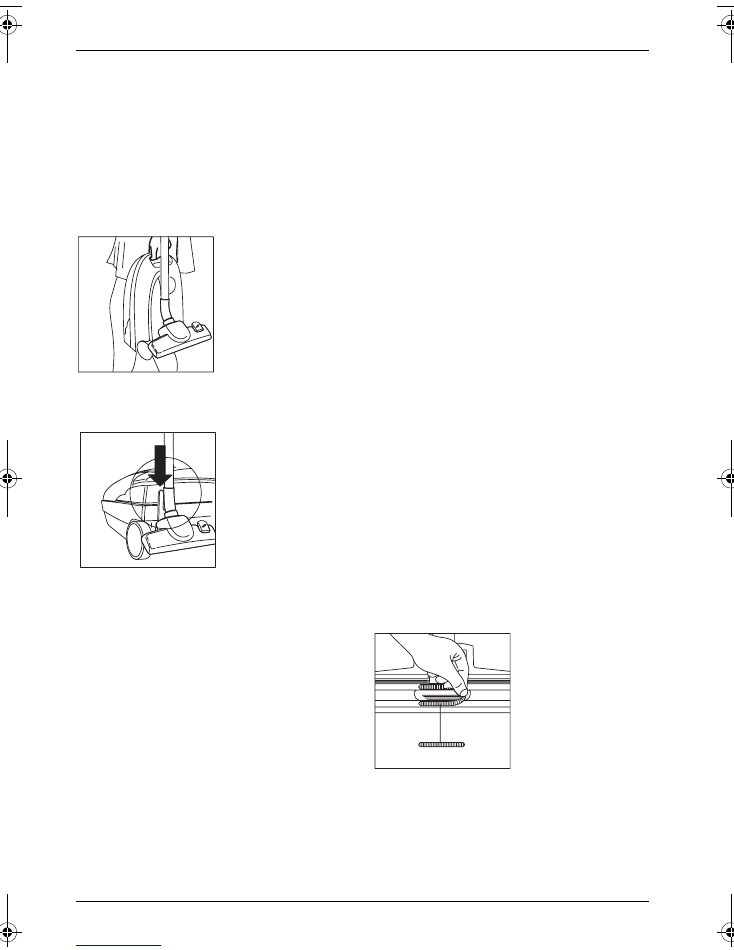
16
Paper Filter
VAMPYR CE...
T
E No. 900.087.600
ET No. 668.901.268
Paper Filter Size 28
Microfilter
ET No. 668 100 151
Carrying and Storage
To make the appliance easier to store and carry,
slide the floor nozzle into the tool rail.
Parking System
For storing the suction tube and nozzle during
short pauses in use. The bracket on the nozzle is
slid into the parking rail on the appliance.
What to do, if ...
... the nozzle is hard to push
Turn down the power. Cleaning performance
will not be affected in this case.
... the motor thermal overload protection
device triggers
If the motor becomes overloaded, e.g. as the
result of the filter bag being full or a blocked
accessory, the thermal overload protection
device will shut down the motor. Turn off the
appliance, unplug from the mains, and allow the
motor to cool down.
Check paper filter bag, suction tube and suction
hose, remove any blockage.
The appliance can be turned on again after
approximately 30 minutes.
... the fuse has blown
The fuse may blow if you use other high power
electrical appliances on the same electrical cir-
cuit at the same time as the vacuum cleaner is
in use.
This may be prevented by setting the electronic
power regulator to minimum before turning on
the appliance and increasing the power setting
after switching on.
Your vacuum cleaner is equipped with an
electronic soft start controller that reduces
the start up current of the motor, this avoids
the mains fuse blowing under normal circum-
stances. As a result, at the lowest power set-
ting the appliance may have a start delay of
approx. 4 seconds.
... the thread lifters are worn
If the thread lifters on the suction inlet are worn
or matted, you can replace them with new
thread lifters.
You can order new thread lifters from AEG cus-
tomer service under ET No. 668 901 690.
949087.book Seite 16 Montag, 22. Januar 2001 10:00 10
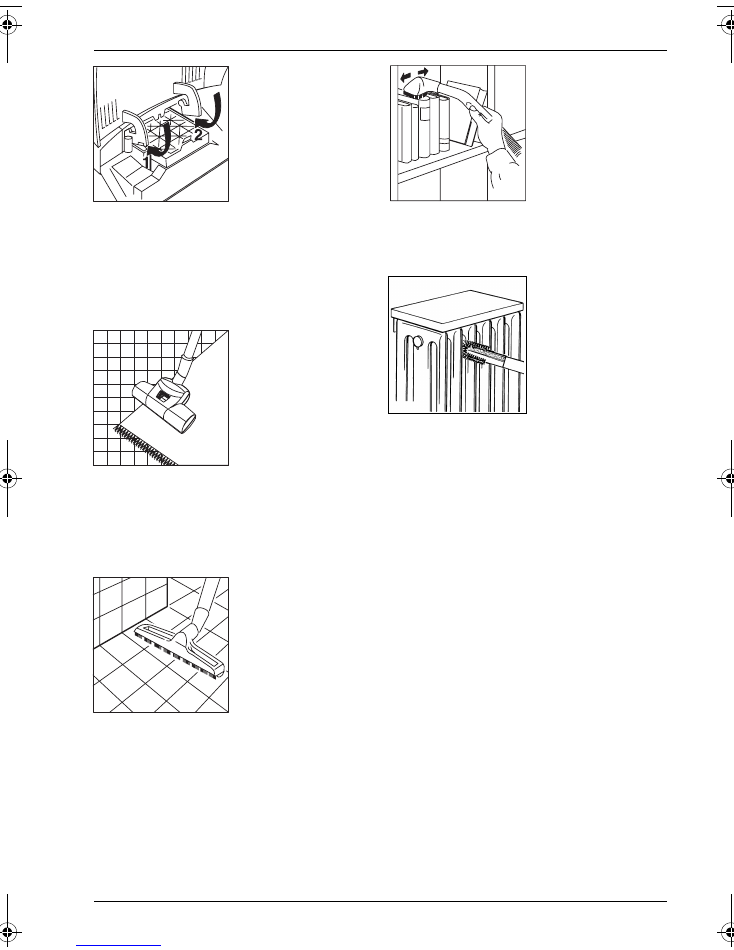
17
... the lid jumps out of its hinge
If the housing lid jumps out of its hinge due to
being opened too far, place it back on the hous-
ing and press until it snaps back into place.
Additional Accessories
ROTOSOFT 1200 Turbo Brush
The ROTOSOFT 1200 makes the care of carpets
and smooth floors easier. The rotary motion of
the brushes loosens matted areas of short pile
carpets and improves their appearance.
Special Nozzle
For special care of parquet, tiles and hard floors.
Furniture Brush with Knuckle Joint
For vacuuming delicate materials and objects.
Only available from customer service.
Radiator Brush
For cleaning radiators, narrow shelves or gaps.
Attach to crevice nozzle.
949087.book Seite 17 Montag, 22. Januar 2001 10:00 10