Full Text Searchable PDF User Manual
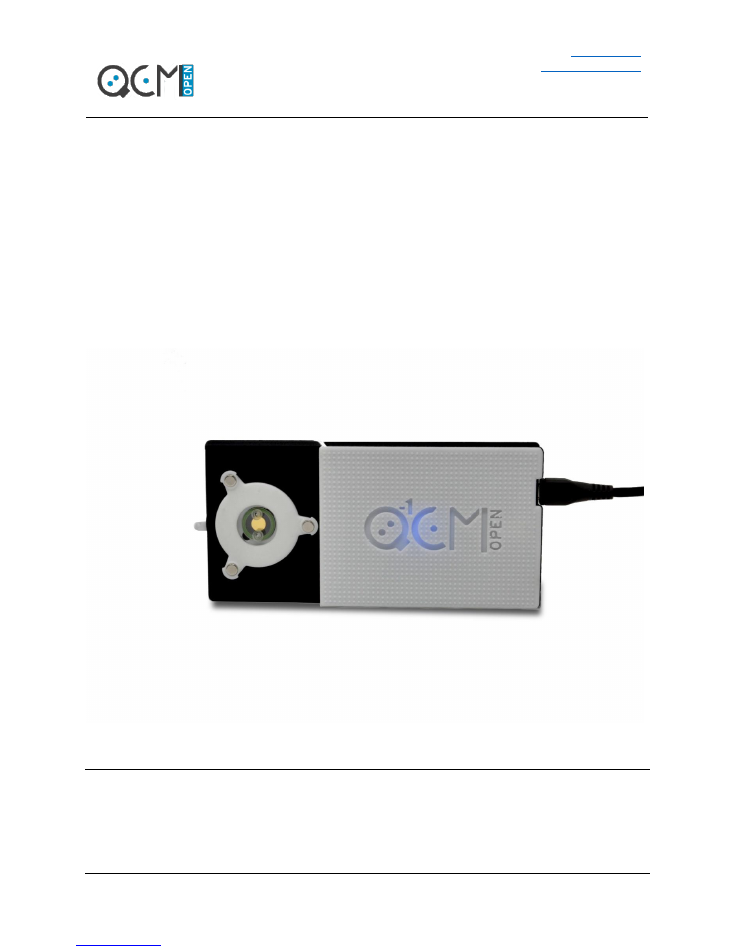
web
openqcm.com
info@openqcm.com
Centro Direzionale, Isola G7
80143 Naples (Italy)
phone +39 081 0320584
1
openQCM Q-1 User’s Guide
openQCM Q-1 Quartz Crystal Microbalance with Dissipation Monitoring
based on Scalar Network Analyzer
authors: openQCM Team
version: 1.1
date: OCT-2018
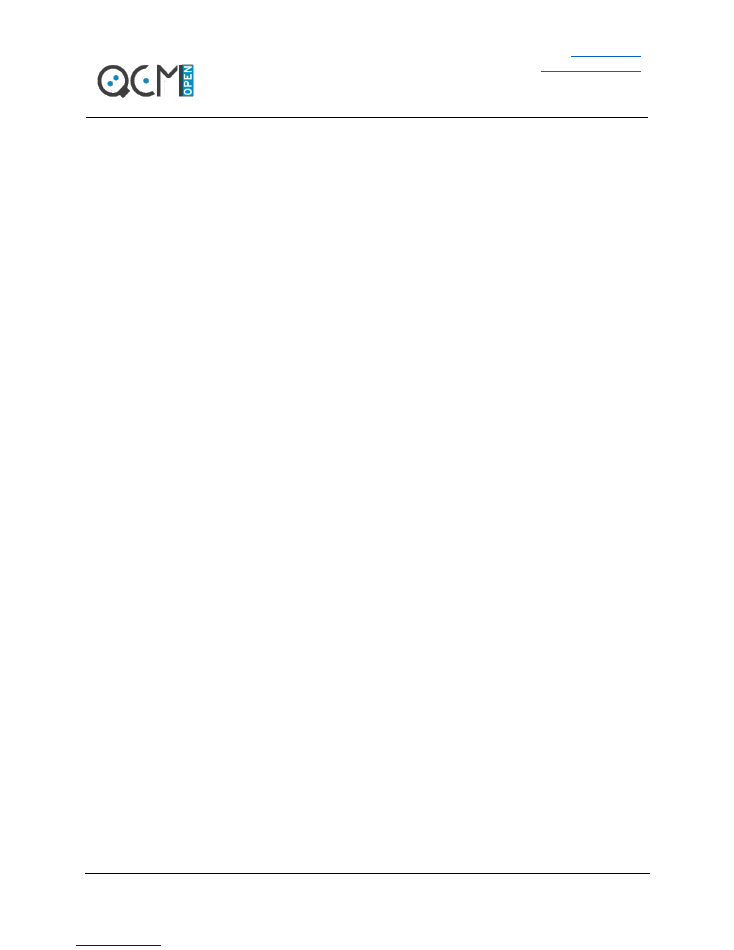
web
openqcm.com
info@openqcm.com
Centro Direzionale, Isola G7
80143 Naples (Italy)
phone +39 081 0320584
2
Index
Intro............................................................................................................................................................... 3
Sensing Principle ........................................................................................................................................... 3
Electronic Hardware ..................................................................................................................................... 5
Teensy ....................................................................................................................................................... 5
Frequency Synthesizer AD9851 DDS/DAC ................................................................................................ 5
Gain and Phase Detector AD8302 ............................................................................................................. 5
How to Setup openQCM Q-1 Sensor Module ............................................................................................... 6
How to Finely Check the Sealing of the Sensor Module ........................................................................... 7
Software GUI Python version 1.1 .................................................................................................................. 8
Version History .......................................................................................................................................... 8
Description ............................................................................................................................................ 8
Requirements ........................................................................................................................................ 9
Installation Guide ...................................................................................................................................... 9
Usage ......................................................................................................................................................... 9
openQCM Q-1 GUI Description ............................................................................................................... 10
Calibration Procedure ............................................................................................................................. 11
Measurement Procedure ........................................................................................................................ 12
Temperature, Voltage and Material Warning Notice ................................................................................. 14
Temperature ........................................................................................................................................... 14
Voltage .................................................................................................................................................... 14
Material ................................................................................................................................................... 14
openQCM Open Source Device Important Notice ...................................................................................... 15
FCC Warning ............................................................................................................................................ 15
Important Notice ........................................................................................................................................ 16
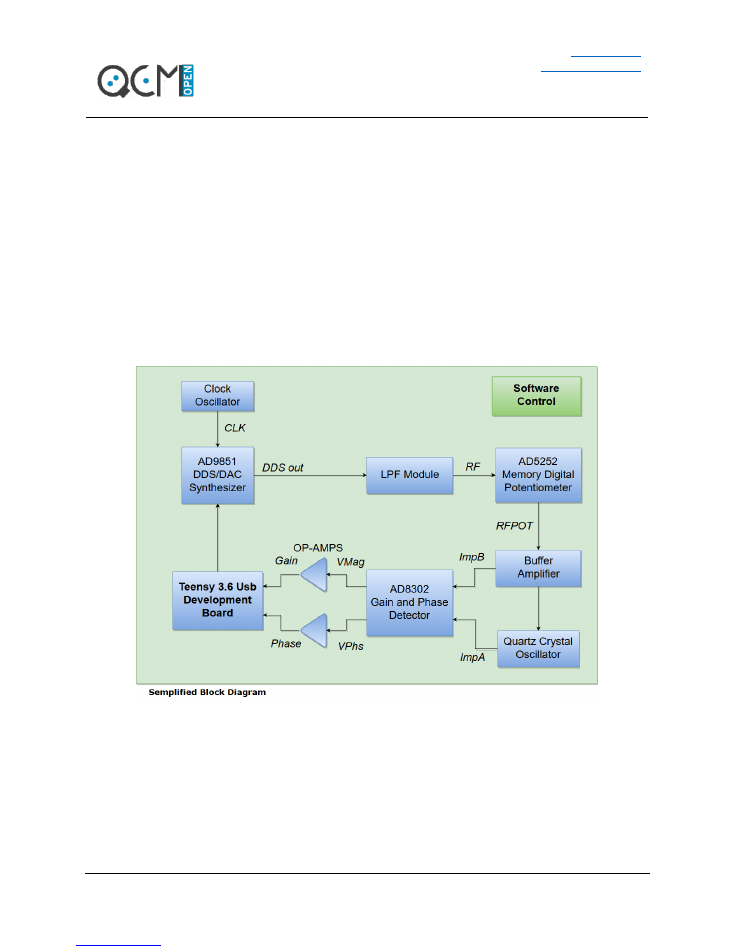
web
openqcm.com
info@openqcm.com
Centro Direzionale, Isola G7
80143 Naples (Italy)
phone +39 081 0320584
3
Intro
openQCM device is released as a scientific open source instrument, and it is intended solely for use for
SCIENTIFIC
,
RESEARCH and DEVELOPMENT APPLICATION, DEMONSTRATION, OR EVALUATION
PURPOSES
and is not considered to be a finished end-product fit for general consumer use.
Sensing Principle
openQCM Q-1 is the new Quartz Crystal Microbalance instrument capable of measuring simultaneously
frequency and dissipation variations. The instrument is therefore capable of measuring both variations
in mass and in the viscoelastic properties of the material on the surface of the quartz crystal
The electronic mainly consists of a scalar network analyzer, the main block diagram is showed in figure.
The scheme of measurement follows the principle of passive interrogation of the quartz sensor by
sweeping around the resonance frequency. The actuation signal is generated using the AD9851
DDS/DAC frequency synthesizer and the output signal is read by AD8302 gain and phase detector, which
can measure both the magnitude ratio (gain) across the quartz crystal and the phase difference between
the actuation and transmitted signal. The analysis of the gain curve allows the characterization of the
sensor by measuring simultaneously the resonance frequency and quality factor. The main advantage of
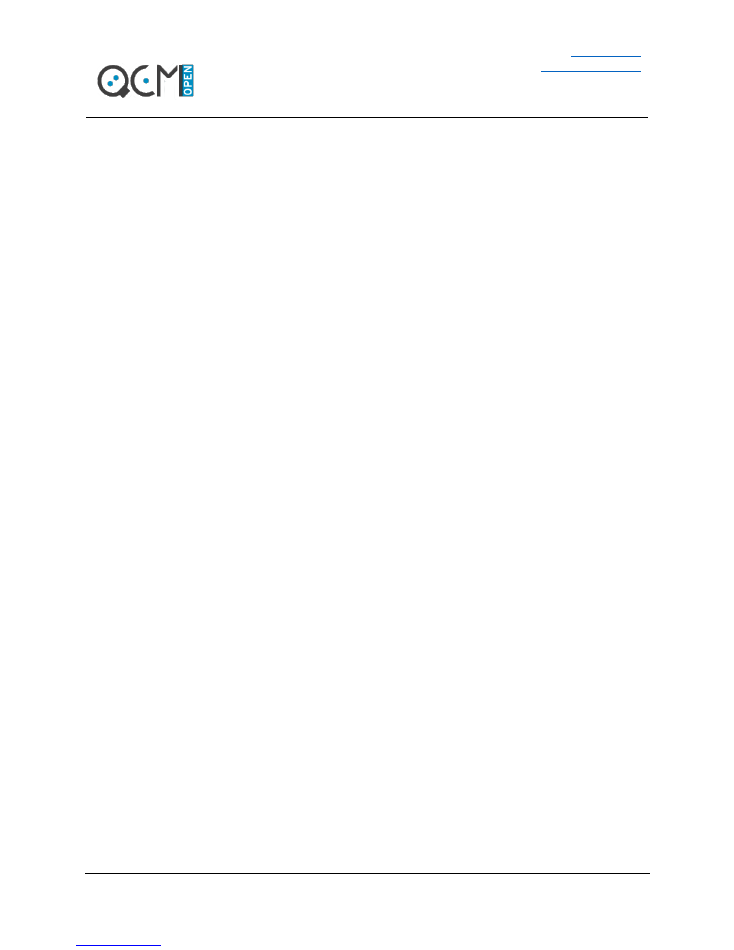
web
openqcm.com
info@openqcm.com
Centro Direzionale, Isola G7
80143 Naples (Italy)
phone +39 081 0320584
4
the scheme of measurement is the possibility to measure quartz sensor parameters in isolation without
an external circuity influence.
openQCM Q-1 electronic consists mainly of two boards: i) the main board features the network analyzer
and Teensy microcontroller, and ii) the secondary board which is inserted in the fluidic cell, which
features the electro-mechanical connections with the quartz crystal sensor using pogo-pin and also a
temperature sensor which is mounted as close as possible to the quartz crystal sensor, in order to
measure the temperature inside the fluidic cell.
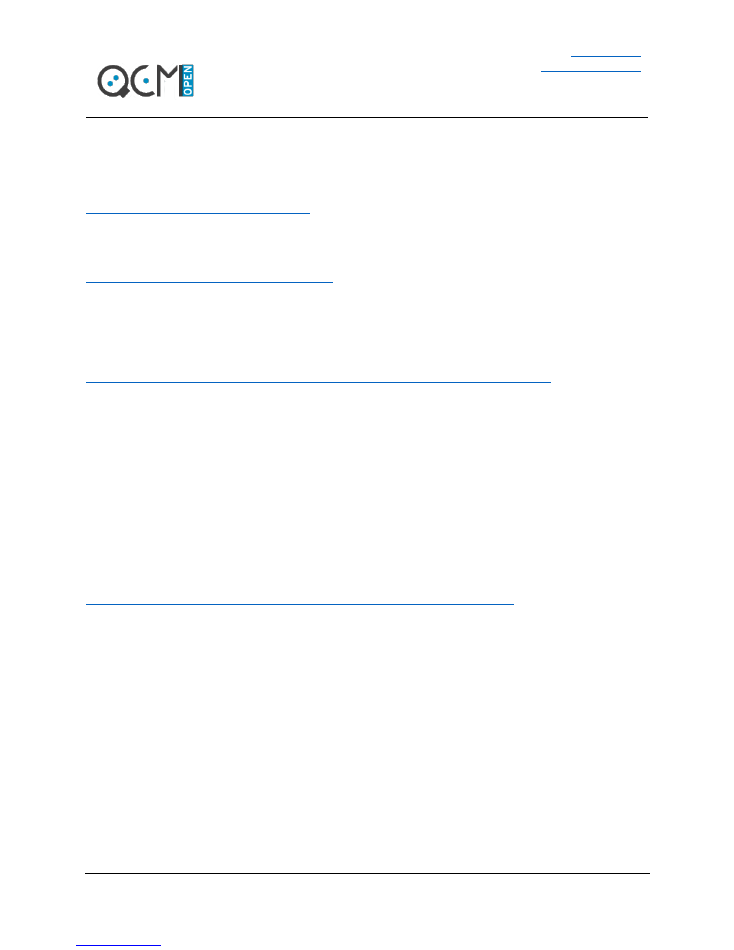
web
openqcm.com
info@openqcm.com
Centro Direzionale, Isola G7
80143 Naples (Italy)
phone +39 081 0320584
5
Electronic Hardware
Teensy
The openQCM Q-1 PCB is designed to use a Teensy 3.6 development board
https://www.pjrc.com/teensy/index.html
which is a powerful arduino-compatible microcontroller, featuring a 32 bit 180 MHz ARM Cortex-M4
processor developed by Paul Stoffregen. The development board has a lot of functionalities, the most
interesting one is the analog input ADC with an usable resolution of 13 bits
https://www.pjrc.com/teensy/techspecs.html
It means that over the full-scale range of 3.3 volt it is possible to measure input voltage variations with a
resolution 0.4 mV/bits.
Frequency Synthesizer AD9851 DDS/DAC
The AD9851 DDS/DAC frequency synthesizers
http://www.analog.com/media/en/technical-documentation/data-sheets/AD9851.pdf
is an integrated device which uses DDS technology for generating an analog output sine wave when it is
referenced to a stable clock source. In this application the AD9851 was connected to a 30MHz standard
clock oscillators. The DDS can generate a sine wave with frequency from DC up to 72 MHz, with an
output tuning resolution of about 0.04 Hz when clocked at 180 MHz. The output frequency is controlled
by the digital pin W_CLK and S_LD using a defined protocol of communication.
The wide
–
range frequency output capability of AD9851 ( 0
–
72 MHz) enables to interrogate the quartz
sensor not only at the fundamental frequency but also to the higher mode of vibration, which are
supposed to be more suitable for biosensing applications, mainly because they have less drift and less
environmental effects.
Gain and Phase Detector AD8302
The AD8302 Gain and Phase Detector
www.analog.com/media/en/technical-documentation/data-sheets/AD8302.pdf
is capable of measure simultaneously both the magnitude ratio, defined as gain, and phase
difference
between two signals, from low frequencies up to 2.7 GHz. The AD8302 measures the gain loss through
the quartz crystal, referenced to the input signal, and simultaneously the phase lag between the
response and actuation signal.
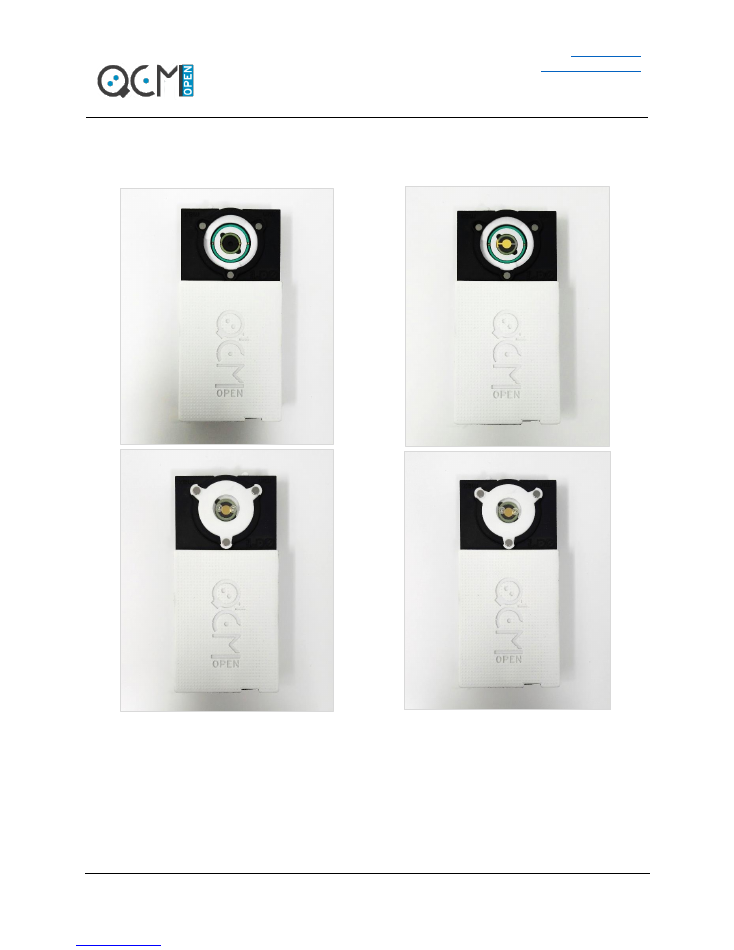
web
openqcm.com
info@openqcm.com
Centro Direzionale, Isola G7
80143 Naples (Italy)
phone +39 081 0320584
6
How to Setup openQCM Q-1 Sensor Module
1.
The sensor module has a pair of pogo pins to ensure connection to the quartz crystal sensor. The
first couple is suitable for 14 mm diameter quartz crystal one sided contacting
2.
Insert the quartz crystal into the sensor module housing, making sure that the electrodes on the
rear surface of the quartz are in contact with both pogo pins
3.
Close the sensor module with the cover, while the closing lever is positioned on the min
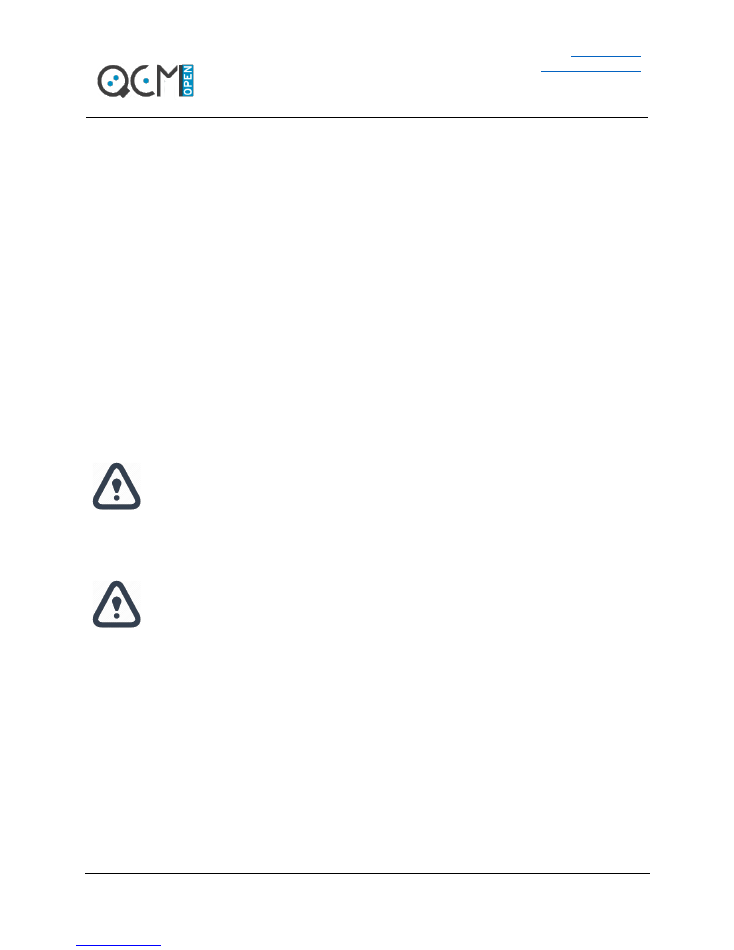
web
openqcm.com
info@openqcm.com
Centro Direzionale, Isola G7
80143 Naples (Italy)
phone +39 081 0320584
7
4.
Turn the lever counterclockwise, in the direction of maximum, to ensure the seal of the sensor
module
How to Finely Check the Sealing of the Sensor Module
•
Connect the tubes to the flow cover.
•
Connect one tube to the liquid reservoir (inlet) and the other tube to a syringe / pump (outlet)
•
Aspirate the liquid with the syringe / pump and stop before the liquid enters the quartz
chamber.
o
if the liquid remains stationary at the same level, the seal of the chamber is guaranteed.
Otherwise:
o
the seal of the chamber is not guaranteed: fine turn the lever counterclockwise, in the
direction of maximum, to ensure the seal of the sensor module.
The machining process of the openQCM sensor module is carried out using 3D printing technology, so
that the fine adjustment of the sensor module measuring cell can depend on the specific device used.
Once the adjustment lever has been positioned in the appropriate working position, it is recommended
to keep its position fixed during the measurement cycle.
It may be possible to observe frequency drifts because the cover presses too much on the
quartz surface of the quartz. You can solve this by finely turning the lever clockwise in the
direction of minimum.
PLEASE BE CAREFUL ! Turning clockwise the lever too far towards the minimum may
cause the cell to be flooded because it loses sealing.
It may be possible to observe tilting of the top cover
, which can prevent the
measurement cell from being sealed properly. Gently press on the top cover to check that
it does not tilt, otherwise sealing may not be guaranteed. If the top cover tilts, it is
suggested that you turn the adjustment lever anti-clockwise, in the maximum direction, to
prevent the top cover from tilting
.
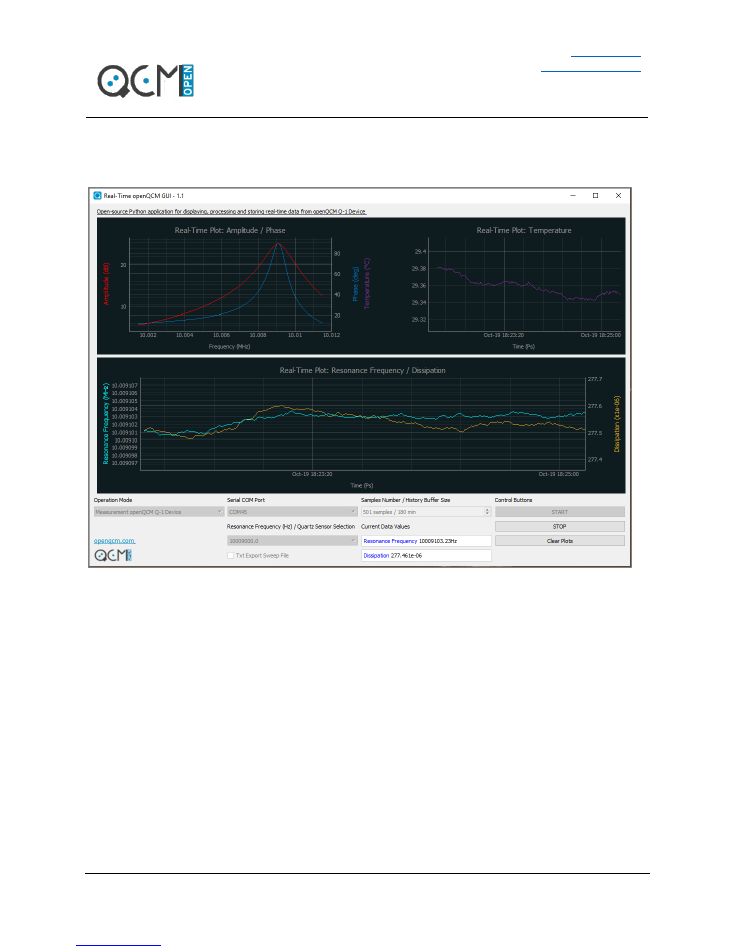
web
openqcm.com
info@openqcm.com
Centro Direzionale, Isola G7
80143 Naples (Italy)
phone +39 081 0320584
8
Software GUI Python version 1.1
Version History
Name:
openQCM Q
-1
GUI
Version:1.1
Programming Language: Python
Author: openQCM Team
Supporting and Powering the openQCM project: Novaetech S.r.l
Description
:
An open-source Python application, to display, process and store data in real-time from the openQCM Q
-
1
Device. The main functionality is the real-time monitoring of frequency and dissipation variations of a
quartz crystal microbalance through the analysis of the resonance curve. The application includes
internal and external packages.
Intended Audience
:
Science/Research/Engineering
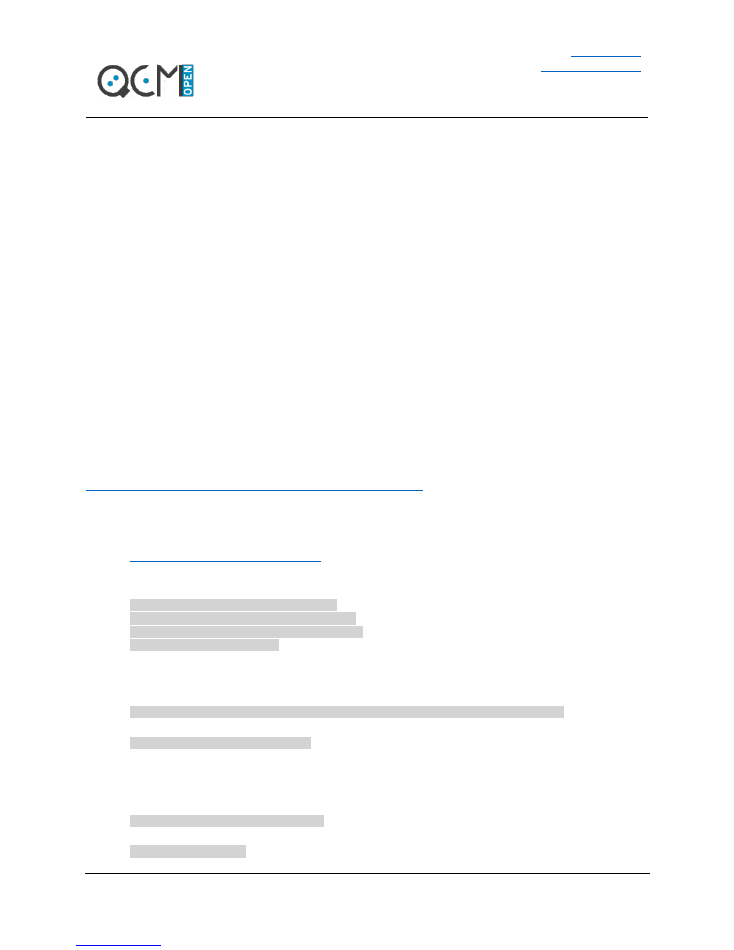
web
openqcm.com
info@openqcm.com
Centro Direzionale, Isola G7
80143 Naples (Italy)
phone +39 081 0320584
9
Software Development
:
User Interfaces
Requirements
:
-
Python 3.6.5
-
Ananconda 4.5.11
Packages:
-
PyQt5
-
PySerial 3.4
-
PyQtGraph 0.10.0
-
progressbar 2.5
Other used internal packages:
- multiprocessing, numpy, scipy, setuptools, io, platform, sys, enum, argparse, cvs, time, datetime,
logging, pywavelets
Installation Guide
Download openQCM Q-1 Python application version 1.1 here:
https://openqcm.com/shared/q-1/openQCM_Q-1_py_v1.1.zip
Using Anaconda (Windows, macOS, Linux)
1.
download and install Anaconda3 for Python 3.6 version Anaconda3-5.1.0
https://repo.continuum.io/archive/
2.
Open anaconda prompt (windows) or terminal (macOS and Linux) and type:
conda install pyqtgraph pyserial
python -m pip install --upgrade pip
python -m pip install --upgrade h5py
pip install progressbar
Linux
1.
Open a terminal and type:
sudo apt-get install python3-pyqt5 python3-pyqtgraph python3-serial
2.
Then, type:
sudo pip install progressbar
Usage
1.
Launch anaconda prompt
2.
Browse to the openQCM Q-1 python software main directory
…/
openQCM_Q-1_py_v1.1/OPENQCM/
3.
Start the application main GUI by typing the command
pyhton
–
m openQCM

web
openqcm.com
info@openqcm.com
Centro Direzionale, Isola G7
80143 Naples (Italy)
phone +39 081 0320584
10
openQCM Q-1 GUI Description
The main GUI of openQCM Q-1 Python software (version 1.0) is showed in figure. The detailed
description of the functions is given below:
Button command:
•
START: start a continuous measurement procedure OR start the calibration procedure
•
STOP: stop the acquisition procedure OR stop the calibration procedure
Drop-down menu
1.
Select measurement / calibration mode
2.
Available COM port (note the software shows only the port connected to the device)
3.
Frequency drop-down menu: select the working frequency (fundamental and overtones)
Radio Button
4.
Flag Txt export sweep file radio button to log data for each sweep cycle of the measurement
(raw data)
Real Time Plots
5.
Amplitude /Phase displays the amplitude and phase curve during the sweep procedure
6.
Temperature: displays the current value of the temperature, measured by sensor embedded on
the fluidic cell
7.
Resonance Frequency and Dissipation real time chart simultaneously displays the current
frequency and dissipation value, calculated at the end of each sweep procedure
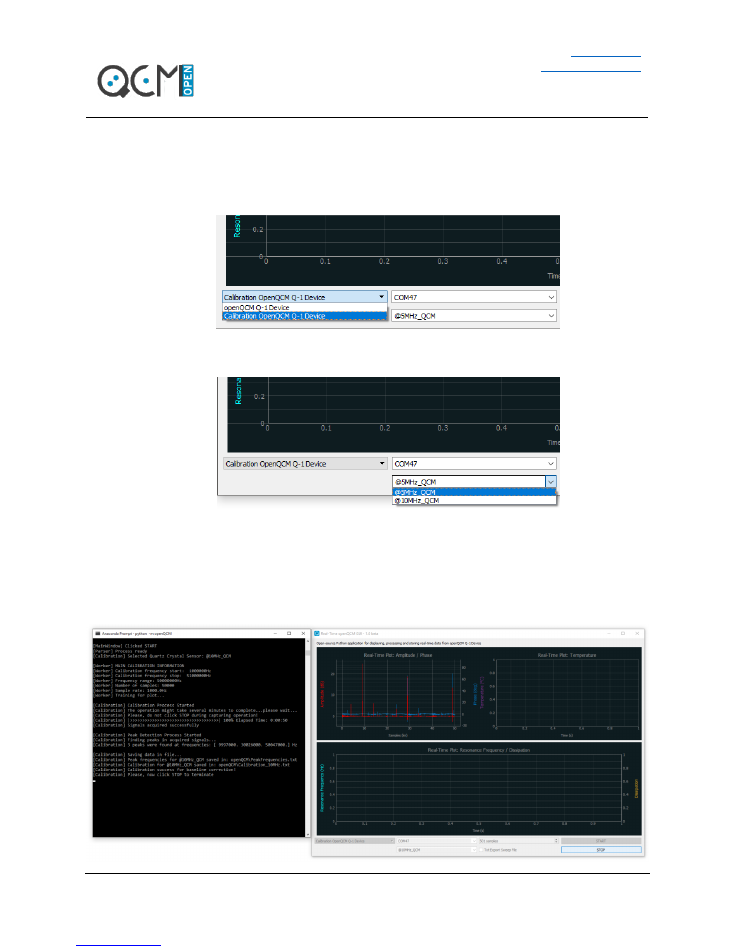
web
openqcm.com
info@openqcm.com
Centro Direzionale, Isola G7
80143 Naples (Italy)
phone +39 081 0320584
11
Calibration Procedure
Each time the quartz sensor is replaced, the calibration procedure has to be started.
1.
From the main GUI open the #1 Drop-down menu and select
“Calibration openQCM Q
-
1 Device”
2.
Select the quartz crystal type, 5 MHz or 10 MHz fundamental frequency
3.
Press “START” button for starting calibration procedure. Follow the indication in the anaconda
prompt to check info and progress of the calibration (please note that calibration takes roughly
50 sec to complete. Please do not interact with the GUI during the scan)
4.
When anaconda prompted “
Please, now click STOP to terminate
” you can now press the STOP
button and terminate the calibration procedure.
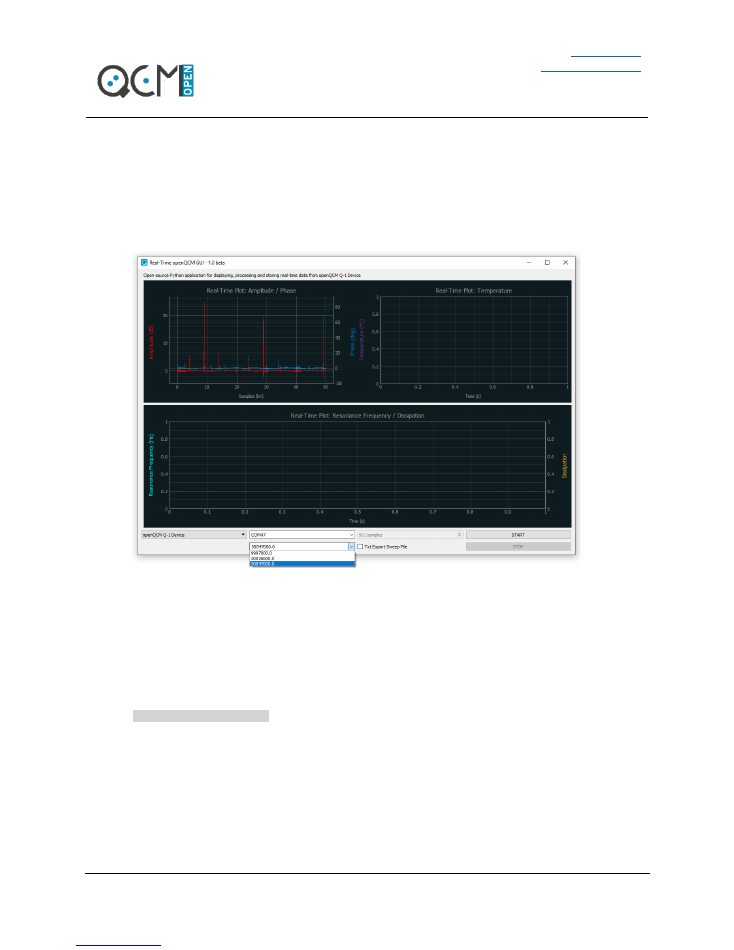
web
openqcm.com
info@openqcm.com
Centro Direzionale, Isola G7
80143 Naples (Italy)
phone +39 081 0320584
12
Measurement Procedure
In order to start a new acquisition and measurement procedure of frequency and dissipation follow the
steps below:
1.
Select the working frequency, that is fundamental frequency or overtones, from the drop-down
menu #3
2.
(Optional) Flag Txt export sweep file if you want to store raw data corresponding to each sweep
3.
Press start button to initiate a new data acquisition
–
measurement.
4.
Frequency, dissipation and temperature real-time data are automatically stored each time a
new acquisition is initiate. Data file is stored in the following directory
…
\OPENQCM\logged_data
Data file extension is .csv a typical saved file is shown below
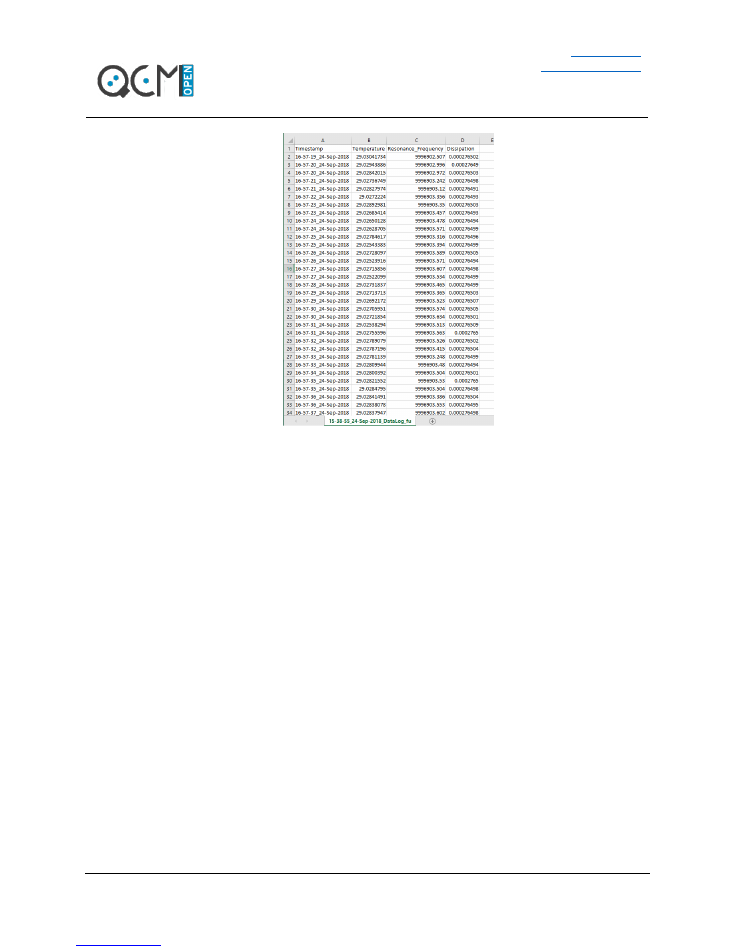
web
openqcm.com
info@openqcm.com
Centro Direzionale, Isola G7
80143 Naples (Italy)
phone +39 081 0320584
13
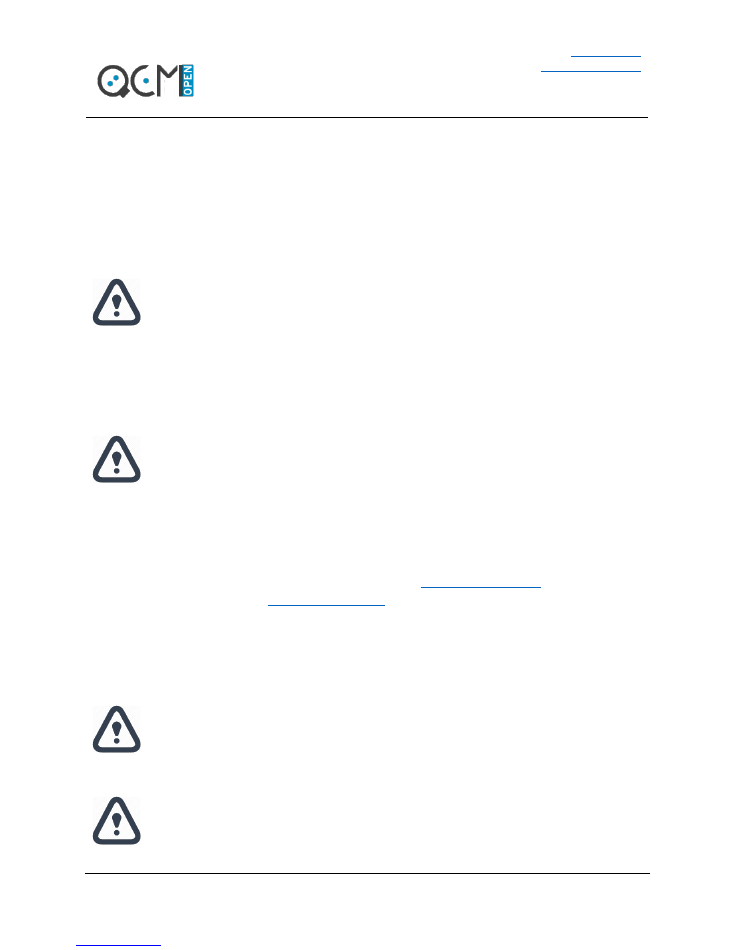
web
openqcm.com
info@openqcm.com
Centro Direzionale, Isola G7
80143 Naples (Italy)
phone +39 081 0320584
14
Temperature, Voltage and Material Warning Notice
Temperature
The openQCM devide hardware case is 3D-printed using Nylon material. It is heatproof to 80°C and
higher temperatures may significantly change material properties.
It is recommended to use openQCM electronics components and device (as a non-restrictive example
Teensy microcontroller, openQCM Q-1 shield) in the working temperature range -40°C to 85°.
Using the device at temperatures other than those indicated may significantly alter the
materials and components resulting in a malfunction of the device.
openQCM device is
intended solely for use for scientific, R&D application, demonstration, or evaluation
purposes
Users handling the device must observe good engineering practice standards
.
Voltage
openQCM Q-1 device is designed to be powered at a continuous voltage of 5VDC through connection to
the USB port.
Power supply different from that indicated will damage the device.
openQCM device is intended solely for use for scientific, R&D application, demonstration,
or evaluation purposes
Users handling the device must observe good engineering practice
standards.
Material
openQCM devices are realized with the 3D printing technique. The 3D printed case is made in Nylon
strong and flexible plastic. This material is very adaptable, it is dishwasher safe and heatproof to 80
℃
/
176
℉
degrees. The material datasheet is available at this link:
https://goo.gl/NzkbSG
and the material
safety datasheet is available here
https://goo.gl/abrP8y
The only materials of the sensor module that are in contact with the sample are those of the
measurement chamber, consisting of the window cell and the oring. The standard window cell materials
are PMMA acrylic glass (Plexyglass®) or PTFE synthetic fluoropolymer (Teflon®) standard oring is made
of FKM Viton®.
It is strongly suggested not to use the PMMA window cell with organic solvents
PMMA acrylic glass (Plexyglass®) material swells and dissolves in many organic solvents
(such as ethanol); it also has poor resistance to many other chemicals due to its easily
hydrolyzed ester groups.
It is advisable to be very careful with aggressive chemical materials.
openQCM device is intended solely for use for scientific, R&D application, demonstration,
or evaluation purposes
Users handling the device must observe good engineering practice
standards.
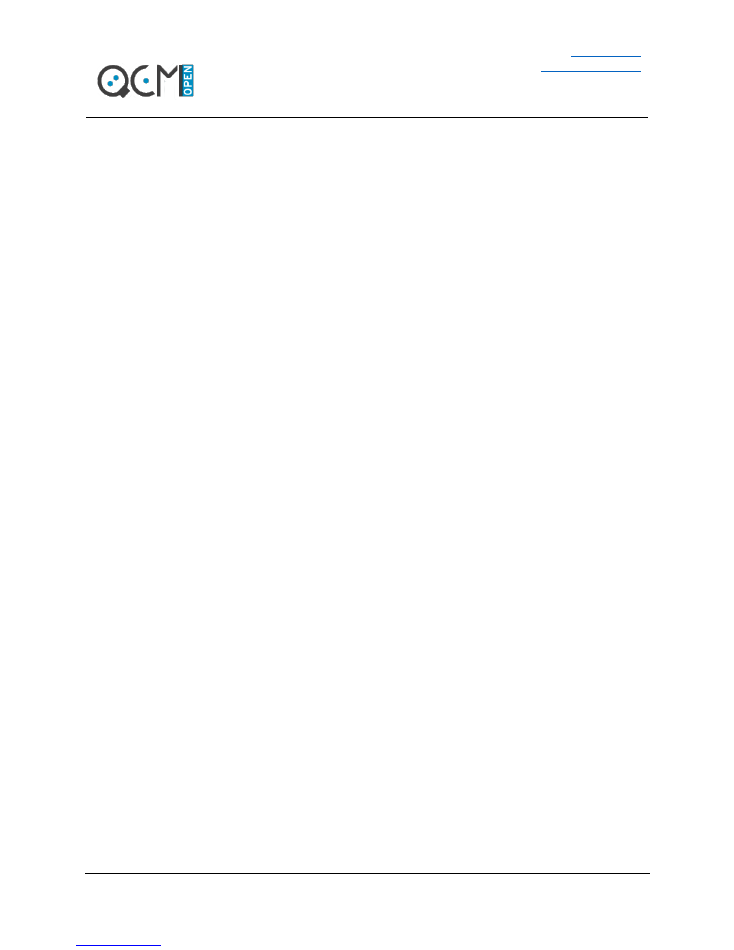
web
openqcm.com
info@openqcm.com
Centro Direzionale, Isola G7
80143 Naples (Italy)
phone +39 081 0320584
15
openQCM Open Source Device Important Notice
openQCM provides the device described in this document under the following conditions:
openQCM device is released as a scientific open source instrument, and it is intended solely for use for
SCIENTIFIC
,
RESEARCH
and DEVELOPMENT APPLICATION, DEMONSTRATION, OR EVALUATION PURPOSES
and is not considered to be a finished end-
product fit for general consumer use.
Users handling the device must have electronics training and observe good engineering practice standards. As such, the goods
being provided are not intended to be complete in terms of required design-, marketing-, and/or manufacturing-related
protective considerations, including product safety and environmental measures typically found in end products for general
consumer use. This open source instrument does not fall within the scope of the European Union directives regarding
electromagnetic compatibility, restricted substances (RoHS), recycling (WEEE), FCC, CE or UL, and therefore may not meet the
technical requirements of these directives or other related directives.
The user assumes all responsibility and liability for proper and safe handling of the goods. Further, the user indemnifies
openQCM from all claims arising from the handling or use of the goods. Due to the open source construction and nature of the
device, it is the user’s responsibility to take any and all appropriate precautions with regard to electrostatic discharge.
EXCEPT
TO THE EXTENT OF THE INDEMNITY SET FORTH ABOVE, NEITHER PARTY SHALL BE LIABLE TO THE OTHER FOR ANY INDIRECT,
SPECIAL, INCIDENTAL, OR CONSEQUENTIAL DAMAGES.
openQCM currently deals with a variety of customers for products, and therefore our arrangement with the user is not
exclusive.
openQCM assumes no liability for applications assistance, customer product design, software performance, or infringement
of patents or services described herein.
Please read the User’s Guide and, specifically, the Warnings and Restrictions notice in the User’s Gu
ide prior to handling
theproduct. This notice contains important safety information about temperatures, voltages and materials.
FCC Warning
openQCM device is released as a scientific open source instrument, and it is intended solely for use for
SCIENTIFIC
,
RESEARCH
and DEVELOPMENT APPLICATION, DEMONSTRATION, OR EVALUATION PURPOSES
and is not considered to be a finished end-
product fit for general consumer use. It should generate, use, and radiate radio frequency energy and has not been tested for
compliance with the limits of computing devices pursuant to part 15 of FCC rules, which are designed to provide reasonable
protection against radio frequency interference. Operation of this equipment in other environments may cause interference
with radio communications, in which case the user at his own expense
will be required to take whatever measures may be required to correct this interference
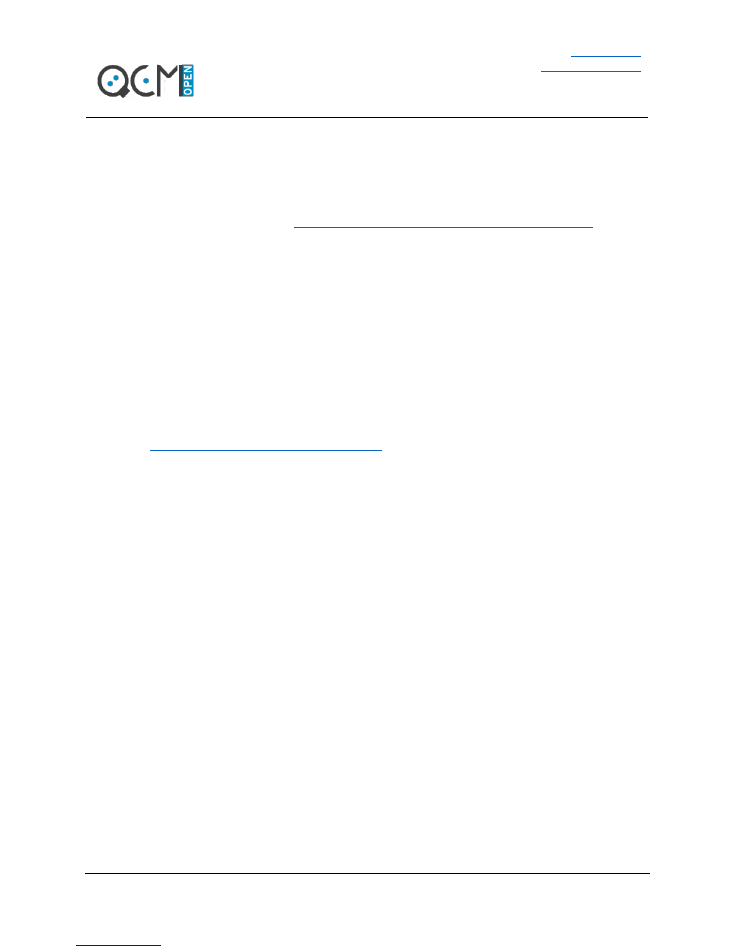
web
openqcm.com
info@openqcm.com
Centro Direzionale, Isola G7
80143 Naples (Italy)
phone +39 081 0320584
16
Important Notice
openQCM reserves the right to make corrections, modifications, enhancements, improvements,
and other changes to its products and services at any time and to discontinue any product or service without notice. Customers
should obtain the latest relevant information before placing orders and should verify that such information is current and
complete. All products are sold subject to openQCM terms and conditions of sale supplied at the time of order
acknowledgment, which is available at this link
https://store.openqcm.com/content/3-terms-and-conditions-of-use
openQCM assumes no liability for applications assistance or customer product design. Customers are responsible for their
products and applications using openQCM devices and components. To minimize the risks associated with customer products
and applications, customers should provide adequate design and operating safeguard.
openQCM does not warrant or represent that any license, either express or implied, is granted under any openQCM patent
right, copyright, mask work right, or other openQCM intellectual property right relating to any combination, machine, or
process in which openQCM componets, devices and services are used.
Information published by openQCM regarding third-party products or services does not constitute a license from openQCM to
use such products or services or a warranty or endorsement thereof. Use of such information may require a license from a third
party under the patents or other intellectual
property of the third party, or a license from openQCM under the license or other intellectual property of openQCM.
Reproduction of openQCM information in openQCM website, data books or data sheets is permissible only if reproduction is is
in agreement with creative common license
Attribution-NonCommercial-ShareAlike 4.0 International (CC BY-NC-SA 4.0)
available here
https://creativecommons.org/licenses/by-nc-sa/4.0/
and is accompanied by all associated warranties, conditions, limitations, and notices. Reproduction of this information with
alteration is an unfair and deceptive business practice. TI is not responsible or liable for such altered documentation.
Information of third parties may be subject to additional
restrictions.
Resale of openQCM products or services with statements different from or beyond the parameters stated by openQCM for that
product or service voids all express and any implied warranties for the associated openQCM product or service and is an unfair
and deceptive business practice. openQCM is not responsible or liable for any such statements.
openQCM components, devices and services are not authorized for use in safety-critical applications (such as life support)
where a failure of the openQCM product would reasonably be expected to cause severe personal injury or death. Users
represent that they have all necessary expertise in the safety and regulatory ramifications of their applications, and
acknowledge and agree that they are solely responsible for all legal, regulatory and safety-related requirements concerning
their products
and any use of openQCM components, devices and services in such safety-critical applications, notwithstanding any
applications-related information or support that may be
provided by TI. Further, Buyers must fully indemnify openQCM and its representatives against any damages arising out of the
use of openQCM products in such safety-critical applications.
openQCM components, devices and services are neither designed nor intended for use in military/aerospace applications or.
Buyers / users acknowledge and agree that any such use of openQCM products which openQCM has not designated as military-
grade is solely at the Buyer's
/ User’s
risk, and that they are solely responsible for compliance with all legal and regulatory
requirements in connection with such use.
openQCM components, devices and services are neither designed nor intended for use in automotive applications or
environments Buyers / Users acknowledge and agree that, if they use any non-designated products in automotive applications,
openQCM will not be responsible for any failure to meet such requirements.