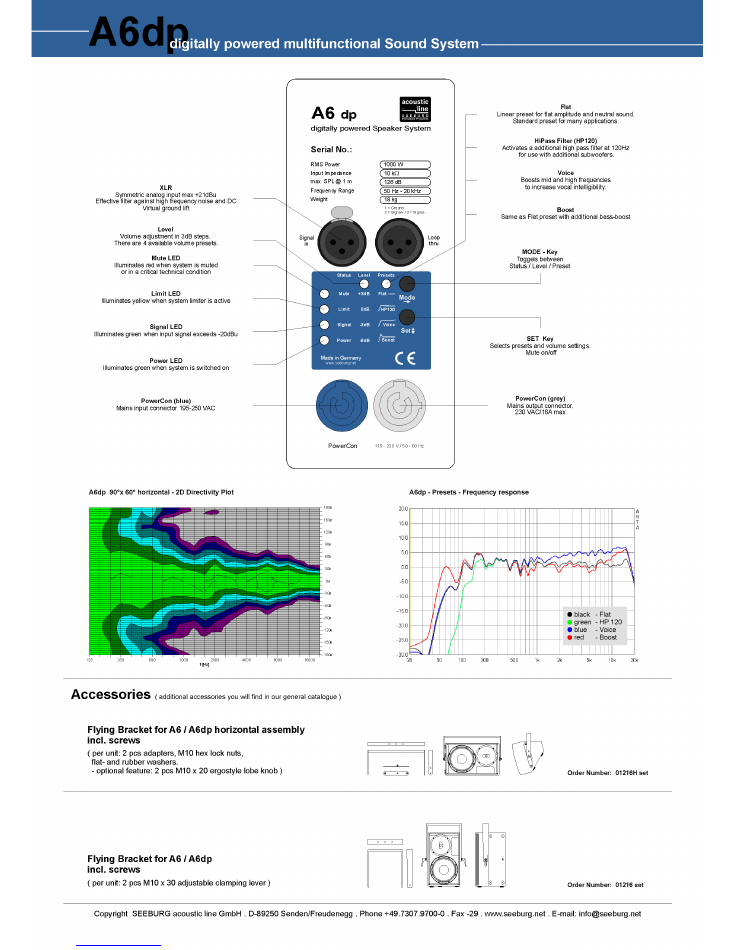Full Text Searchable PDF User Manual

User Manual
A6 dp
Last update: 01/2009

A6 dp
SEEBURG acoustic line
2
Contents
Foreword ................................................................................... 3
Safety instructions ..................................................................... 4
Part 1 – Connections and indicator functions
Connectors ................................................................................ 5
Control elements ....................................................................... 6
Status indicators ........................................................................ 6
Part 2 - Operation
System start-up ......................................................................... 7
Adjusting sound levels............................................................... 7
Accessing presets ..................................................................... 8

A6 dp
SEEBURG acoustic line
3
Foreword
The A6 dp is a multifunctional high-end loudspeaker box with integrated digital
amplifier electronics with a 1000 Watt output and DSP controller. Various
factory-configured presets and volume settings can be selected. The passive
crossover is optimised in phase and frequency response.
High-grade electronic components from the industrial sector and a first-class
circuit design ensure excellent audio quality with low distortion and effectively
minimise static noise. Highly efficient and “intelligent” limiter systems ensure
optimum protection against overload, without restricting the possibilities offered
by this high-performance sound system.
If you would like any additional information on or have any suggestions
pertaining to this manual, please contact:
SEEBURG acoustic line Produktions- und Vertriebsgesellschaft mbH
Auweg 32
89250 Senden
07307 / 9700 – 0
www.seeburg.net
info@seeburg.net
Technical data are subject to change.

A6 dp
SEEBURG acoustic line
4
Safety instructions
Do not operate the A6 dp if you have any concerns regarding safety or if the
loudspeaker box should malfunction. The equipment has no user-serviceable
parts inside. In the event of repair, please contact your dealer or qualified
personnel respectively.
Connect the A6 dp to a 230V/50Hz grounded safety socket. The equipment
corresponds to protection class 1. In case of overload, a protective element is
activated which reliably protects the amplifier module and the DSP. However, it
must then be replaced by an authorised service centre.
Always remove the mains plug when opening the loudspeaker box (for
example when turning the horn).
Do not expose the A6 dp to rain and, if possible, do not operate the speaker
outside of a temperature range of -5°C to 40°C. Bear in mind that strong
thermal fluctuations result in the formation of condensate, therefore do not
operate the speaker until the speaker box has assumed the ambient
temperature. Do not switch the equipment off if it is being used in adverse
conditions.
In order to avoid overheating of the speaker chassis and the built-in amplifier
module, never operate the A6 dp in the close vicinity of intense heat sources
and avoid direct sunlight.
After several hours of operation the housing (especially all-metal parts such as
the speaker stand flange and connection panel) can reach temperatures of
more than 40°C.
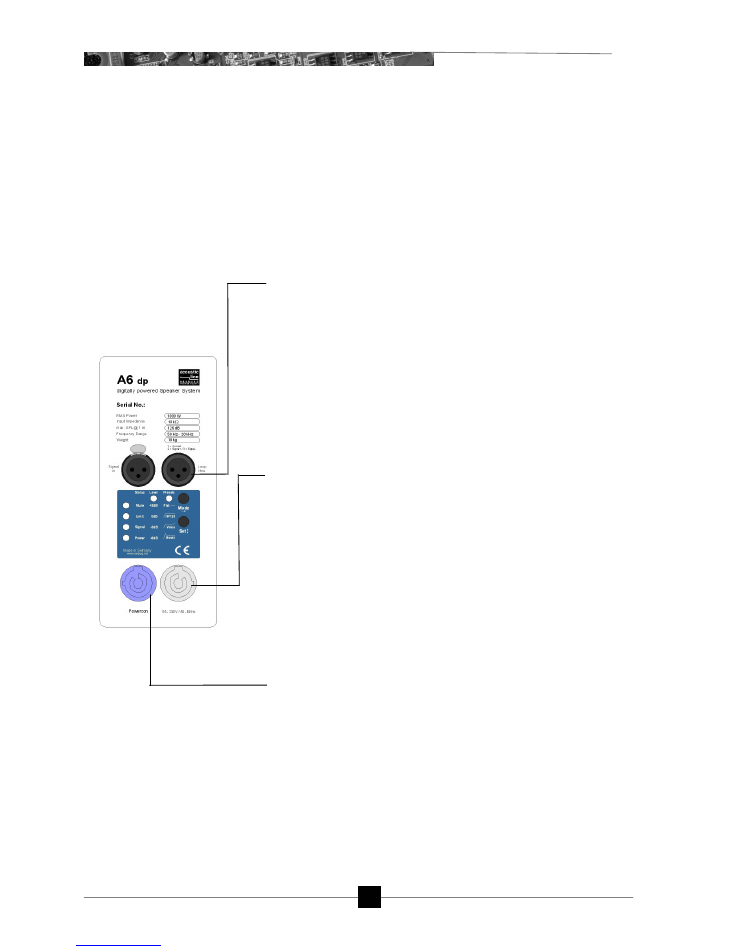
A6 dp
SEEBURG acoustic line
5
Part 1 – Connections and indicator functions
Connectors
•
XLR In:
The A6 dp is controlled via a conventional symmetrical
microphone cable. For signal loop-through use the male Loop Thru
XLR In. For maximum output the connected signal source should
deliver at least 6 dBU undistorted.
•
PowerCon (grey)
230 VAC Loop Thru output. This is required if power
is to be supplied to several active speaker boxes and only one 230
Volt AC lead is being used. Please observe the maximum permitted
connected load. In practice, power can be supplied to up to two
additional systems.
.
•
PowerCon (blue):
Power supply 195-250 VAC. This plug has the
same function as an on-off switch. Ensure that a 230 VAC mains
voltage is available. After switching on (clockwise rotation until it snaps
into place), the system starts up and is ready for use within 3 seconds.
Avoid continuous switching on and off, particularly when the system is
under sustained load.
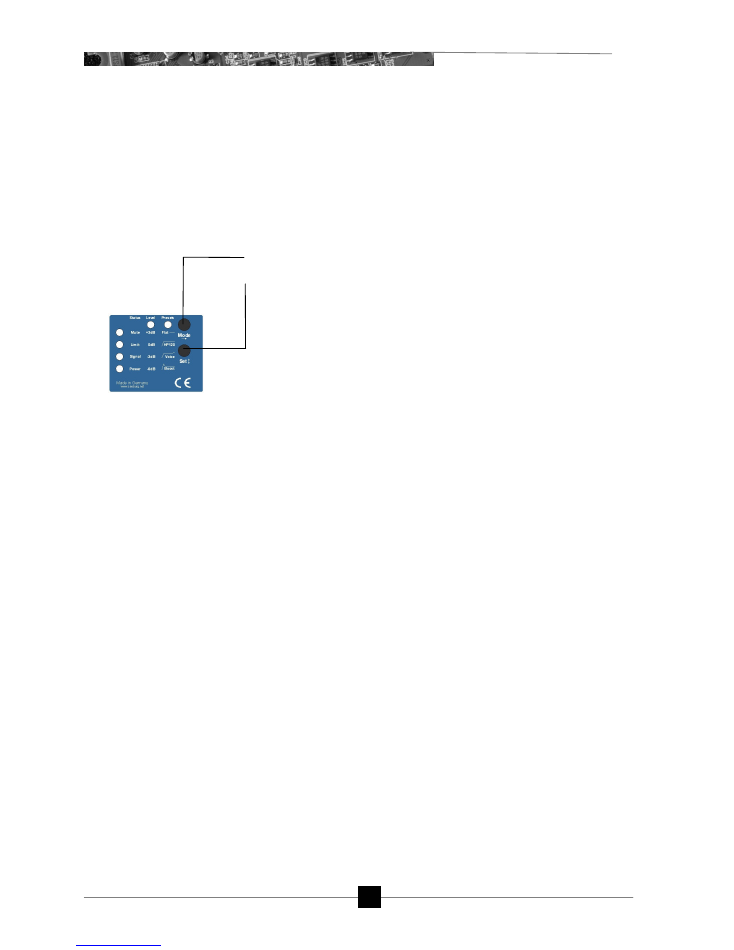
A6 dp
SEEBURG acoustic line
6
Control Elements
•
MODE
button: changing to control modes Status / Level and Presets.
•
SET
button: Setting of various values and Mute on/off
Status indicators
•
Mute LED
: red light when the system is muted (press Set button in
Status mode) or under technically crucial conditions.
•
Limit LED:
yellow light when the limiter is restricting the level of the
amplifier.
•
Signal LED:
green light if a signal exceeds –20 dBU. This also applies
when the mute function has been activated.
•
Power LED:
lights up when the system is switched on.
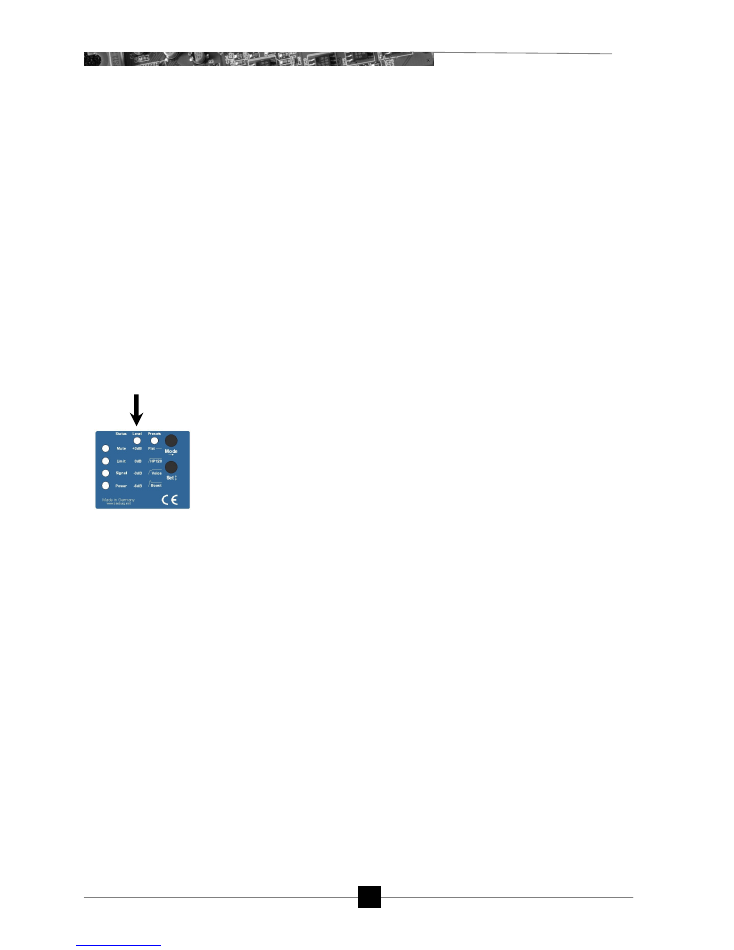
A6 dp
SEEBURG acoustic line
7
Part 2 – Operation
System start-up
The previously selected setting is maintained when the equipment is switched
on. The system is then in Status mode. If the red Mute LED lights up according
to the previous setting, there is no signal being transmitted. If the Set button is
pressed once, the mute function is deactivated, the Mute LED goes off and the
system transmits a signal.
Adjusting sound levels
By pressing the Mode button once you will gain access to the Level mode,
permitting adjustment of the volume in 3dB stages. Four different values +3dB,
0 dB (standard), -3dB and –6 dB are available. Adjustment is effect via the SET
button. The green LED located above it indicates which mode you are currently
using, whereby the four vertically arranged LEDs (now green) indicate each
value set.
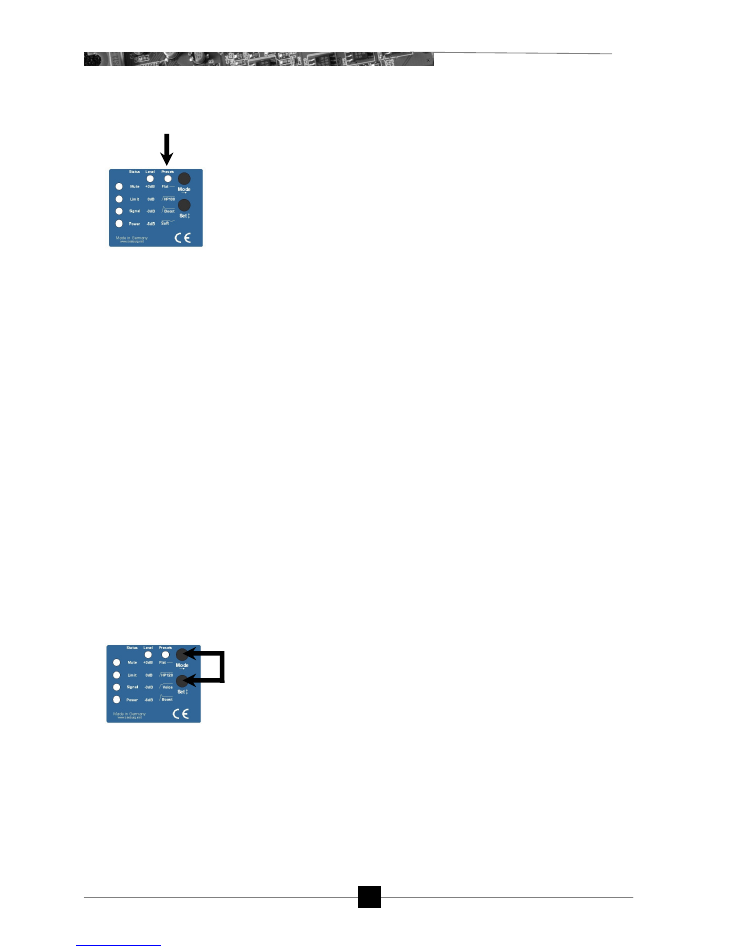
A6 dp
SEEBURG acoustic line
8
Accessing presets
By pressing the MODE button twice you will gain access to the Preset mode.
Three different presets and an additional Soft mode can be selected via the
SET button:
•
Flat :
This setting facilitates a linear frequency response. Frequencies
below 100 Hz are not boosted electronically. This preset is usually used when
the system is being operated without a subwoofer.
•
High-pass filter (HP):
Use in combination with subwoofers. Low
frequencies are lowered.
•
Voice:
By raising of the level within the presence and treble range slightly
and a lowering the low-mid range, particularly assertive voice reproduction is
achieved. This setting is recommended when using dynamic microphones (e.g.
Shure SM58).
Boost:
Same setting as Flat mode, but with increased bass response. This
setting is recommended for full-range applications when a balanced bass
response is needed although subwoofers are not being used. The attainable
level within the bass range is, however, limited
Lock function:
If the SET and MODE buttons are simultaneously pressed for
more than three seconds, the operational function is disabled. Press the
buttons again in the same way to release the lock.