Full Text Searchable PDF User Manual

Operating Instructions
UFA 184/235 FREEZERS
UFFA 166/220 FREEZERS (FROST FREE)
9120FZF00000150

Thank you for purchasing a model from
the Scandinova range. Please note that
these instructions apply to all freezers in the
UFA/UFFA family. Illustrations and fi ttings
may therefore not necessarily correspond
exactly to your model.
Warning
As the refrigerant used in this appliance is a
fl ammable gas (Isobutane R600a), special
care should be taken with during transport,
positioning and installation.
Do not use mechanical tools or other
artifi cial ways of speeding up defrosting
than those recommended by the
manufacturer.
The unit must only be serviced by a
qualifi ed service centre
Old appliances
Old refrigeration appliances are often fi tted
with complicated latches that can only be
opened from the outside. If you have one
of these old units stored away somewhere,
or if you scrap it, remember to destroy the
latch in order to prevent children from being
exposed to danger by getting locked inside
the unit.
Disposal
This appliance contains materials which are
recyclable. When disposing of the appliance
you should contact your local authority
technical department, who will inform you
of how collection and recycling of such
appliances takes place in the local authority
area.
Before use
Before operating this appliance, please
read the following instructions carefully, as
they contain the basic information on safe
installation, operation and maintenance.
On receipt, check to ensure that the cabinet
has not become damaged during transport.
Transport damage should be reported to
the local supplier before the cabinet is put
to use.
Remove all transit packaging. Wash the
inside of the appliance with luke ward water
with a little biocrbonate soda added. Do not
use soap or detergent as the smell linger.
Dry the appliance throughly.
If during transport the appliance has
been laid down, or if it has been stored
in cold surroundings (colder than +5 ˚C)
it must be allowed to stabilise for at least
1 hour before being switched on.
Technical data
The appliance concerned complies with
CE marking regulation, Directives and
standards.
Low Voltage Directive 73/23/EEC
Electromagnetic Compatibility Directive
89/336/EEC.
European Directive on Energy labelling
92/75 with subsequent modifi cation 94/2
and 2003/66
European Directive on Energy effi ciency
96/57 and subsequent modifi cation.
Intended usage
This applience is intended for domestic use
It is suitable for storing and freezing food.
2
GB

3
GB
The Freezer
Control panel
Freezing tray
Gasket
Shelves
Handle
Rating plate
Drain water extension
Front kick plate
Adjustable feets
fi g. 1
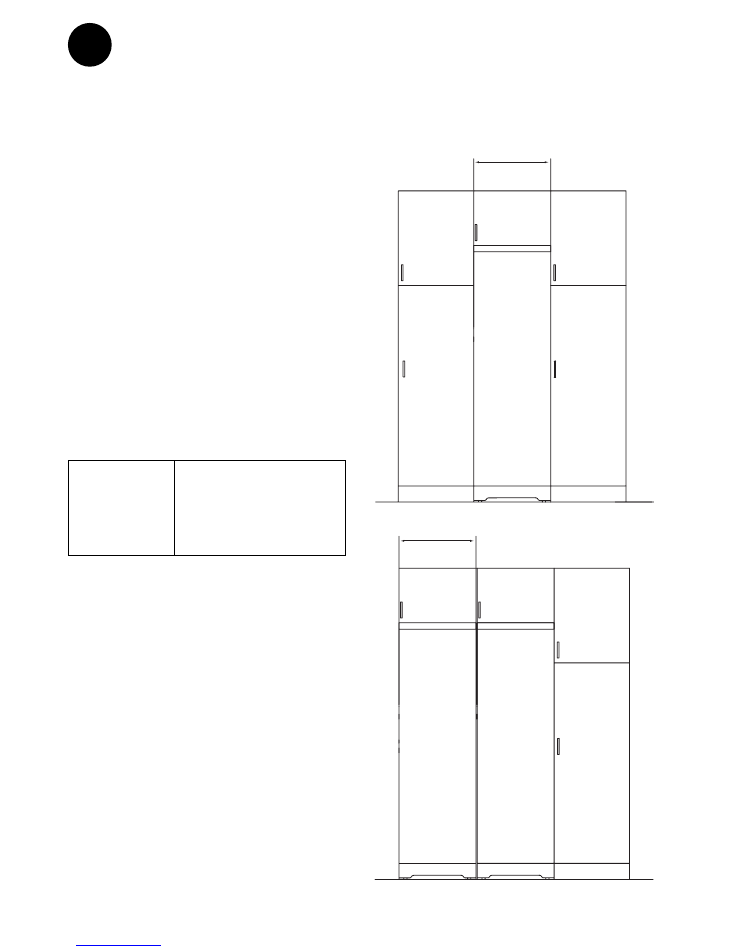
4
Positioning the cabinet
For safety and operational reasons, do not
set up the cabinets outdoors.
Your freezer should be placed in a dry room
and well ventilated room. Avoid installing
the cabinet in a damp environment.
Never place the cabinet close to sources of
heath such as ovens or radiators, and avoid
placing it in direct sunlight.
Measure room temperature
The climate class is stated on the
rating plate. This speciies the optimum
temperature range for cabinet operation.
Climate Class
Ambient temperature
SN
+10 ºC to +32 ºC
N
+16 ºC to +32 ºC
ST
+18 ºC to +38 ºC
T
+18 ºC to +43 ºC
GB
600
Installation
The surface on which the appliance is
placed must be level. Do not use a plinth or
similar.
The appliance can be installed as a free-
standing against a wall, built into a kitchen
cupboard, or lined up with other models of
the same width (fi g. 2-3).
600
fi g. 2
fi g. 3
Setting up and building in
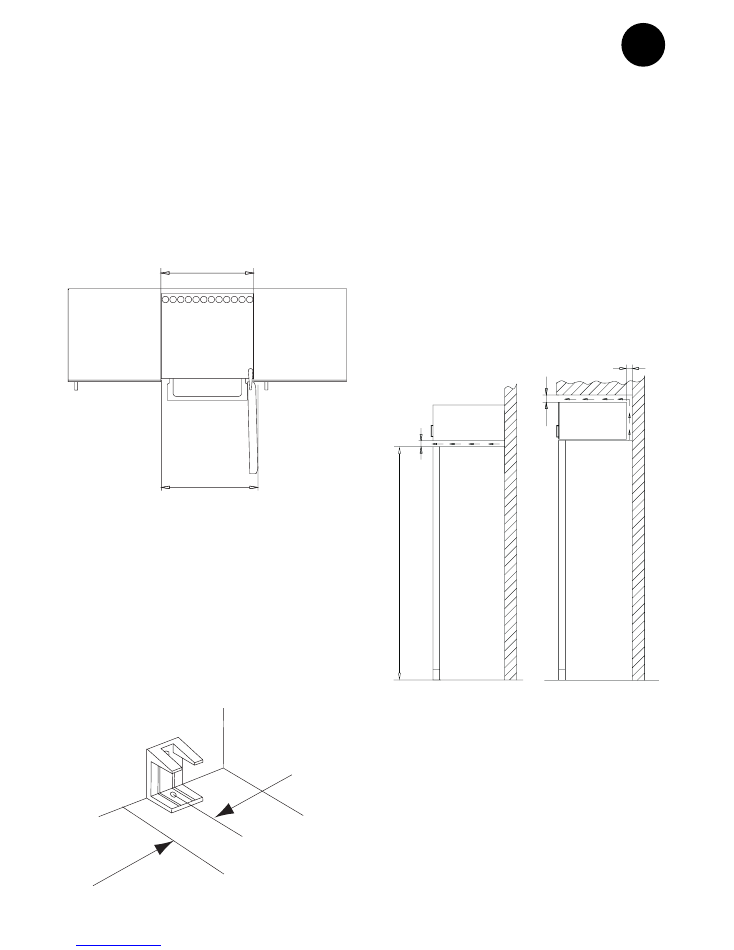
5
Ventilation
It is important that the appliance is
completely level and that there is adequate
air circulation over, under and around it.
The dimensions give the actual size of the
opening (fi g. 6-7).
When positioning the appliances side by
side, a distance of 5 cm is required between
the appliances to allow suffi cient air fl ow.
For this reason it is also necessary to allow
10-15 cm space above the appliance or
ensue that an air duct will allow warm air to
escape around cupboards above.
50
50
50
1560/1860/2010
fi g. 6
fi g. 7
GB
Positioning
When positioning the cabinet next to an
adjacent wall ensure that there is suffi cient
space for the door(s) to open in order to pul
any baskets out of the unit (fi g. 4)
NOTE: Care must be taken when opening
the door(s) against a wall so as not to
damage the door(s) or handle(s).
600
610
fi g. 4
Fitting of angle brace for fi xing
In order to prevent the unit from tilting
forward when the door is opened, an angle
brace can be fi tted. Fit the brace on the wall
behind the cabinet 80-100 mm from the left
or right side of the cabinet depending on
which side the door is hinged. The angle
brace must always be fi tted in the opposite
side of the door (fi g. 5).
80 - 10
0 mm
fi g. 5
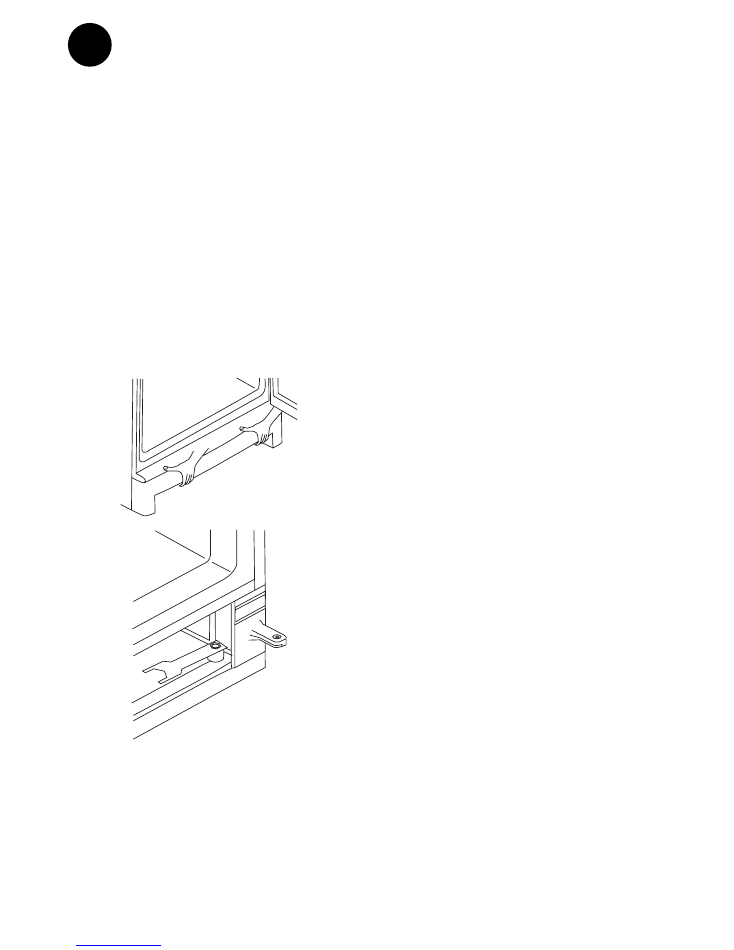
6
GB
Levelling
It is very important that the cabinet is
absolutely level. Any unevenness of
the fl oor should be corrected prior to
installation. Slight unevenness can be
overcome by adjusting the two feet fi tted to
the front edge of the cabinet base panel.
To adjust the feet, fi rst remove the kick plate
by lifting and pulling the kick plate at a 45˚
angle towards yourself (fi g. 8). Then adjust
the feet as required using the tool provided
(fi g. 8-9)
fi g. 8
fi g. 9
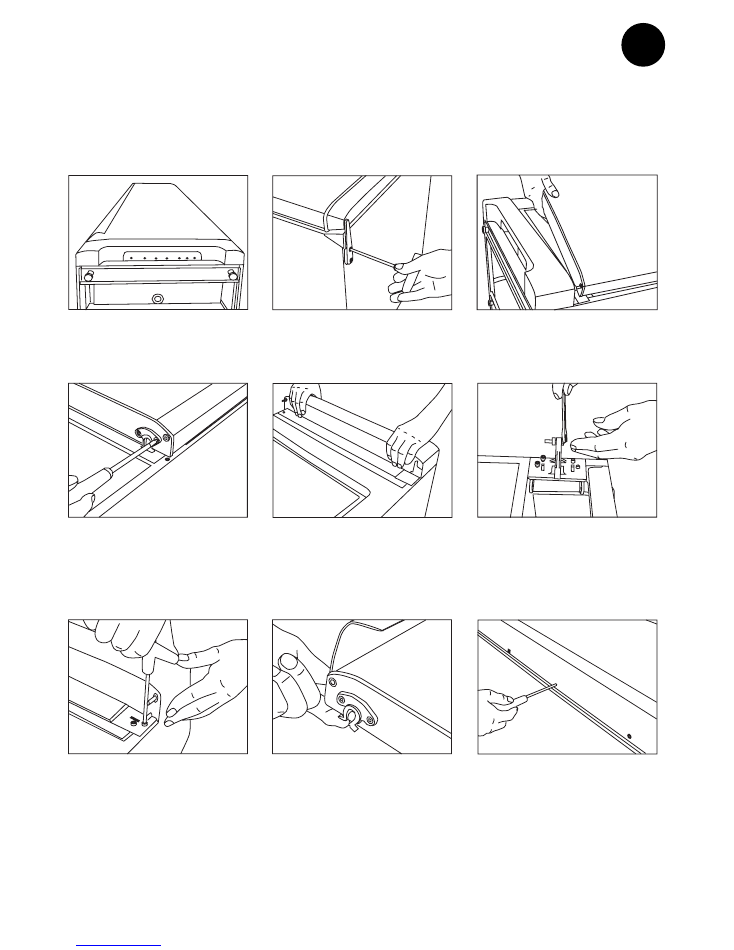
7
GB
Changing the hinge side
The doors can be changed from right-hinged to left-hinged or vice versa in the following way:
1. Lay the cabinet on its back with door(s)
uppermost
2. Remove the upper hinge
3. Move the plastic plugs where the upper
hinge was fi tted
5. Remove the door-closer. Refi t the door-
closer on the opposite side.
6. Remove the kick plate panel
10. Fit the upper door
11. Keep the door-closer to the left.
12. Fit the upper hinge
7. Remove the screws holding the lower
hinge in place. Turn the pin which the
door was mounted so that it points
in th opposite direction. Rotate the
hinge 180º and refi t on the opposite
side of the cabinet.
13. Remove the door handles and refi t
them on the opposite side.
Refi t the cabs.
14. The cabinet must be allowed to stablise
in an upright position for 1.5 hours
before being switched on.
4. Lift off the upper door
8. Refi t the kick plate.
9. Adjust the hinge and tighten.
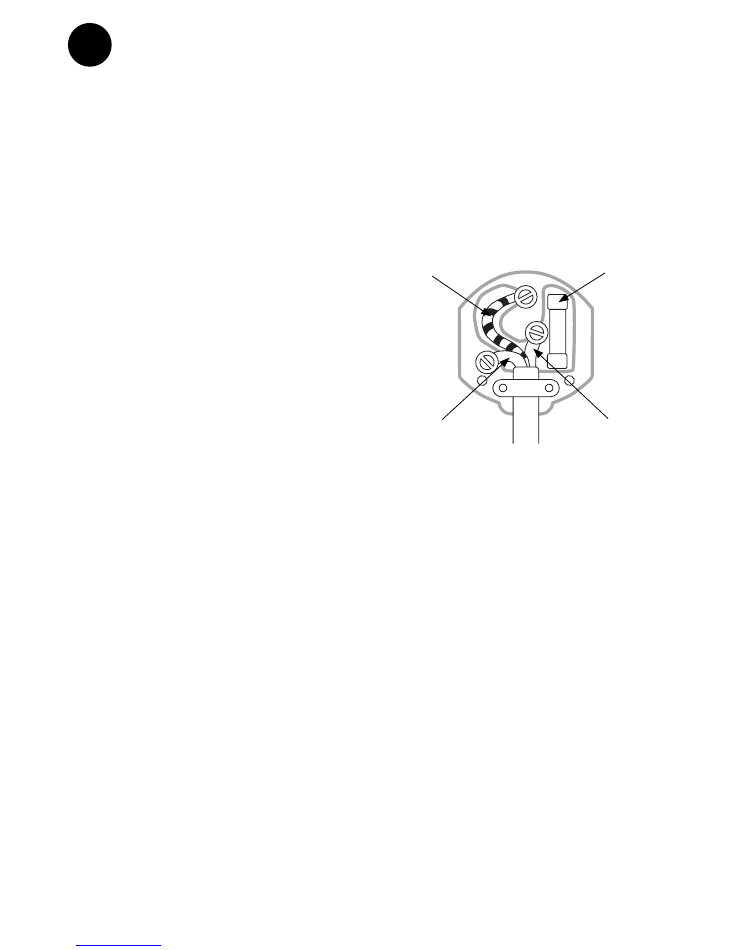
8
GB
Electrical connection
The cabinet is intended for connection to
alternating current. The required voltage (V)
and frequency (Hz) are stated on the rating
plate, located inside the cabinet.
Power must be connected via a wall socket
with a switch. The wall socket should be
easily accessible.
All earthing requirements stipulated by local
electricity authorities must be observed. The
cabinet plug and wall socket should then
provide correct earthing. If in doubt, contact
your supplier or authorized electrician.
Warning
This appliance must be earthed.
The fl exible cord fi tted to the appliance has
three wires for use with a 3-pin 13-Amp or
3-pin 15-Amp plug. If a BS 1363 (13 Amp)
fused plug is used, it should be fi tted with a
13 Amp fuse.
Important
The wires in the power cord are coloured in
accordance with the following code:
GREEN-AND-YELLOW: EARTH
BLUE: NEUTRAL
BROWN: LIVE
The wire colours used in the power cord of
this appliance may not correspond with the
colour markings identifying the terminals in
your plug.
Proceed as follows:
Connect the GREEN-AND-YELLOW wire to
the plug terminal marked by “E” or an earth
symbol, or coloured GREEN or GREEN-
AND-YELLOW. Connect the BLUE wire to
the plug terminal marked “N” or coloured
BLACK.
Connect the BROWN wire to the plug
terminal marked “L” or coloured RED.
I
n case of damage to the power cord
it must be replaced by a power cord
of corresponding typ, available from
the manufacturer or his service
representative.
13 AMP
fi g. 11
Fuse
13 amp
Earth
Green
& Yellow
Live
Brown
Neutral
Blue
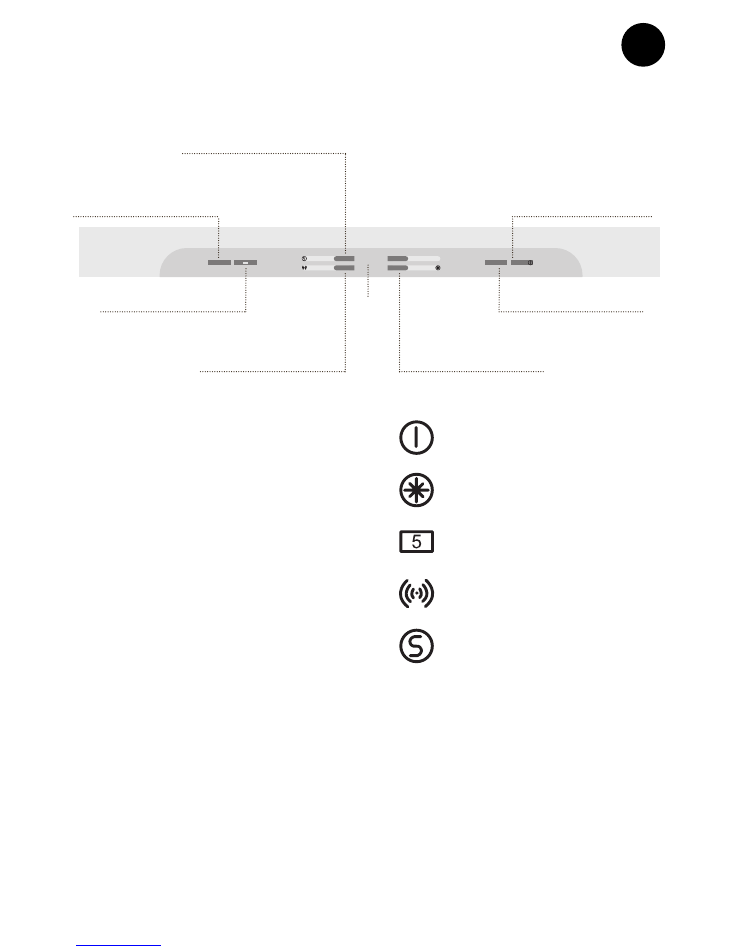
9
Setting the controls
The appliance is factory-set to maintain -18
˚C in the freezer section. Following power
failure, these settings are automatically
reset.
The controls have the following functions:
• Power
on/off
• Temperature
regulation
• Temperature
display
•
Automatic defrost (only frost free
appliances)
• Quick
freeze
•
Akustic and visual alarms
•
Fault-fi nding, emergency and
serviceprograms.
On/off switch
Button for display and setting the
temperature of the freezer.
Display showing the temperature
settings.
Button for switching off the alarm
Quick freeze button - Super Freeze
Diode
Freeze symbol with 4 stars
Temperature freezer
Alarm
Super freeze
On/off switch
Hidden door detection
Display
Control panel
fi g. 12
GB
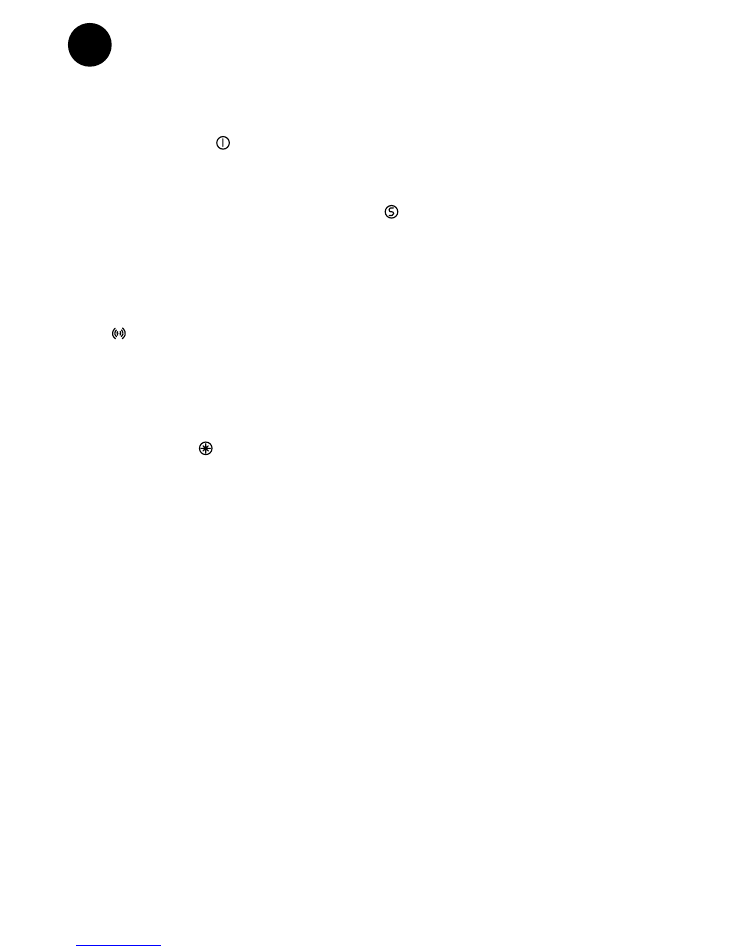
10
GB
Switching the cabinet on
Connect the appliance to the power socket.
Press the on/off switch
.
The actual temperature in the freezer
section is shown on the display.
After switching the appliance on, it takes a
few hours before the correct temperature
is achieved. During this period the control
lamp fl ashes red and the acoustic alarm is
heard. It is therefore a good idea to switch
off the sound. To do so, press the alarm
button
.
Temperature regulation
A temperature of between -24 ºC and -16
ºC can be selected for the freezer section
by pressing the button for setting freezer
section temperature
. The display shows
the temperature setting. Press the button
until the desired temperature is displayet.
Note that the temperature in the freezer
section should be lower than 18 ˚C in
order to prevent micro-organisms from
multiplying.
Super Freeze
Before freezing large quantities of fresh
food, it is recommended that the Super
Freeze function be activated.
To do so, press the Super Freeze button
. A yellow diode indicates that the Super
Freeze function is switched on.
Super Freeze is used for freezing large
quantities of fresh food and should be
switchen on up to 24 hours before the fresh
food is laced in the freezer compartment.
When Super Freeze hast ben switched on,
the refrigeration unit runs constantly and the
freezer compartment drops to a very low
temperature.
Super freeze automatically switchen off
after 24 hours.
Open door alarms
If the door has been open for longer than
two minutes, the acoustic alarm is activated
and the diode fl ashes red. Both alarms are
reset when the door is closed. On pressing
the alarm button, only the acoustic alarm is
swithed off.
Freezer high-temperature
alarm
Visual and acoustic alarms are activated if
the freezer temperature has been higher
than -10 C for more than 90 minutes. If
the temperature drops again, the visual
and acoustic alarms ramain active and
the display continues to show the highest
temperature recorded in the freezer. This
also occurs during power failure.

11
GB
The freezer section is a four-star freezer,
approved for freezing and storing foodstuffs.
Freezing
To keep food at its best it should be frozen
down to -18 ˚C in the shortest time possible.
To obtain the most effi cient freezing, press
the Super Freeze switch in advance. If you
want to freeze more than 3 kg, the Super
Freeze button should be pressed about
10 hours in advance. With small amounts
it is enough to do it a couple of hours in
advance or while you are utting the goods
in the freezer.
You don’t need to use the freezing button
when you put pre-frozen goods in the
freezer, or with single small packs.
The diode fl ashes yellow when Super
Freeze is in operation. After 24 hours, when
freezing is complete, the yellow diode will
stop fl ashing and the freezer will switch
back to normal operating mode.
Only freeze good quality produce - freezing
preserves the quality but cannot improve it.
Clean and prepare all items of food and
pack them in freezer bags, foil, waxed
containers, or similar. Keep the size of the
packages small and remember that square
packs utilse freezer space more effi ciently.
Place each package in as much contact
with the shelves of the freezer as possible
and avoid placing unfrozen food in contact
with food that is already frozen.
Note
Do not put carbonated liquids (fi zzy
drinks) in the freezer as they may
explode when frozen.
If water ices are consumed immediately
after removal from the freezer, freezer
burn could result due to the low
temperature. Always allow to warm
slightly before consumption.
Thawing Frozen Food
When thawing food that was frozen when
fresh, the food will retain its quality better
if thawed slowly. Slow thawing allows
the food to re-absorb all the fl avour and
nutritional value which ma be lost with fast
thawing. By far the best method to thaw
fresh food is to allow the temperature to rise
slowly by placing the food on a plate in the
fridge section or at room temperature until
completely thawed.
Commercially frozen pre-packed food
should be thawed in accordance with the
manufacturers instructions. Some small
items of food may be cooked from frozen,
but will require a longer cooking time. For
thawing food in a microvave oven, refer to
the manufacturers instructions.
Freezer section

GB
12
5. Place a bowl of hot but not boiling
water in the freezer and replace
when cool.
6. When all the frost has been
removed, the interior of the freezer
should be thoroughly cleaned and
wiped dry.
7. Press the on/off switch and switch
the freezer onto the Super Freeze
mode. Replace the food.
The cabinet should be completely defrosted
about twice a year.
Automatic defrosting the
freezer section
Defrosting is fully automatic and is
controlled in appliences using frost-free
technology.
(Only UFFA 166/220)
Defrosting the Freezer
With use, the freezer shelves will
progressively become covered with frost,
the amount of frost.
Large amounts of frost act as an insulator
and prevent the very low temperature within
the freezer from reaching the food, it can
also cause the freezer to operate for longer
cycles, thereby using more energy.
Small amounts of soft frost can be removed
by using a plastic scraper.
Never use a sharp or pointed object that
might damage the freezer.
When the thickness of the frost exceeds
4-5 mm the freezer should be completely
defrosted. Proceed as follows:
1. Press the Super Freeze switch 4-5
hours before defrosting.
2. Disconnect power at the on/off
switch
3. Pull out the drain spout and place
a bowl under it to receive defrost
water.
4. Remove the food packages
and wrap in thick blankets or
newspaper to keep them cold.
Store in boxes and if available
place frozen freezer packs in the
box with the food, and keep in a
cool place.
Defrosting
fi g. 13
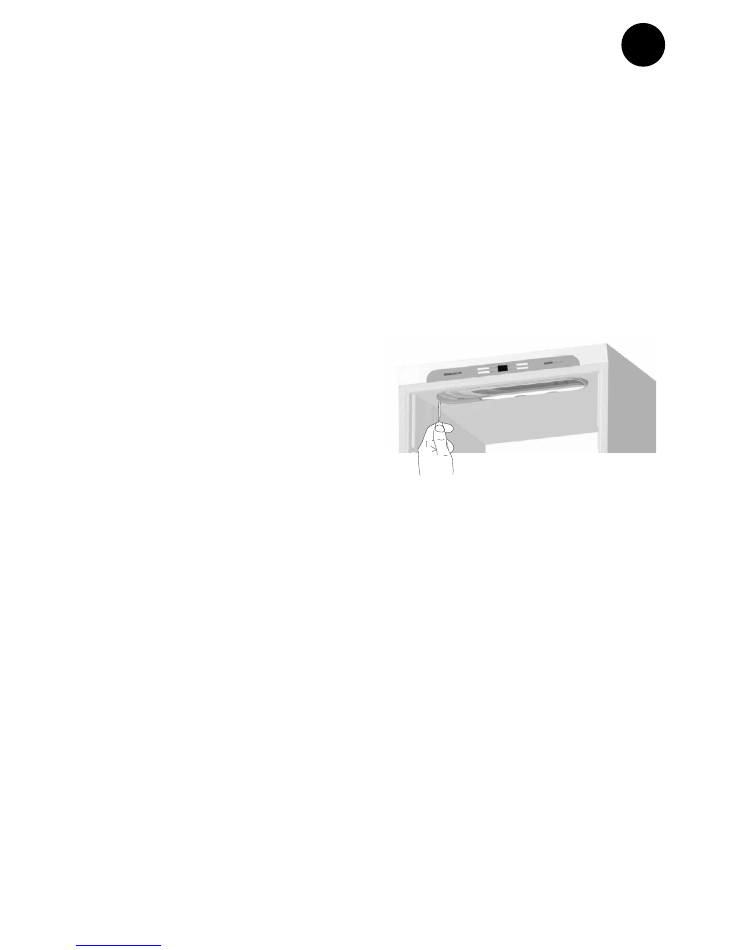
GB
13
Switch the appliance off when cleaning the
inside of the cabinet.
The cabinet is best cleaned with a weak
soap solution (max. 85ºC) Never use
cleaning agents that might cause scratches
or leave an odour which may contaminate
the food.
Clean the sealing strip around the door
regularly to prevent discolouratin and
prolong its life. Clean with clear water only.
Rubit it thoroughly dry.
Remove dust and threads from the
compressor compartment with a vacuum
cleaner. The front kick plate can be
removed to enable cleaning under the
appliance.
The cabinet is to remain unused for
a time:
After the refrigerator has been
defrosted and cleaned, leave the door
slightly ajor. This will prevent bad smells.
Save energy
- Cool hot food and drink before placing
them in the refrigerator
- Place frozen items in the refrigerator to
defrost.
- Keep the door closed as much as
possible.
- Thaw frozen food in the fridge
- Ensure there are no obstructions
preventing the door from closing properly.
Cleaning
Replacing the tube
Switch the appliance off by pressing the
on/off switch and disconnect the power by
pulling the plug out of the sucket. Remove
the lamp cover using a small fl at-headed
screw. Replace the PL tube (11 W). Refi t
the lamp cover, reconnect the power supply
and start the appliance by ressing the on/off
switch.
Unfamiliar sounds
Can be caused by tubes in the appliance
contacting each other or the outer cladding.
Check to make sure the refrigerator is
standing level.
Liquid noice
Caused by circulating refrigerant. This is
quite normal, even when the compressor is
not running.
Door sticking:
Opening and closing the door creates
underpressure in the cabinet. If you need to
open and close the door repeatedly within
a short period, lay something between the
door sealing strip and cabinet front edge to
create an air gab.
Useful hints
fi g. 14
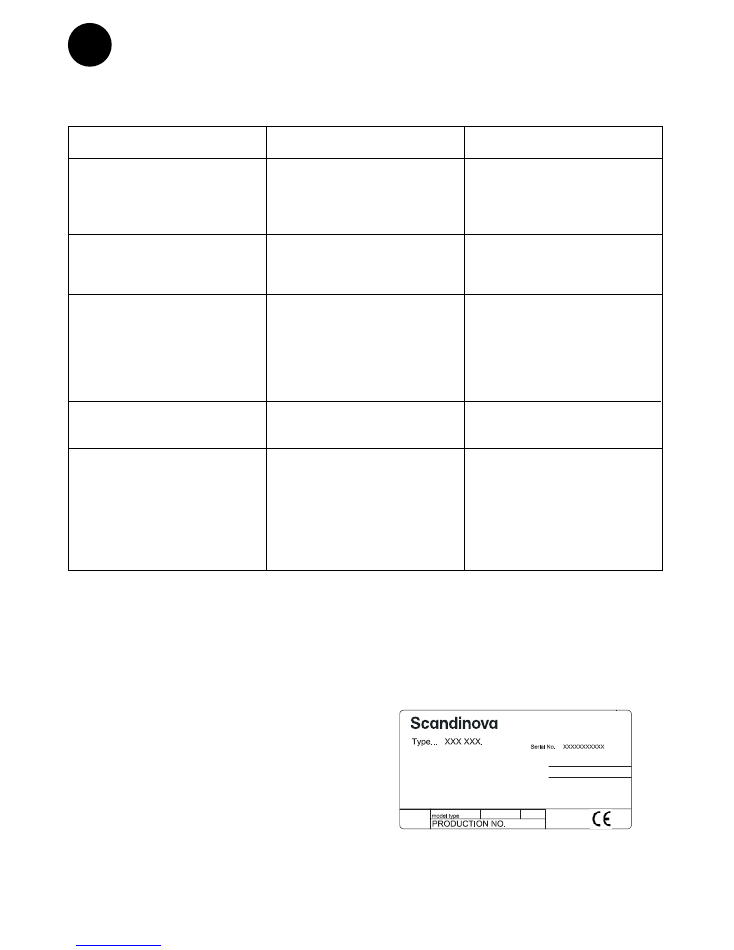
14
Fault
No control lamps are lit
Water collects in the bottom of
the refrigerator/freezer
Vibration or bothersome noise
The compressor runs
incessantly
Temperature in freezer too high
Possible cause
The appliance is switched off
Power failure; the fuse is “off”;
the appliance is not plugged in
correctly.
The defrost water pipe is
blocked.
The appliance is not level.
The appliance is resting against
other kitchen elements.
Temperature setting too low
Temperature regulation
The amount of fresh food
placed in the freezer is greater
than the capacity of the
appliance
Remedy
Press the on/off switch
Check that power is connected.
The fuse must be reset
Clean the defrost water
channel and the drain hole on
the rear wall of the cabinet.
Level the appliance using a
spirit level.
Move the appliance away
from the kitchen elements or
appliances it is in contact with.
Adjust temperature to a higher
setting
Set a lower temperature
Wait a few hours and then
recheck the temperature
Fault fi nding list
GB
fi g. 15
Sensor faults
If a sensor falt is detected, a fl ashing E
followed by a number will be shown on the
display. The diode fl ashes red, green and
yellow alternately and an acoustic alarm is
activated.
If this happens, call for service. An
integrated emergency program will attempt
to maintain an acceptable temperature until
the fault is rectifi ed.
Spare parts
When ordering spare parts, please give the
type and part number. This information is
given on the rating plate.

15
GB

9120FZF00000150
04/04
Subject to modifi cation