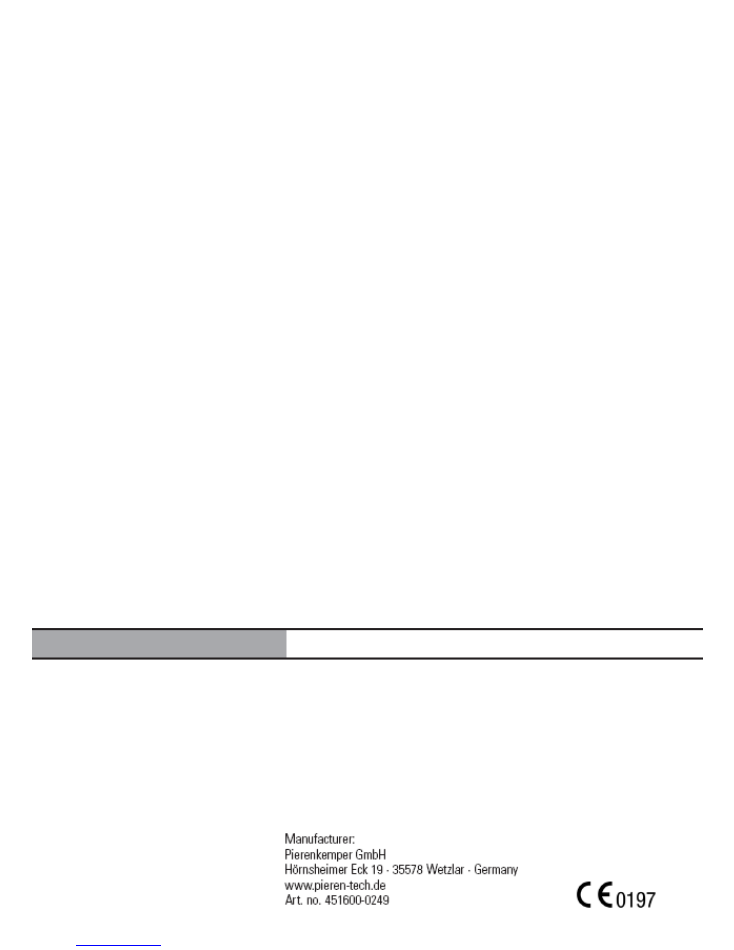Full Text Searchable PDF User Manual
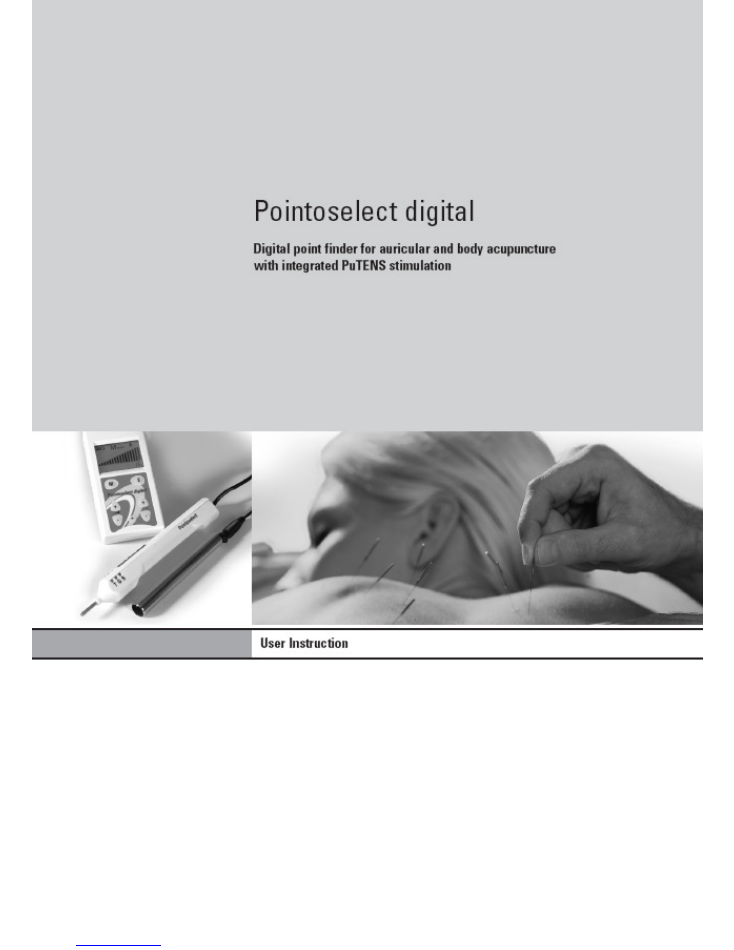

User Instruction - Pointoselect digital
2
Content
Intended use ...........................................................................................................3
Safe usage of the device .......................................................................................3
Description .............................................................................................................4
Operating the device
Setting up the device .............................................................................................4
Starting the device .................................................................................................4
Mode selection.......................................................................................................5
Measurement .........................................................................................................5
Automatic ...................................................................................................5
Manual ........................................................................................................6
Gold/silver detection ..................................................................................6
Stimulation .............................................................................................................6
Adjusting the stimulation settings .............................................................6
Adjusting the intensity ...............................................................................7
Adjusting the frequency .............................................................................7
Adjusting the pulse width ..........................................................................7
Adjusting the volume of the signal tone ...............................................................8
Switching the device off ........................................................................................8
Battery change .......................................................................................................8
General Information
Description of symbols ...........................................................................................9
Technical data ........................................................................................................9
Classification ........................................................................................................10
Recalibration, changes and repairs .....................................................................10
Circuit diagrams, spare parts lists and calibration instructions ........................10
Guarantee .............................................................................................................11
Care and cleaning ................................................................................................11
Combinations ........................................................................................................11
Included in delivery ..............................................................................................11

User Instruction - Pointoselect digital
3
Intended use
The Pointoselect digital has been designed to locate, assess and treat body
and auricular acupuncture points on the human body. It enables both, automatic
and manual location of acupuncture points. Do not use this device for any other
purpose.
Safe usage of the device
Please carefully read through the user instruction before using the
device!
·
The Pointoselect digital may only be used with original accessories.
·
Keep the Pointoselect digital away from water or other liquids.
·
Do not drop the Pointoselect digital. Do not handle it roughly or expose it to
extreme temperatures or high humidity (only use at temperatures between
10 °C and 40 °C and at a relative humidity of less than 90 %).
·
Never use the Pointoselect digital if it is malfunctioning or has been dama-
ged in any way.
·
After usage, store the Pointoselect digital in its original packaging to pro-
tect it against damage and contamination.
Warning!
The Pointoselect digital should not be used close to other electronic devices,
in order to avoid interference. If this is not possible, the device must be ob-
served during operation to ensure that the respective functions are operating
correctly.
The application of the Pointoselect digital close to a short- or microwave device
(e.g. 1 m) may cause variations of the stimulation parameters.
Patients with an implanted medical devices (e.g. a cardiac pacemaker) should
consult their physician before treatment.

4
Description
1. Display
2. Mode button
(automatic/manual)
3. Edit button
4. Adjustment buttons
5. On/off button
6. Connection socket for
hand probe
7. Connection socket for
hand electrode
8. Battery slot
9. „Therapy“ LED
10. „Gold“ LED
11. „Silver“ LED
12. Therapy button
13. Plus button
14. Minus button
15. Hand electrode
Operating the device
Setting up the device
Before starting the device, the supplied battery must be inserted into the batte-
ry compartment (see section „Battery change“).
The hand probe and the hand electrode must be connected to the respective
output sockets of the Pointoselect digital.
Starting the device
Start the Pointoselect digital by pressing the
button. The display screen
shown left appears. The most recently used settings are now loaded.
The battery symbol on in the upper left hand side of the display shows the state
of charge. In case the battery is fully loaded, all battery segments within the
battery symbol are visible. The segments gradually disappear as the battery
voltage decreases.
User Instruction - Pointoselect digital
1
7
6
2
3
4
5
8
15
14
13
12
11
10
9
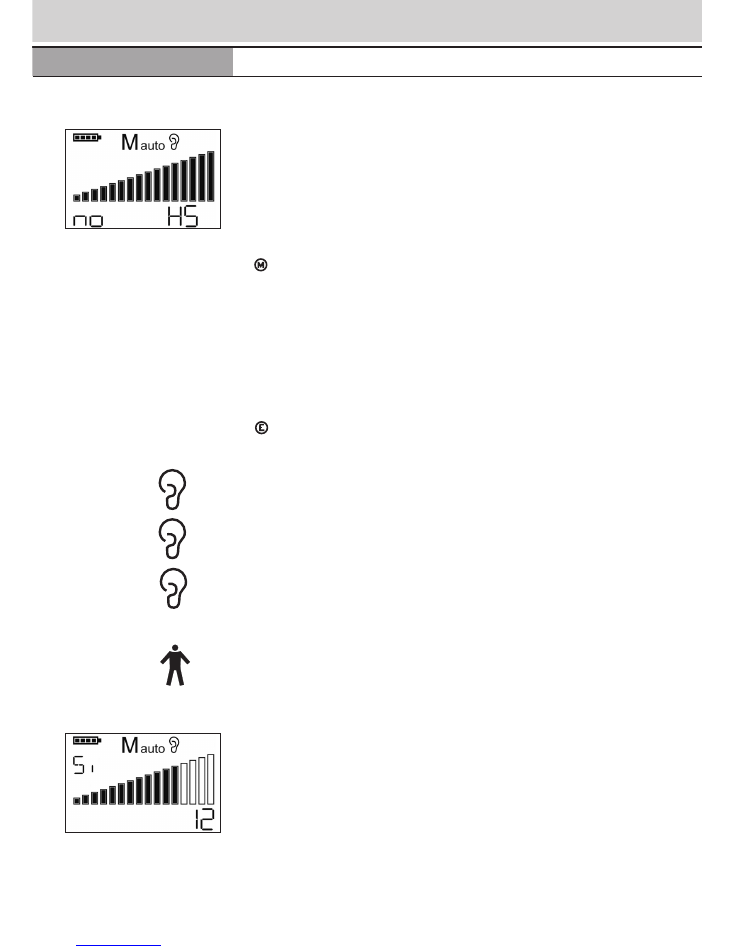
User Instruction - Pointoselect digital
5
After 2 minutes of no use (measurement or stimulation) the device switches
off automatically.
If the hand probe is not correctly connected to the Pointoselect digital, „no HS“
appears in the display (see illustration left).
Mode selection
The button is used to switch between the following operating modes:
Automatic measurement
Manual measurement
Stimulation
Displays stimulation settings and adjustments
The
button is used to switch between body mode and ear mode. These op-
tions can only be selected in „automatic measurement“ and „manual measure-
ment“ operating modes.
Ear
Ear-Gold
Only gold points are detected and displayed.
Ear-Silver
Only silver points are detected and displayed.
Body
IMPORTANT!
In „body“ mode only the inner sensor is analysed. The gold/
silver detection ist not active and therefore not shown in the display.
Measurement
Automatic
In automatic mode the inner and outer sensors of the hand probe continuously
take measurements.
The reference voltage changes automatically. It is displayed through a bar read-
out and a respective number below.
Each degree of sensitivity is related to a certain tone pitch.
M
auto
M
man
S
Go
Si
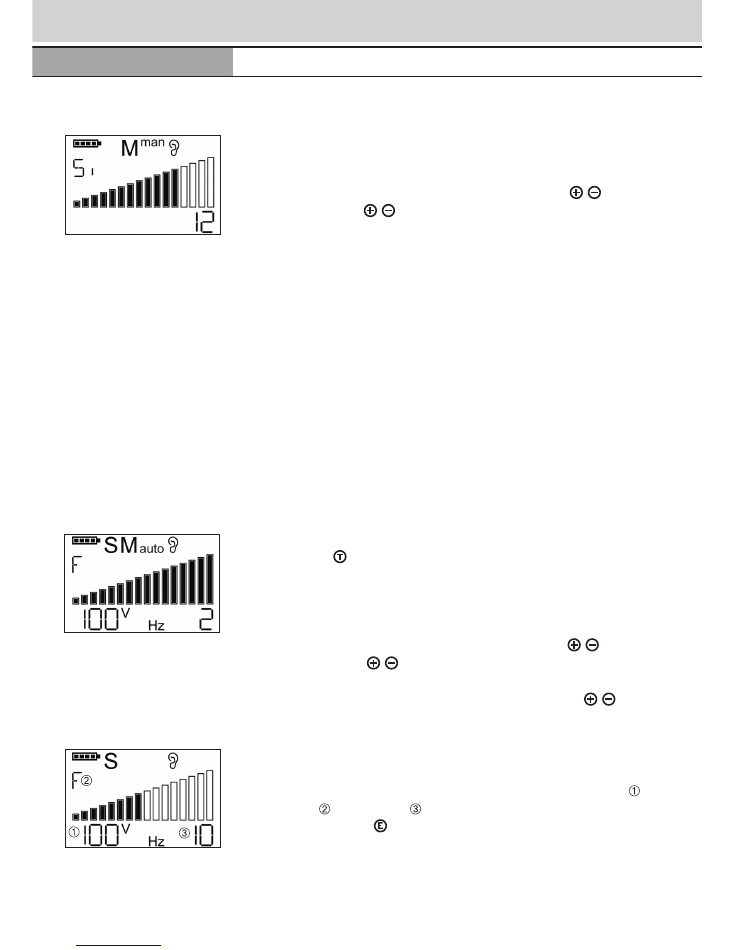
User Instruction - Pointoselect digital
6
Manual
When this operating mode is selected, the inner and outer sensors of the hand
probe continuously take measurements.
The reference voltage can be changed in 16 stages using the left / keys on
the device console or the / keys on the hand probe. The modified reference
voltage is shown by the bar readout and by the number at the bottom right of
the display. A specific signal tone pitch level is assigned to each reference
voltage value. If the reference voltage is lower than the values measured by
the inner and outer sensors the signal tone stops.
Gold/silver detection
When a gold point is detected „Go“ appears in the display and the green LEDs
on the hand probe light up. The signal tone is continuously.
When a silver point is detected „Si“ appears in the display and the yellow LEDs
on the hand probe light up. The signal tone sounds with a frequency of 2 Hz.
On Ear-Gold modulation, only gold points will be detected and displayed.
On Ear-Silver modulation, only silver points will be detected and displayed.
Attention!
On „Body“ modulation, only the inner sensor of the Pointoselect digital is
operating. No Gold/Silver-detection is completed or displayed.
Stimulation
Stimulation can be carried out in every operating mode
When pressing the button on the hand probe, the probe stimulates between
the inner and outer sensors according to the selected stimulation settings.
The letter „S“, the intensity and the frequency appear in the display (see
illustration) and the red LED at the hand probe will light up.
The intensity can be modified during stimulation using the left
/ keys on
the device console or the
/ keys on the hand probe.
The frequency can be modified during stimulation using the right
/ keys
on the device console.
Adjusting the stimulation settings
The stimulation settings can only be modified in the „Stimulation“ operating
mode. An overview appears in the display showing the selected intensity ,
frequency range and frequency (see illustration). To adjust the stimulation
setting intensity, press the
button.
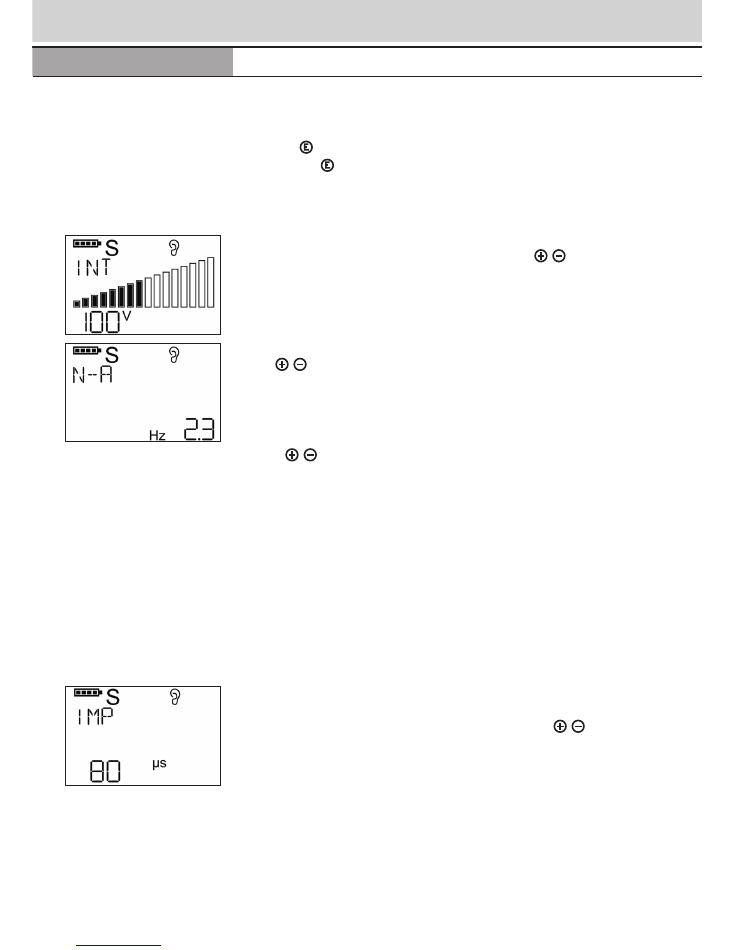
User Instruction - Pointoselect digital
7
Pressing the
button again switches to the next stimulation setting (frequen-
cy). Pressing the
button once more switches to the next stimulation setting.
Sequence: Intensity-frequency range-frequency pulse width
Adjusting the intensity
The intensity can be set to the desired value using the left / buttons on the
device console. The voltage level is shown in the display. It can be adjusted in
steps of 2 V in a range of 0 to 200 V (see illustration).
Adjusting the frequency
The left / buttons on the display console are used to switch between vari-
ous frequency ranges or a user-defined frequency.
Sequence: User defined frequency-Nogier-Bahr-Reininger
The right
/
buttons on the device console can be used either to select
a user-defined frequency or to select a frequency from the pre-set frequency
range (illustration shows „Nogier A“).
Frequency range (partly devided through 128):
Nogier Bahr
Frequences of meridian by Reininger/Bahr
A
2,3 Hz 1’ 4,6 Hz
1’ 6,44 Hz lung
7’ 5,21 Hz bladder
B
4,6 Hz 2’ 9,4 Hz
2’ 4,32 Hz large intestine
8’ 4,77 Hz kidney
C
9,1 Hz 3’ 18,7 Hz
3’ 3,68 Hz stomach
9’ 4,14 Hz circulation
D 18,3 Hz 4’ 37,5 Hz
4’ 5,48 Hz spleen/pancreas
10’ 5,72 Hz triple warmer
E 36,5 Hz 5’ 74,9 Hz
5’ 3,88 Hz heart
11’ 4,55 Hz gall bladder
F 73,0 Hz 6 149,9 Hz
6’ 6,18 Hz small intestine
12’ 3,45 Hz liver
G 146,0 Hz 7’ 2,3 Hz
Adjusting the pulse width
The pulse width can be set to the desired value using the left / buttons on
the device console. The pulse width is shown in the display. It can be adjusted
in steps of 10 µs in a range of 60 to 120 µs (see illustration).
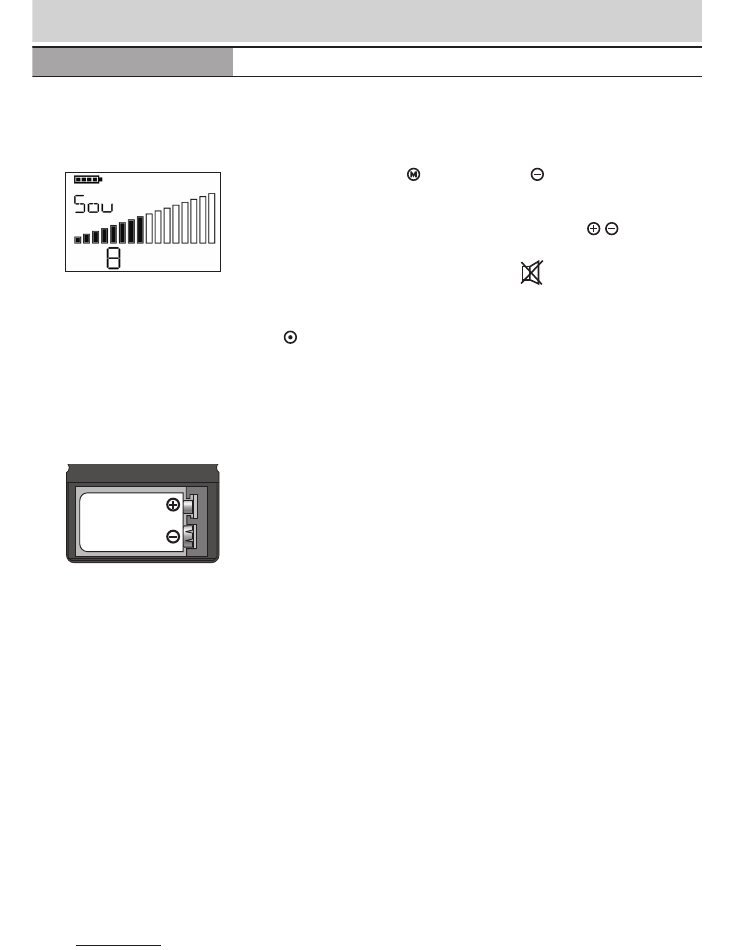
User Instruction - Pointoselect digital
8
Adjusting the volume
of the signal tone
To adjust the volume, press the button and the left
button on the de-
vice console when the device is starting up. The display screen shown left
appears.
The volume can be set to the desired value from 0-8 using the left
/ but-
tons on the device console. The signal tone is switched off entirely at „0“. In
this case the following symbol appears in the display: Signal tone
deactivated
Switching the device off
Press the
button to switch off the device.
If the battery voltage falls below the critical value or the device detects no
valid measurements over a two-minute period and no stimulation is started,
the device switches off itself.
Battery change
During operation, the voltage of the battery is shown by the segments inside
the battery symbol. If the voltage falls below the critical value, the Pointoselect
digital switches off itself and/or cannot be switched on again. A new 9 V bat-
tery (e.g. Type 6LR61) must be inserted into the device.
·
Switch off the device.
·
Open the battery compartment.
·
Remove the used battery from the battery compartment.
·
Insert a new battery according to the diagram. When inserting the new bat-
tery check the polarity. A protective circuit protects the device from damage
caused by connecting the battery incorrectly.
·
Close the battery compartment.
Always remove the battery if the device will not be used for a long period of
time.
If rechargeable batteries are used, follow the instruction manual of the battery
charger.
Used batteries must be returned to retailers or community collection points as
per the battery usage regulations.
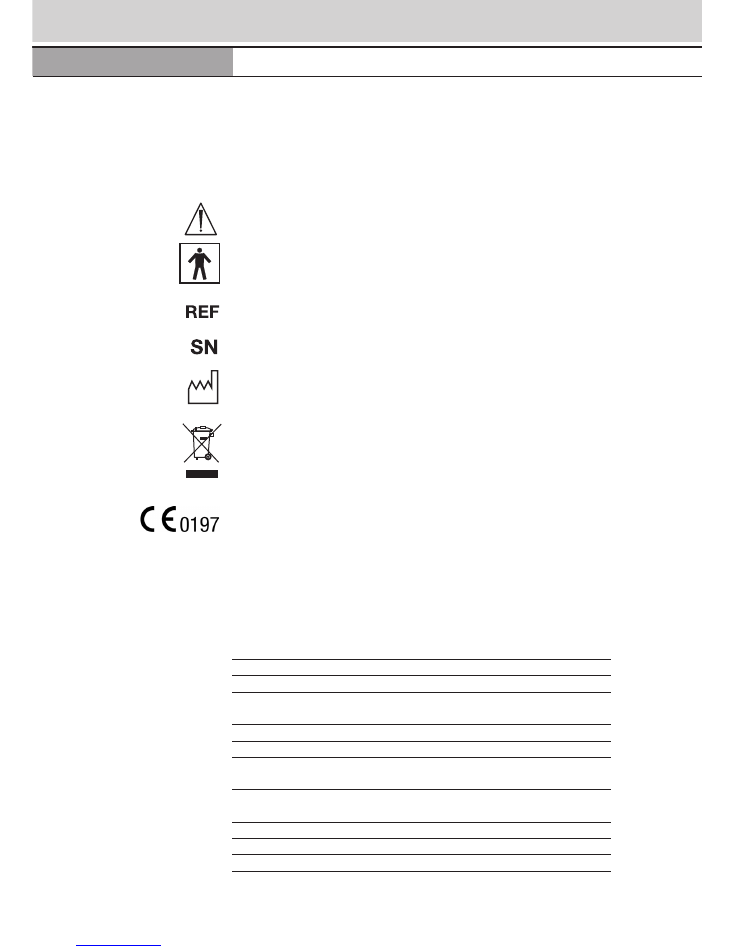
User Instruction - Pointoselect digital
9
General Information
Description of symbols
Attention: Read Opertaion Instructions!
BF type application part.
Protection against electric shock.
The article or order number of the product follows this symbol.
The serial number of the product follows this symbol.
The year of construction of the product follows this symbol.
This equipment is marked with the recycling symbol. It means that at
the end of the life of the equipment you must dispose of it separately at
an appropriate collection point and not place it in the normal domestic
unsorted waste stream. This will benefit the environment for all.
Conform with Council Directive 93/42/EEC of 14 June 1993 concerning
medical devices.
Technical data
Acupuncture point finder with automatic and manual location functions
and integrated stimulator.
Power supply:
9 V block battery
Dimensions:
approx. 115 mm x 60 mm x 30 mm
Weight:
approx. 123 g (without accessory)
Point finder
Current consumption:
approx. 17 mA (without signal tone)
approx. 30 mA (with signal tone)
Stimulator
Current consumption:
approx. 28 mA
(under 20 k
Ω
load at 128 Hz and 120 µs)
Output voltage:
200 V (under 20 k
Ω
load)
Frequency range:
2-128 Hz
Pulse width:
60-120 µs
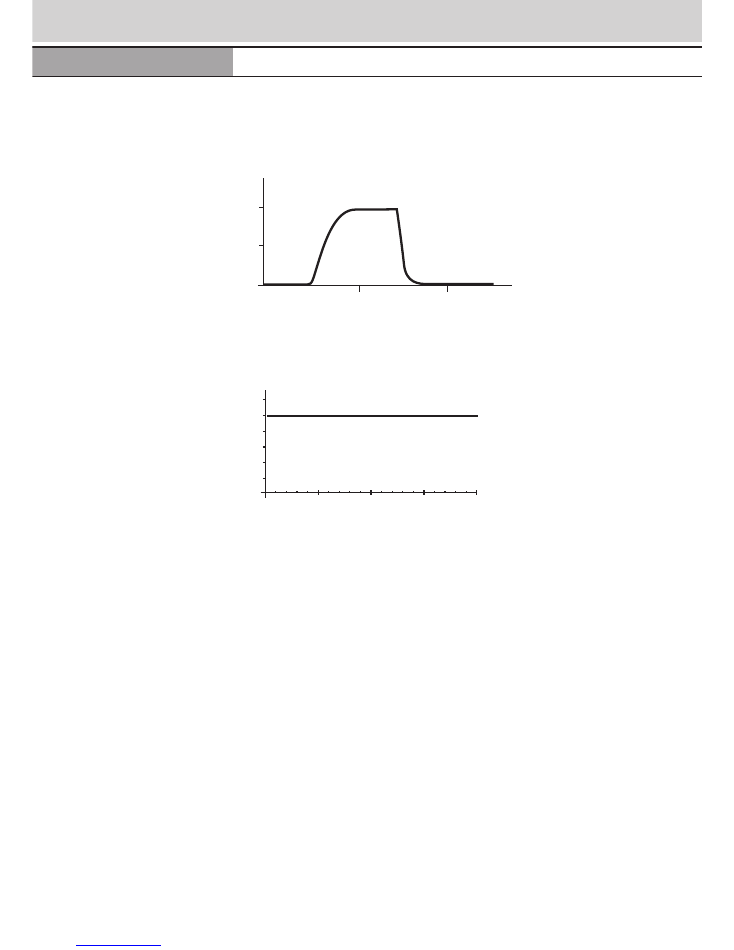
User Instruction - Pointoselect digital
10
Maximum stimulation pulse under 20 k
Ω
load
Electric current according to resistive load
Classification
The Pointoselect digital is rated as a class IIa medical device according to
annex IX of EC directive 93/42/EEC concerning medical devices.
Recalibration,
changes and repairs
The manufacturer is only responsible for the safety and performance of the
Pointoselect digital if recalibration, modifications and repairs are carried out
by persons authorized by the manufacturer and if the Pointoselect digital is
operated in accordance with the instruction manual.
Circuit diagrams,
spare parts lists and
calibration instructions
Upon request we will provide circuit diagrams, spare parts lists and calibration
instructions to suitably qualified technicians.
7
7

User Instruction - Pointoselect digital
11
Guarantee
The Pointoselect digital is supplied with a 2-year guarantee from purchase date.
This guarantee does not cover expendable items (e.g. cable, battery).
Care and cleaning
No special care or cleaning agents are necessary for the Pointoselect digital.
The Pointoselect digital and the hand probe should be cleaned with a soft,
lint-free cloth. Alcohol (80 %) applied to a soft cloth can be used for cleaning
purposes. Particular care must be taken when cleaning the tip of the hand pro-
be. Tissue and fat deposits can collect between the inner and outer sensors
and cause faulty measurements. To clean, retract the outer sensor and wipe the
inner sensor with a suitably treated piece of cotton wool.
Ensure that no moisture enters the device. If moisture does enter the device,
then the device must undergo a technical inspection before being used again.
Combinations
The Pointoselect digital may be used in combination with all items included in
the delivery package.
Included in delivery
Quantity
Item
Item no.
1
Pointoselect digital
200506
1
Hand probe
200507
1
Hand electrode
250200
1
Battery
602000
1
5.24 cable
106242
1
Belt clip
106752
1
User Instruction
100858