Full Text Searchable PDF User Manual
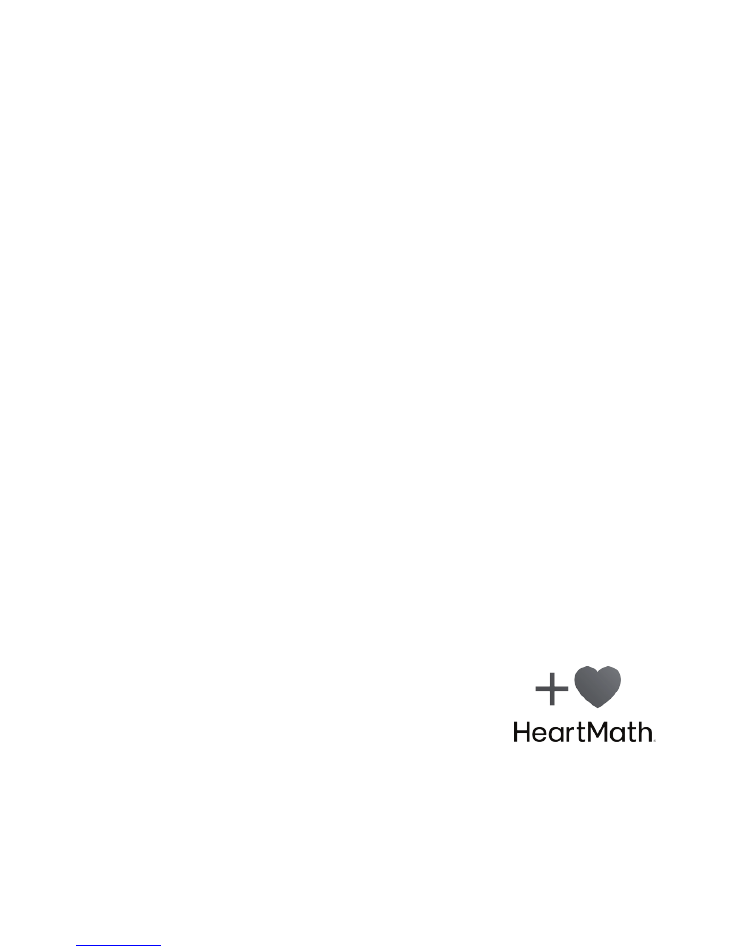
Hello
Quick Start Guide
emWave2
®

Welcome to the emWave2
®
Take charge of your emotional wellbeing.
Release Stress
Find Balance
Build Resilience
The emWave2 helps you activate Coherence—an optimal
physiological state where the heart, mind, and emotions
align in cooperation and harmony.
Based on over 300 academic papers and recommended
by health professionals worldwide, a few minutes of daily
coherence practice has been shown to reduce stress,
increase energy and resilience, and improve mental clarity
and performance.
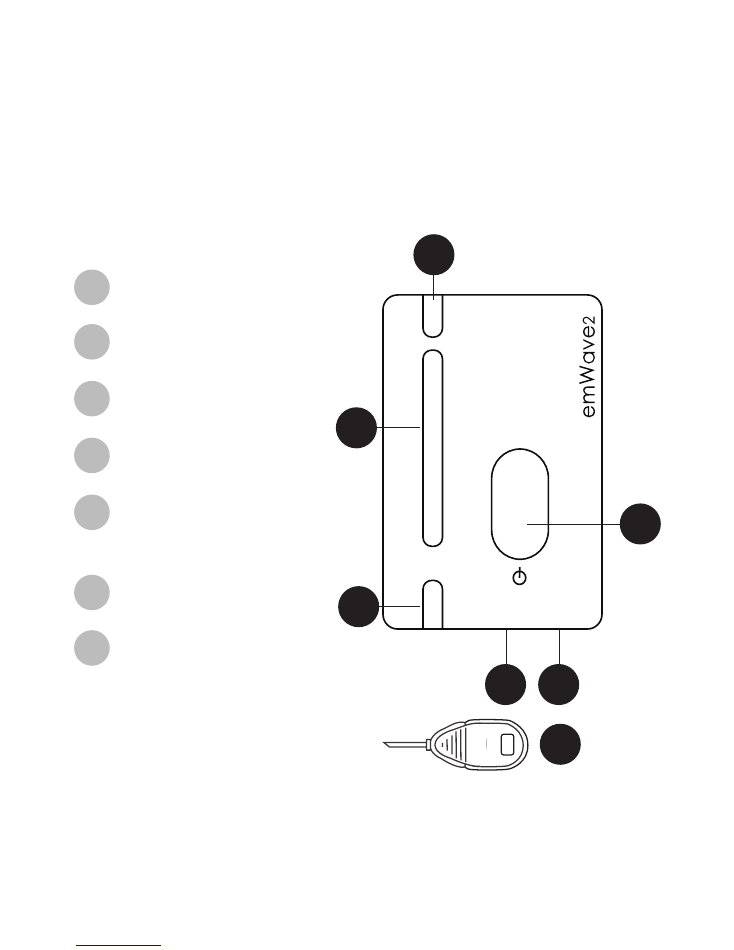
1. Start / Sensor Button
2. Coherence Light
3. Breath Pacer
4. Pulse Light
5. Computer Connect
& Charging Port
6. Ear Sensor Jack
7. Ear Sensor
1
2
3
4
5 6
7
Get to know your emWave2
1
2
3
4
5
6
7
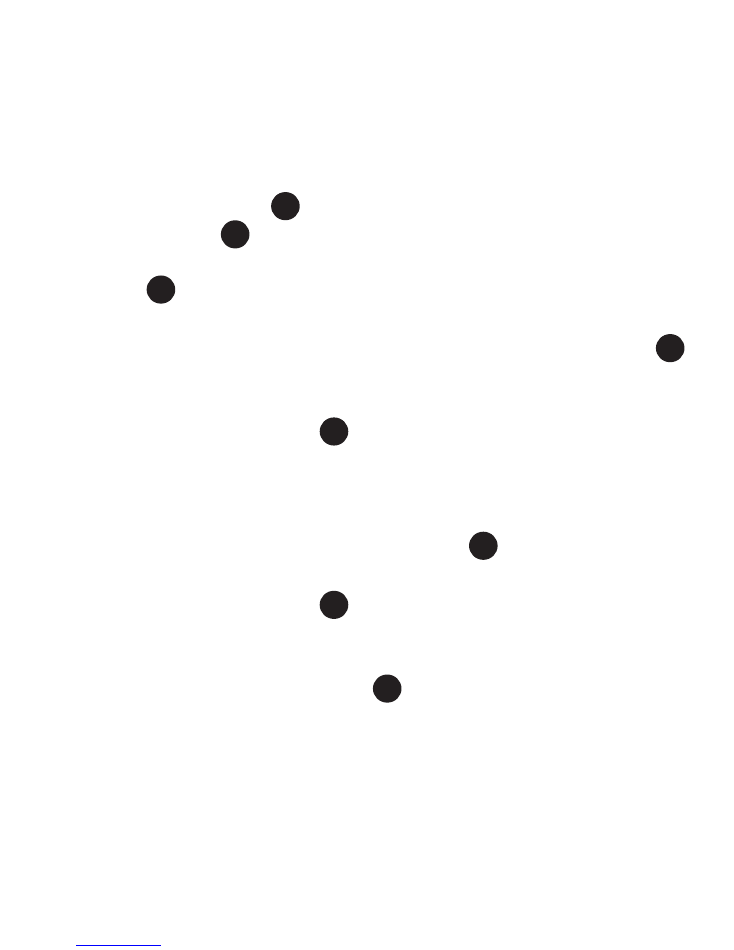
Quick Start Instructions
1. Plug the ear sensor
(7)
into the emWave2 port and
attach the clip
(7)
to your ear. Or, if you prefer, gently
place your thumb on the center of the start/sensor
button (1) (detach the ear sensor if using the thumb sensor).
2. Press and hold bottom portion of the start/sensor button
for 3 seconds (lights will come on).
3. Confirm that pulse light (4) is blinking blue – if not, adjust
your ear sensor.
4. Within a few seconds, the unit will have calibrated to you and
lights will move along the breath pacer
(3)
.
6. Follow the breath pacer
(3)
and practice one of our
research-based techniques (see next page).
7. Observe the Coherence light
(2)
changing from red to blue to
green as you achieve coherence. Try to keep the light green
for as long as you can.
4
7
7
1
3
3
2
1

The Quick Coherence
®
Technique
Step 1: Heart-Focused Breathing
Focus your attention in the area of your heart. Imagine your
breath is flowing in and out of your heart or chest area, breath-
ing a little slower and deeper than usual.
Inhale 5 seconds, exhale 5 seconds (or whatever rhythm is
comfortable). Putting your attention around the heart area helps
you center and get coherent.
Step 2: Activate a Positive Feeling
Make a sincere attempt to experience a regenerative feeling
such as appreciation or care for someone or something in
your life.
Try to re-experience the feeling you have for someone you love,
a pet, a special place, an accomplishment, etc., or focus on a
feeling of calm or ease.
Notice how you feel before and after your first session.

Build a Healthy Habit
With just a few minutes of daily practice, you can build your
resilience and the capacity to quickly reset your emotional state
whenever you need to.
Consistency is the key.
Over time, benefits of practice become
more obvious, and you will start to permanently shift your base-
line to experience more emotional wellbeing.
Share with a friend.
Taking a friend or colleague through a
session can also help to anchor your own practice.
“Heart coherence practices and technology can assist us in
resetting our emotional energy and shifting into a balanced
inner rhythm, so our spirit, heart, brain and nervous system
operate in sync and with increased efficiency.”
Doc Childre
Founder, HeartMath

Explore the emWave2 Software & HeartCloud
®
Follow the instructions in the emWave2 User Guide to
download and install the emWave2 software onto your
computer. Connect your device to watch your coherence
level change through realtime graphs and charts, and play
interactive games.
From the navigation bar of your emWave2 software, click on
the cloud icon
to create an account on HeartCloud.
Here you can back up session data, sync session data across
multiple devices, access additional techniques, training, and
charts that display usage patterns.
Additional information and online support for the emWave2
is available at http://www.heartmath.com/support/.
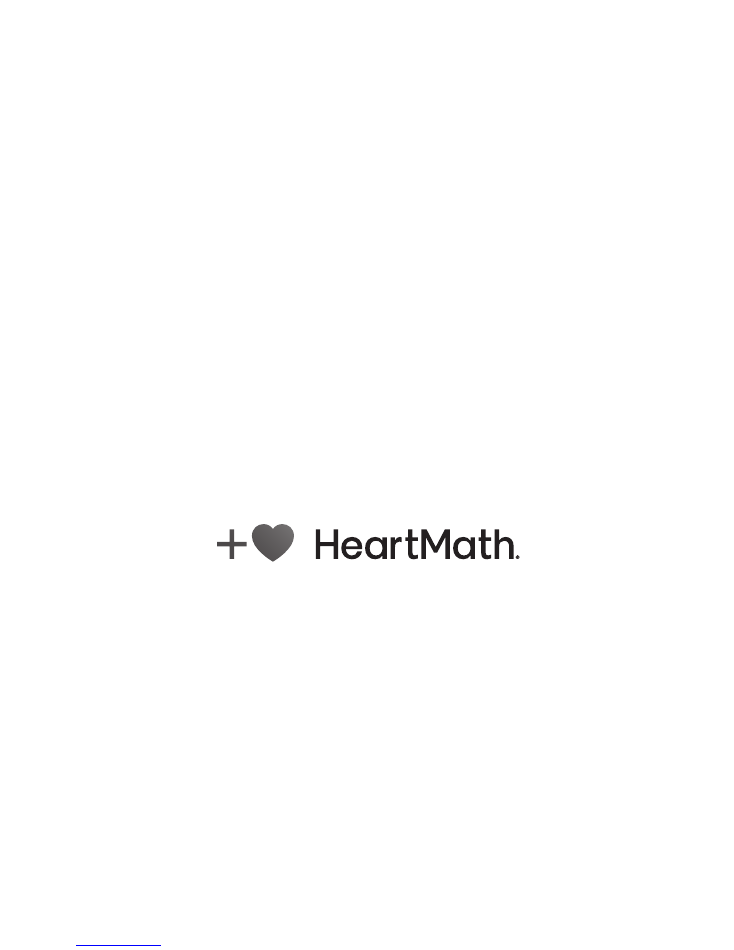
©
2017 HeartMath Inc
.
r082817
HeartMath is a registered trademark of Quantum Intech, Inc.
For all HeartMath trademarks go to: www.heartmath.com/trademarks.
14700 West Park Avenue
Boulder Creek, CA 95006
www.heartmath.com