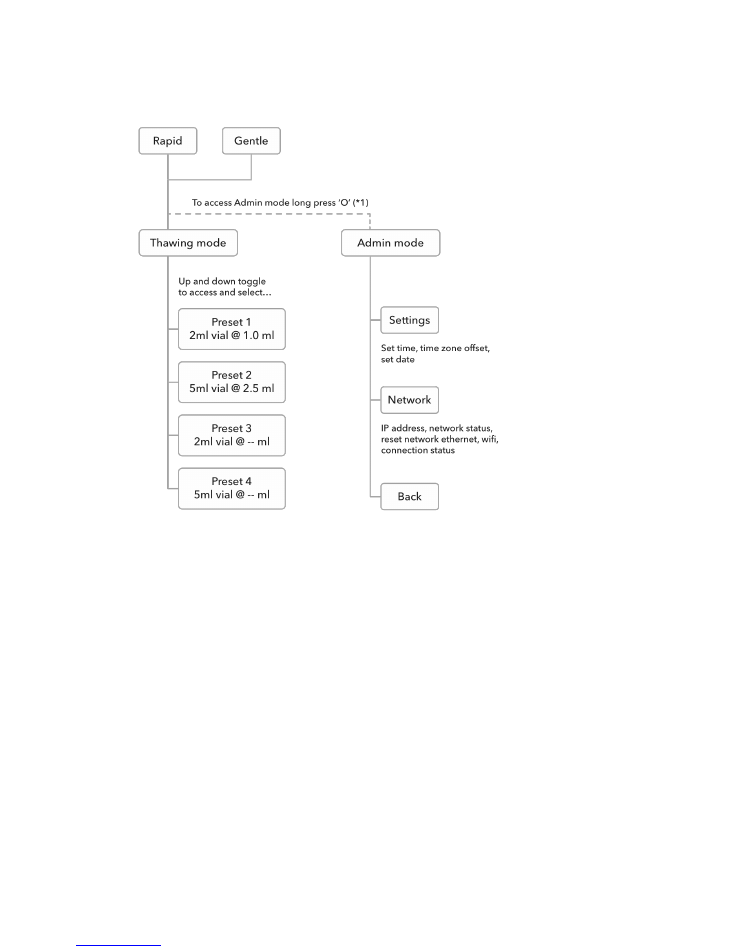Full Text Searchable PDF User Manual
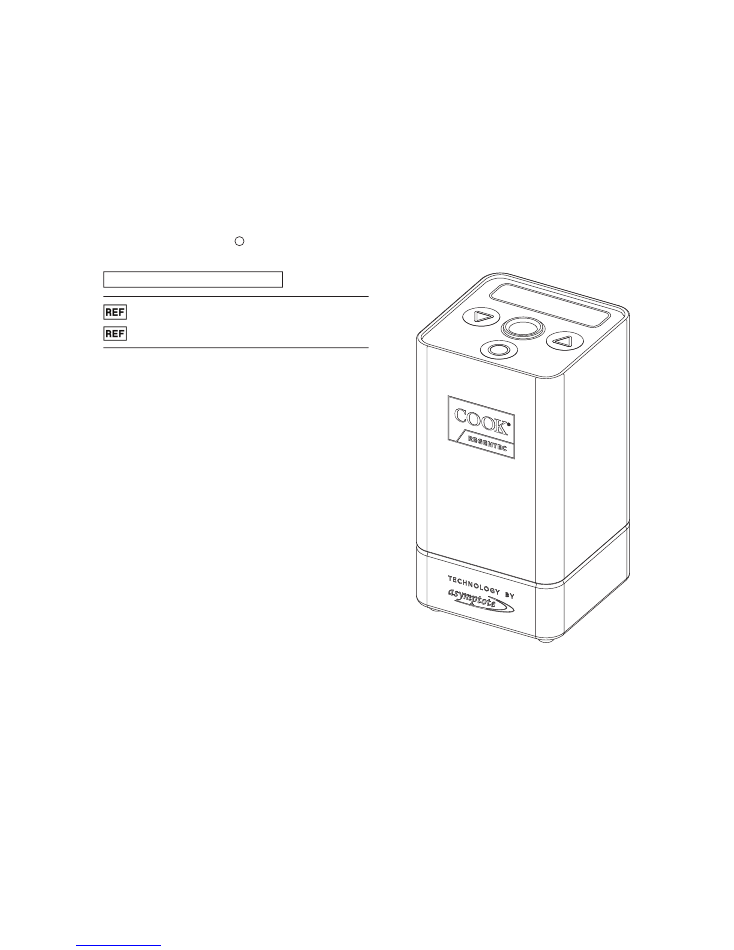
Asymptote
St John’s Innovation Centre, Cambridge, CB4 0WS
CellSeal
R
A U TO M AT E D T H A W I N G S Y S T E M
Distributed by:
Cook General BioTechnology
1102 Indiana Avenue
Indianapolis, IN 46202
Tel: 317-917-3450
Toll Free: 800-265-0945
The CellSeal Automated Thawing System is for thawing the
content of 2ml and 5ml CellSeal Closed-System Cryogenic Vials.
Manufactured by:
Asymptote Ltd
Cowley Road
Cambridge, CB4 0WS
6 Oct 15 Version 2
U.S. and foreign patents pending
CATS-100
G47268
2017-10
2019-10
TCK1016
TCK_0054
Document number: TCK_0026_A
User Manual
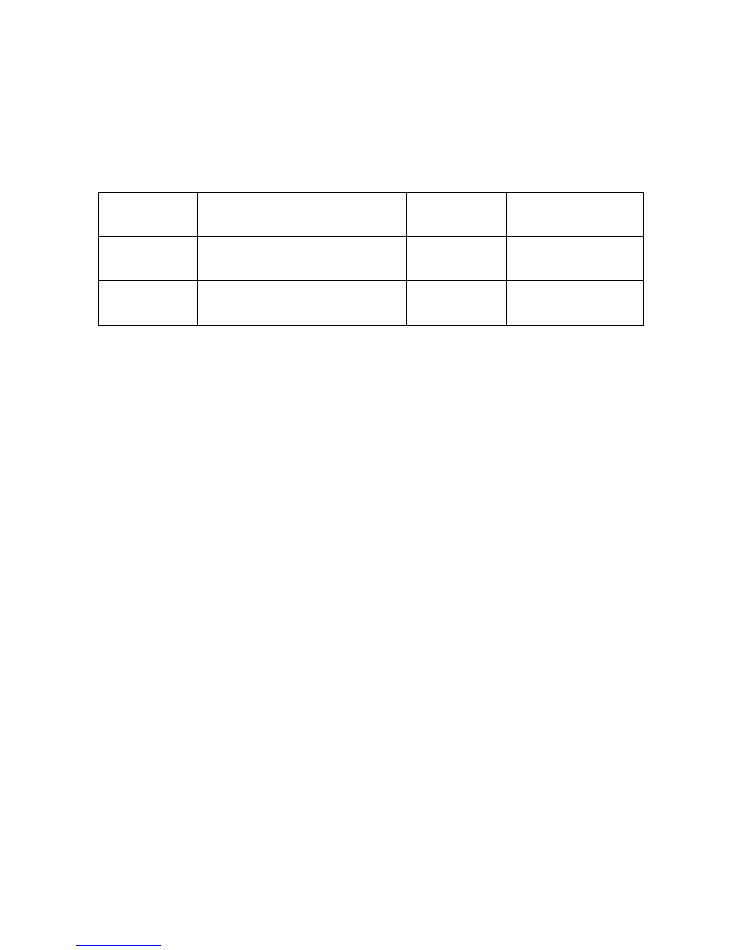
Asymptote
St John’s Innovation Centre, Cambridge, CB4 0WS
1.
Revision History
Revision
Details
Date
Author
1
Initial issue
12/08/16
DMM/SMilne

Asymptote
St John’s Innovation Centre, Cambridge, CB4 0WS
Document Scope
This manual is intended as a guide for the operation, care and maintenance of the CellSeal
Automated Thawing System (hereinafter referred to as “the Thawing System”). The
information contained herein is based upon technical data that has been validated and is
believed to be appropriate for the intended use of the product.
Intended Audience
This manual is intended for use by personnel with a thorough understanding of the products,
procedures, and safety requirements for processing and handling of biologic products.
Application
The CellSeal® Automated Thawing System is for thawing the content of 2ml and 5ml
CellSeal® Closed-System Cryogenic Vials.
Exclusions and Limits of Liability
Neither Cook Regentec, nor Asymptote make any warranties, expressed or implied, and
assume no liability in connection with any use of this information. If the Thawing System or its
related procedures are used for purposes other than those stipulated herein, validation of the
specific application should be obtained, otherwise Cook Regentec and Asymptote assume
no liability or obligation not guarantee product performance. Personnel using the Thawing
System do so at their own discretion and risk.
Proprietary Information
All rights are reserved. Copying of the protected designs associated with the Thawing
System is strictly prohibited without the prior written consent of Cook Regentec and
Asymptote.
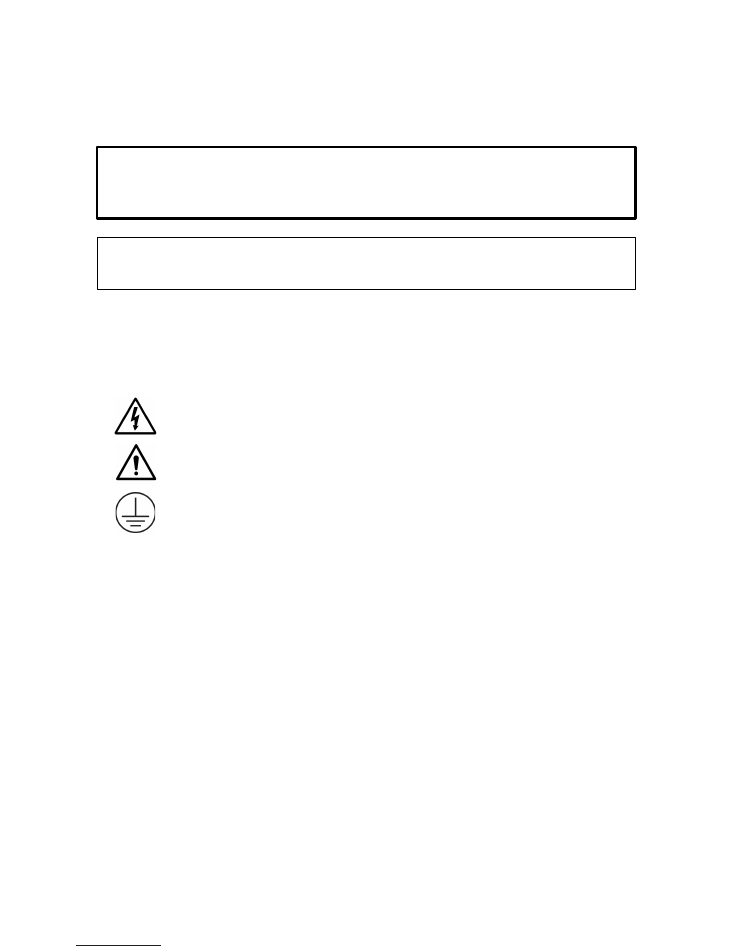
Asymptote
St John’s Innovation Centre, Cambridge, CB4 0WS
User Alerts
Throughout this document WARNINGS, CAUTIONS and NOTES are employed to notify the
user of important and/or critical information.
NOTE:
A Note indicates important and/or useful information.
Safety Symbols
Caution, risk of electric shock
Caution
Protective Earth (P.E.)
CE Mark Information
For inquiries related to the CE marking of this product, please contact:
Asymptote Ltd
St John’s Innovation Centre
Cambridge,
CB4 0WS. UK
(Phone) +44 1223 421161
(Website) www.asymptote.co.uk
WARNING:
A Warning indicated a condition or procedure that could result in improper
thawing or possible injury to the user. A Warning is enclosed with a bold-
line box.
CAUTION:
A Caution indicated a condition or procedure that could result in damage to
the unit. A Caution is enclosed with a single-line box.

Asymptote
St John’s Innovation Centre, Cambridge, CB4 0WS
Table of Contents
1.
Revision History ......................................................................................................................................... 2
2.
Introduction ................................................................................................................................................. 7
3.
Safety .............................................................................................................................................................. 8
Mains electricity ............................................................................................................................................. 8
Disconnecting the Thawing System ...................................................................................................... 9
Lifting and carrying ....................................................................................................................................... 9
Hot surfaces ..................................................................................................................................................... 9
Cold surfaces ................................................................................................................................................... 9
Personal protective Equipment ............................................................................................................. 10
4.
WiFi ............................................................................................................................................................... 10
EC regulations ............................................................................................................................................... 10
United States FCC Regulations .............................................................................................................. 10
Industry Canada regulations ................................................................................................................... 11
5.
Getting started ......................................................................................................................................... 12
Before switching on .................................................................................................................................... 12
Attaching to Ethernet ................................................................................................................................ 12
Introducing the user interface ............................................................................................................... 12
Switching on and warming up .............................................................................................................. 13
Self-tests during power up ..................................................................................................................... 14
Introducing the home screen ................................................................................................................ 14
Setting the time ........................................................................................................................................... 14
Setting up the network ............................................................................................................................. 15
6.
Thawing Procedure ................................................................................................................................ 17

Asymptote
St John’s Innovation Centre, Cambridge, CB4 0WS
7.
Editing and creating thawing profiles ........................................................................................... 19
8.
Updating Thawing System Firmware ............................................................................................. 20
9.
Menu structure ......................................................................................................................................... 21
10.
Cleaning and Decontamination ................................................................................................... 22
11.
Maintenance and Service ................................................................................................................ 22
12.
Disposal .................................................................................................................................................. 22
13.
Specifications and dimensions ..................................................................................................... 23

Asymptote
St John’s Innovation Centre, Cambridge, CB4 0WS
2.
Introduction
Thank you for purchasing a CellSeal® Automated Thawing System.
This manual describes the operation of the Thawing System, as well as cleaning and
routine maintenance procedures. For details of how to set up remote access to your
thawing profiles and data logs, please visit http://my.cryochain.com/cellseal
The Thawing System tightly controls the heating of cryopreserved samples stored in
CellSeal® Closed-System Cryogenic vials until it automatically detects that they are fully
thawed. Multiple contact and non-contact temperature sensors constantly monitor the
condition of the sample to determine when melting is complete. The system operates
without the use of water or any other fluid to minimise the risk of sample contamination.
A complete record of the thawing process is stored on the device itself and can also be
uploaded to the my.cryochain web platform for real-time remote access. Further details
can be found in the Technical specifications section 0 of this document.
NOTE:
This product is intended solely for use in a laboratory environment, for the
processing of cryogenically stored vials. This product is not certified for use
as a medical device.
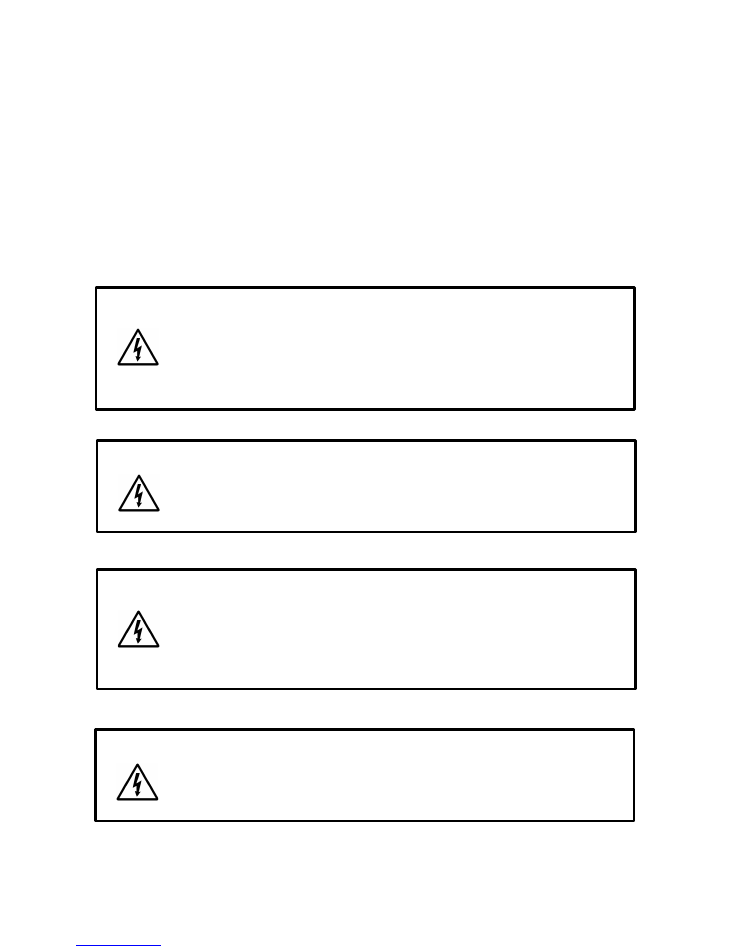
Asymptote
St John’s Innovation Centre, Cambridge, CB4 0WS
3.
Safety
When used correctly, the Thawing System poses very limited safety risks. To ensure their
safe operation please follow these instructions. Use other than as intended, modification
or integration other than as designed for by Asymptote could result in impairment of
safety mechanisms.
Mains electricity
WARNING:
Disassembly, servicing or modification of the Thawing System or the
PSU supplied is not permissible by users. Doing so can invalidate the
warranty and give rise to risk of electric shock.
WARNING:
The Thawing System operates from a 24VDC 3.75A SELV power supply
separate from the main unit. It is important that the correct approved
power supply unit (PSU) as supplied by Asymptote is used, to avoid
hazards arising from fire, electric shock or electromagnetic interference.
WARNING:
Ensure that suitable Portable Appliance Testing (PAT) procedures are
undertaken regularly throughout the life of the PSU. This will also
ensure that plugs and leads are correctly earthed, should they have
been changed or damaged.
WARNING:
Use with a de-rated mains supply cord gives rise to potential hazards.
Asymptote recommend against the use of mains supply cords not
correctly rated for the product.
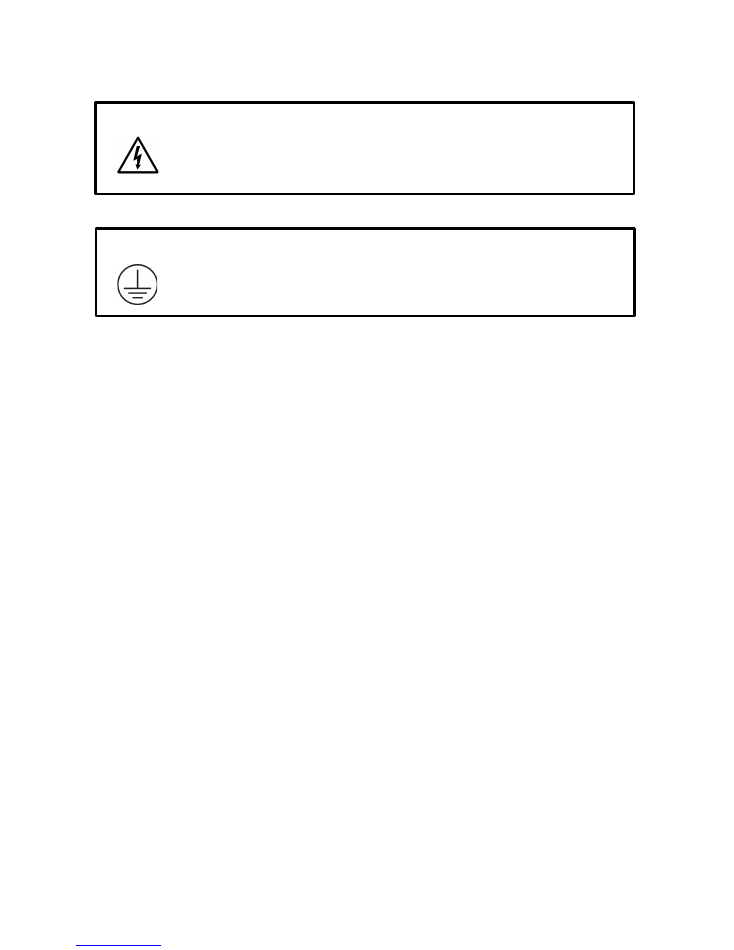
Asymptote
St John’s Innovation Centre, Cambridge, CB4 0WS
Disconnecting the Thawing System
Disconnection or switching off of the Thawing System from the electricity supply can be
achieved by pulling the concentric plug out from the base.
The mains adaptor disconnector is its mains plug which must be easily accessible when
plugged into the wall socket (power outlet).
Lifting and carrying
Take care when lifting and carrying the Thawing System. Ensure that all precautions are
taken to lift in a safe manner and follow your company’s lifting and handling procedures.
The Thawing System is light so can be lifted and carried by a single user.
Hot surfaces
The surfaces exposed at the vial warming location can be up to 50°C in normal operation.
This is not hot enough to cause immediate injury.
Cold surfaces
Since the Via Thaw is intended to be used with cryogenically cold samples, users should
take adequate measures to ensure their ability to safely handle said samples.
WARNING:
Disassembly, servicing or modification of the Thawing System or the
PSU supplied is not permissible by users. Doing so can invalidate the
warranty and give rise to risk of electric shock.
WARNING:
The PSU provided is an earthed SELV power supply. Use only with mains
outlets with a ground connection.

Asymptote
St John’s Innovation Centre, Cambridge, CB4 0WS
Personal protective Equipment
Since this device is to be used with cell cultures and therapies, and to mitigate the risks
associated with potential rapid ejection of the vials following very heavy use over a long
lifetime, it is recommended that users only operate the device while wearing safety
glasses and gloves.
4.
WiFi
EC regulations
The WiFi has been verified in accordance with EC regulation, and tested by notified body
“Eurofins Product Service” CE0681.
United States FCC Regulations
The Cook VIA Thawer Contains Transmitter Module FCC ID: OA3RN1723, a certified WiFi
module for integration into equipment.
This equipment has been tested and found to comply with the limits for a Class B digital
device, pursuant to part 15 of the FCC Rules. These limits are designed to provide
reasonable protection against harmful interference in a residential installation. This
equipment generates, uses and can radiate radio frequency energy, and if not installed
and used in accordance with the instructions, may cause harmful interference to radio
communications. However, there is no guarantee that interference will not occur in a
particular installation. If this equipment does cause harmful interference to radio or
television reception, which can be determined by turning the equipment off and on, the
user is encouraged to try to correct the interference by one or more of the following
measures:
• Reorient or relocate the receiving antenna
• Increase the separation between the equipment and receiver
• Connect the equipment into an outlet on a circuit different from that to which the

Asymptote
St John’s Innovation Centre, Cambridge, CB4 0WS
receiver is connected
• Consult the dealer or an experienced radio/TV technician for help
Industry Canada regulations
The Cook VIA Thawer contains transmitter module IC: 7693A-RN1723, a certified WiFi
module for integration into equipment.
This device complies with Industry Canada license-exempt RSS standard(s). Operation is
subject to the following two conditions: (1) this device may not cause interference, and
(2) this device must accept any interference, including interference that may cause
undesired operation of the device.
Le présent appareil est conforme aux CNR d'Industrie Canada applicables aux appareils
radio exempts de licence. L'exploitation est autorisée aux deux conditions suivantes: (1)
l'appareil ne doit pas produire de brouillage, et (2) l'utilisateur de l'appareil doit accepter
tout brouillage radioélectrique subi, même si le brouillage est susceptible d'en
compromettre le fonctionnement.
Under Industry Canada regulations, this radio transmitter may only operate using an
antenna of a type and maximum (or lesser) gain approved for the transmitter by Industry
Canada. To reduce potential radio interference to other users, the antenna type and its
gain should be so chosen that the equivalent isotropically radiated power (e.i.r.p.) is not
more than that necessary for successful communication.
Conformément à la réglementation d'Industrie Canada, le présent émetteur radio peut
fonctionner avec une antenne d'un type et d'un gain maximal (ou inférieur) approuvé
pour l'émetteur par Industrie Canada. Dans le but de réduire les risques de brouillage
radioélectrique à l'intention des autres utilisateurs, il faut choisir le type d'antenne et son
gain de sorte que la puissance isotrope rayonnée équivalente (p.i.r.e.) ne dépasse pas
l'intensité nécessaire à l'établissement d'une communication satisfaisante.
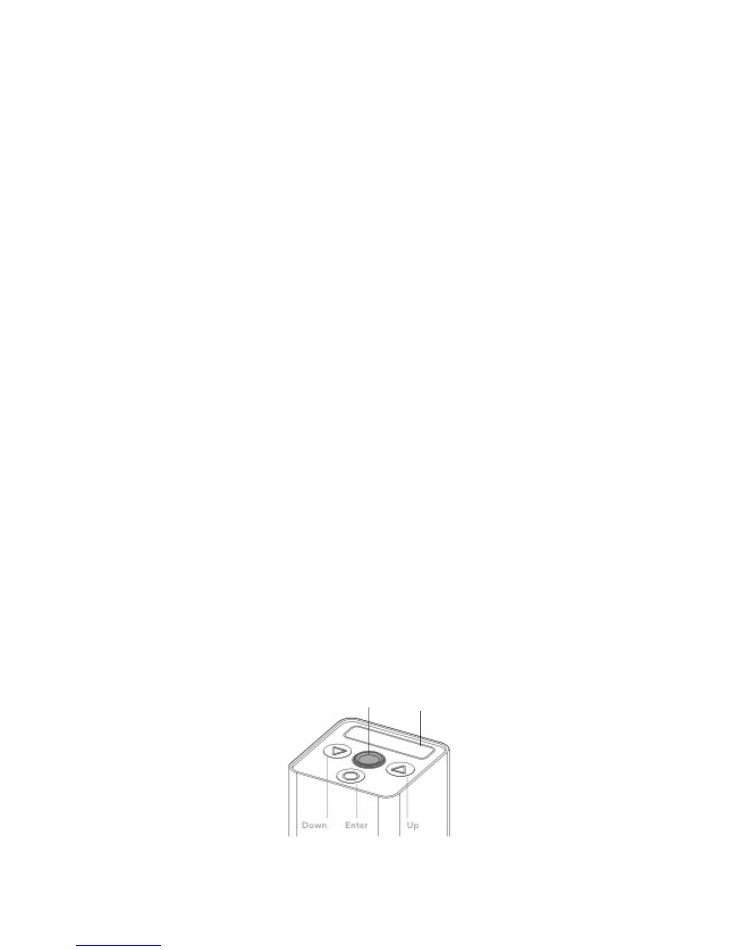
Asymptote
St John’s Innovation Centre, Cambridge, CB4 0WS
5.
Getting started
Before switching on
1.
Site the Thawer on a suitable table or work-surface. Keep thawer and PSU away
from liquids, and maintain good access to device and building electrical supply
sockets.
2.
The outlet vents for fluids from condensation or ice thawing and the loudspeaker
are on the bottom so ensure that the work-surface is firm and free from debris.
Do not run the system on a soft surface such as a carpet.
3.
Plug the supplied IEC C5 cable into the supplied PSU and the 5.5mm DC jack into
the Cook VIA Thaw. The PSU used MUST be the 24VDC 3.75A LPS SELV variant
supplied with the Thawing System.
Attaching to Ethernet
4.
If a wired connection to a local network is required for a my.Cryochain connection,
then plug an Ethernet cable from the local area network into the RJ45 socket at
the back of the Thawer. It is important that the Ethernet in your facility complies
with the ELV directive, or TNV standards to ensure safety.
NOTE:
The Ethernet cable MUST be a screened variety to ensure correct operation.
Introducing the user interface
Display
Indicator
ring

Asymptote
St John’s Innovation Centre, Cambridge, CB4 0WS
Switching on and warming up
The device will power up as soon as the PSU is plugged in and powered up, and after a
few seconds presents the following choice. Use the arrow buttons to switch modes and
press the enter button to confirm your selection.
NOTE:
Gentle mode
limits the temperature of all internal parts to a maximum of
37
°
C making the system inherently safe from risks of heating cells above
this temperature.
Rapid mode
allows some internal parts to reach 50
°
C to more closely match
water bath thawing allowing for the different heat transfer characteristics
of the metal chucks. Control circuits ensure that the core temperature of
the vial contents should never exceed 37
°
C.
Initially after switching on the indicator ring will be orange and the vial clamping chucks
will be closed indicating that the system is not ready to accept frozen vials. Once the
choice of mode has been made the indicator ring will remain orange until the internal
temperature has stabilised. At this point the indicator ring will turn green and the jaws
will open ready to accept a vial for thawing.

Asymptote
St John’s Innovation Centre, Cambridge, CB4 0WS
Self-tests during power up
During each power on cycle the Thawing System performs a sequence of internal tests
to verify correct operation. If any problems are detected an error screen will be shown
with an error code. Please make a note of this error code and be ready to provide it
when contacting technical support..
Introducing the home screen
Setting the time
It is important for accurate thaw logs that the time on the device is set correctly. If a
network connection is provided, the device will set the time automatically. If not, it is the
user’s responsibility.
Network
status
Current date
and time
2ml
vial
1.0ml
fill
Gentle
mode
1
st
stored profile
named “Profile 1”
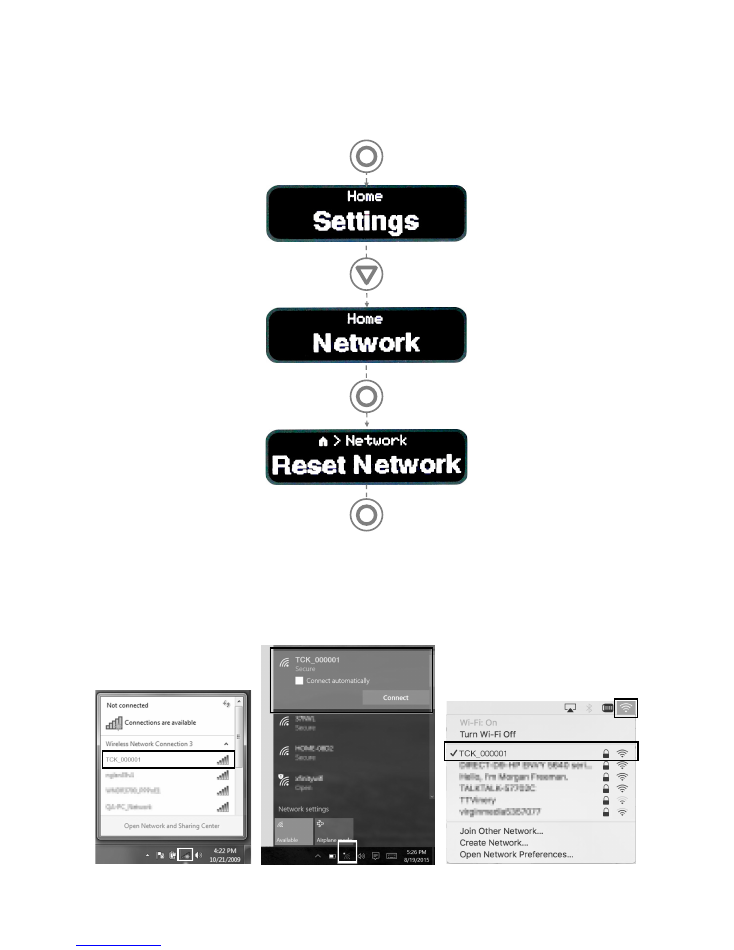
Asymptote
St John’s Innovation Centre, Cambridge, CB4 0WS
Setting up the network
To change network settings, first clear any existing settings using the following sequence.
The Thawing System will now automatically re-boot and then presents a new WiFi
network with an SSID matching the system’s serial number. Connect to this new WiFI
network from a Windows or Apple computer as follows:
Windows 7
Windows 10
OS X
Long press
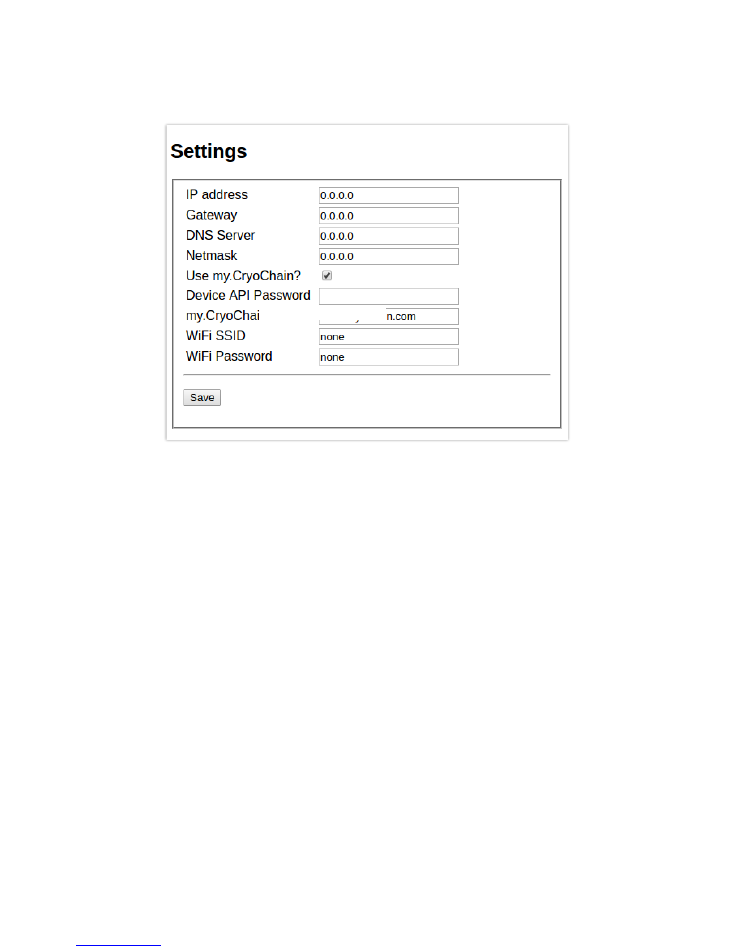
Asymptote
St John’s Innovation Centre, Cambridge, CB4 0WS
Once successfully connected to the Thawing System WiFi network, launch your web
browser and visit
192.168.1.1
. The following page will be presented:
To set a static IP address complete the following fields:
•
IP address
e.g. 200.54.182.32
•
Gateway
e.g. 200.54.182.1
•
DNS Server
e.g. 200.54.182.1
•
Netmask
e.g. 255.255.255.0
To connect the Thawing System to a my.CryoChain instance:
•
Use my,Cryochain
(
ü
)
•
Device API Password
e.g. 6axDICoxaANmHyLQ0z0nMA
•
my.Cryochain Domain
e.g. cook.cryochain.com
To set the Thawing System to connect to a local WiFi network
•
WiFi SSID
e.g. PublicWiFi
•
WiFi Password
e.g. Password
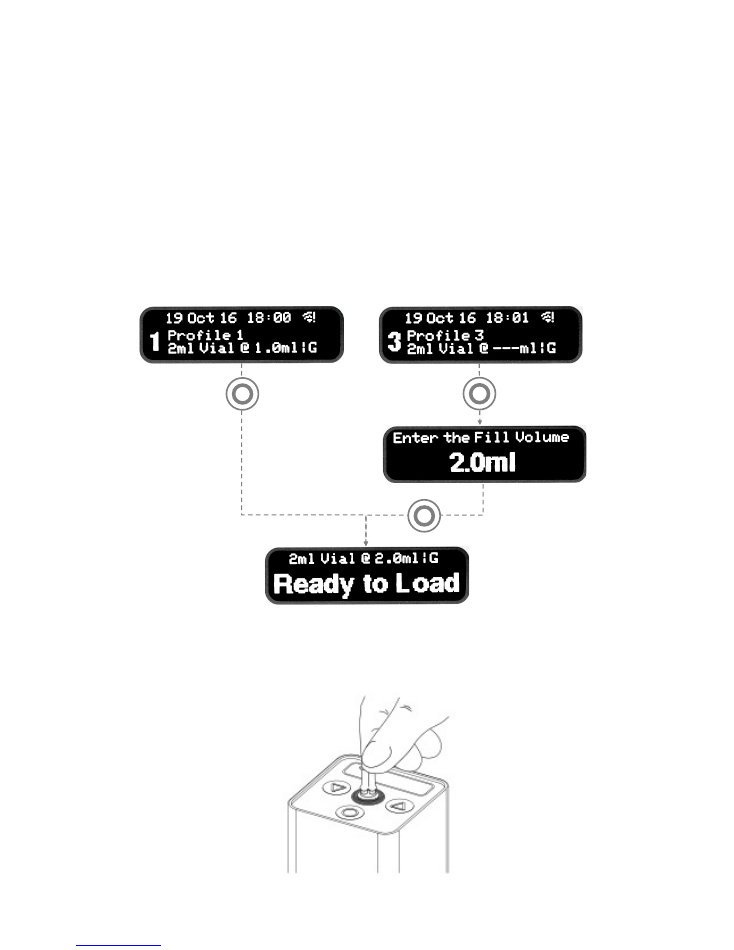
Asymptote
St John’s Innovation Centre, Cambridge, CB4 0WS
6.
Thawing Procedure
Note:
Ensure the indicator ring is green before attempting to load a vial.
Browse to the desired thawing profile using the arrow keys and the press enter to
select. If the selected thawing profile is dependent on further user input, the ring
indicator will remain orange, and the chucks will remain closed until the required
information is provided. An example of a fully specified profile is shown on the left
below, and an example requiring operator input of fill volume is shown on the right.
Now insert the appropriate vial. Holding by the top, press the vial down and hold until
the device clamps. The indicator will glow purple when the vial is at the correct depth.
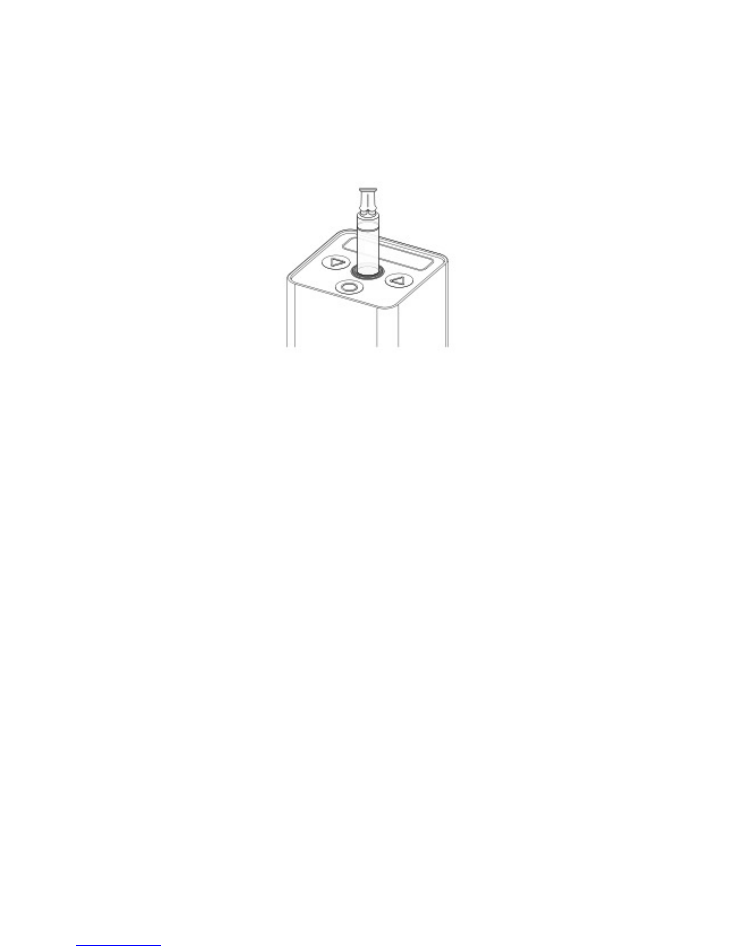
Asymptote
St John’s Innovation Centre, Cambridge, CB4 0WS
Thawing begins right away and after a short period of analysis; progress is indicated on
the display. When the thaw is complete, the vial is ejected and the indicator ring will
glow green if successful. If unsuccessful, the indicator will glow orange.
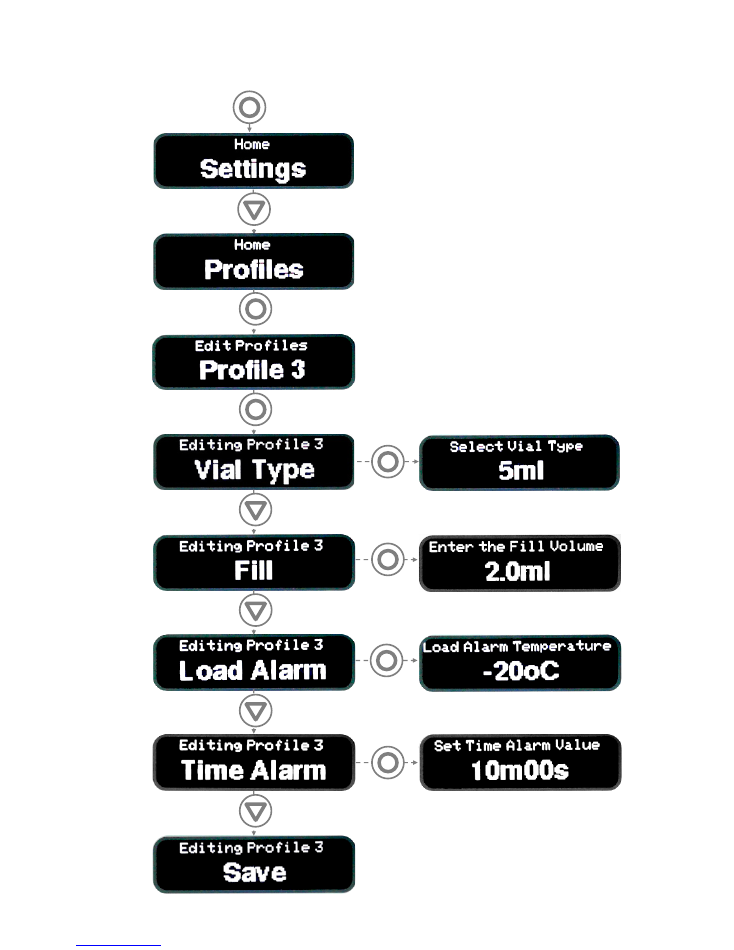
Asymptote
St John’s Innovation Centre, Cambridge, CB4 0WS
7.
Editing and creating thawing profiles
Long press
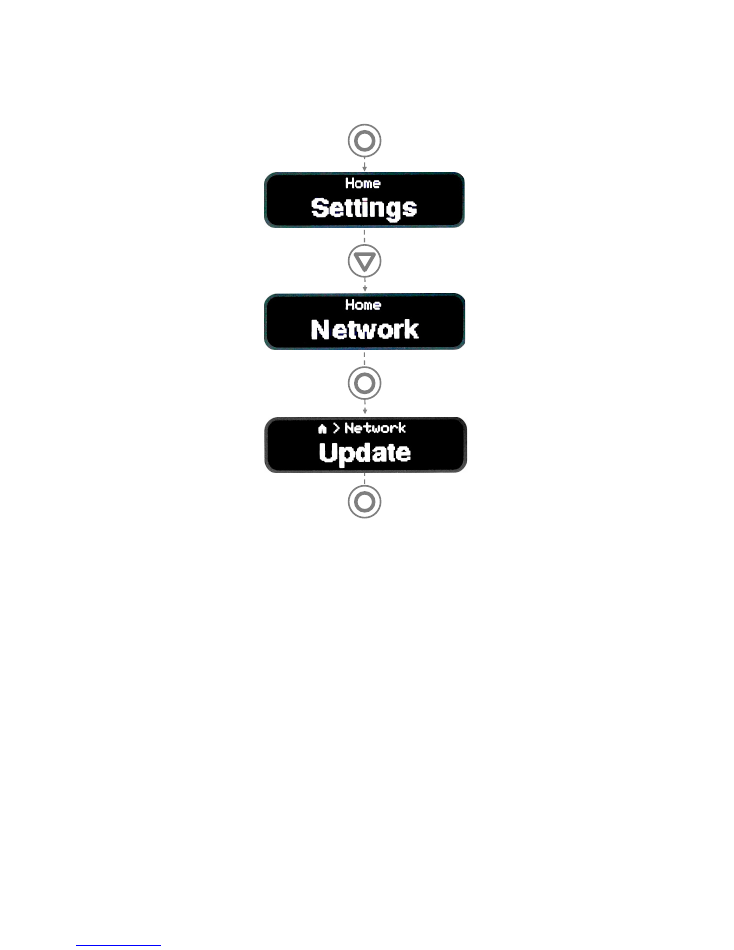
Asymptote
St John’s Innovation Centre, Cambridge, CB4 0WS
8.
Updating Thawing System Firmware
Wait while the unit checks for, then downloads the update. It will display "Updating...".
This step can take quite some time and varies depending on the network connection
but 10 minutes is typical.
When the unit says "Restart Now!", turn the Thawing System off, wait until the display
is blank, then turn it back on again. The Thawing System will appear to be inactive for
up to another 10 minutes: this is normal! When it is finished the unit will restart and
run the new software.
Long press

Asymptote
St John’s Innovation Centre, Cambridge, CB4 0WS
10.
Cleaning and Decontamination
Appropriate decontamination procedures should be carried out if hazardous material is
spilled on/into the equipment.
Cleaning and decontamination should be carried out using alcohol wipes, or a cloth
dampened with ethanol/IPA.
Avoid spraying, pouring or otherwise allowing cleaning or sterilisation fluids into the
internal cavities or sockets.
The use of corrosive or strong solvent products to clean the product can result in
cosmetic damage to the paint and plastic top, or potentially functional damage to the
circuitry within.
Do not use cleaning or decontamination agents which could cause a hazard if used on
the device. In case of doubt, contact Cook Regentec for assistance.
11.
Maintenance and Service
There are no user serviceable parts inside this product. Servicing and repairs must be
carried out by Asymptote or its authorised representatives. Please contact Cook Regentec
to arrange any necessary repairs or maintenance.
12.
Disposal
At the end of the life of the Thawing System, please contact Cook Regentec or
Asymptote to arrange disposal and recycling.
The product contains metals that can be recycled and should not be disposed of in
general waste.
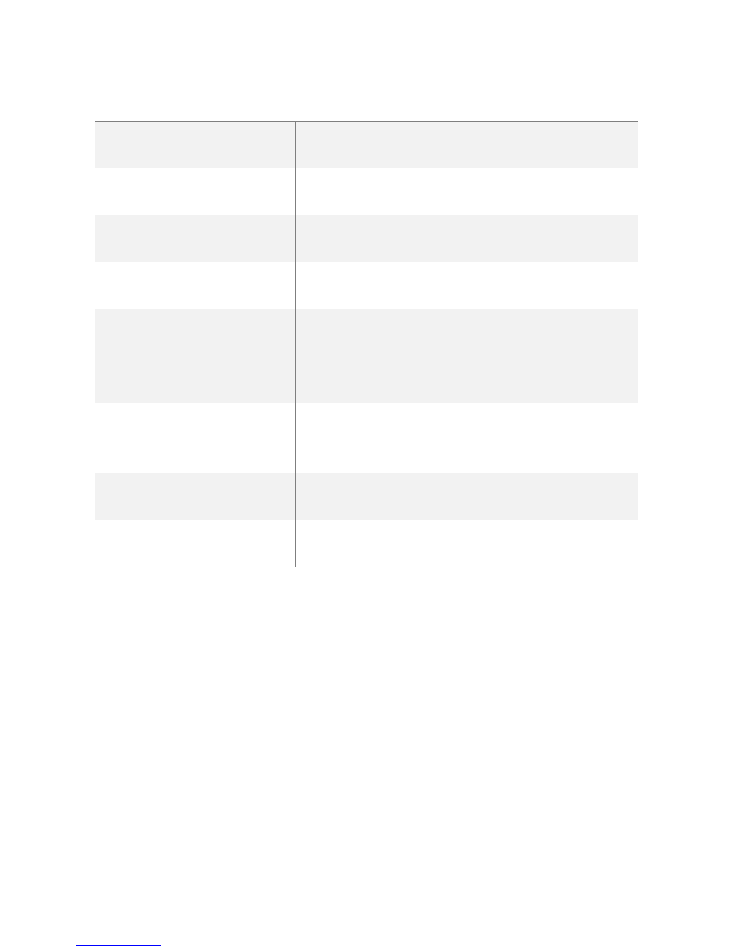
Asymptote
St John’s Innovation Centre, Cambridge, CB4 0WS
13.
Specifications and dimensions
MODEL NUMBER
TCK_30001
THAWING FORMATS
2ml CellSeal® vial filled from 0.1-2ml
5ml CellSeal® vial filled from 0.1-4.7ml
AMBIENT OPERATING
TEMPERATURE
+5°C to +30°C
OPERATING VOLTAGE
100V to 240V (PSU)
24VDC (Thawing System)
MAXIMUM INPUT CURRENT 1.2A at 100Vac (PSU)
3.75A at 24VDC (Thawing System)
PORTS
RJ45 Ethernet (for use with screened cable ONLY)
WiFi connectivity
5.5mm DC jack, IEC 60130 type A
IEC C5 socket (PSU input)
EXTERNAL DIMENSIONS
(W X D X H)
7.7cm x 7.7cm x 14.6cm
(3.0” x 3.0” x 5.75”) (Thawing System)
12.9cm x 5.4cm x 3.2cm (5.1” x 2.1” x 1.3”) (PSU body)
NET WEIGHT
0.925kg (Thawing System)
0.360kg (PSU, excluding IEC lead)
FUSE
In regions where a fused IEC 60320 mains cable is
used, a 1A to 5A fuse is acceptable.